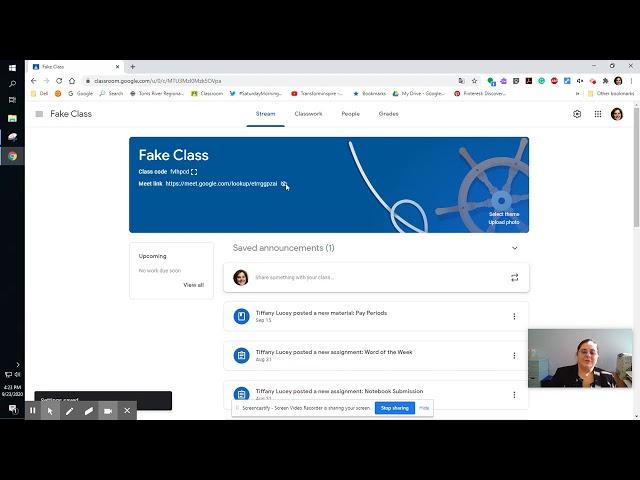
Google Classroom Google Meet resetting and visibility
To reset the Meet Link or hide or reveal the visibility of the Meet link select the Settings Wheel in the top right corner of your screen, scroll down to the Green Google Meet Icon and toggle the Meet link visibility on and off, and reset the Meet link by selecting the icon next to it in that same menu and select "reset". Be sure to save when you are done!
Комментарии:
Google Classroom Google Meet resetting and visibility
Tiffany Lucey
150 złotych na godzinę cały film polskie komedie cały film 2015 1
gunsaa lao movie
How to Start a Candle Business Online ( Step by Step ) | #candles
Business Strategy TV - Hosted by Adella Pasos
8 Cloning & Healing - Canon DPP 4
Tanya Owens Designs™
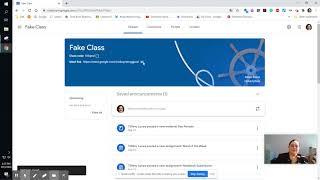





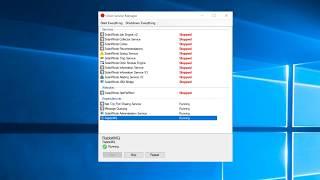


![FC 24 - Crystal Palace vs. Man United - Premier League 23/24 Full Match | PS5™ [4K60] FC 24 - Crystal Palace vs. Man United - Premier League 23/24 Full Match | PS5™ [4K60]](https://invideo.cc/img/upload/YzdLTnFyZnItWEo.jpg)
















