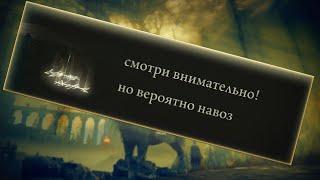How To Mix Sounds On TikTok
In this video I am going to show you how to mix sounds on TikTok.
------
👉 Get more TikTok followers here: https://freewaysocial.com/buy-tiktok-followers
👉 Get more TikTok likes here: https://freewaysocial.com/buy-tiktok-likes
👉 Get more TikTok views here: https://freewaysocial.com/buy-tiktok-views
👉 Read our article on how to mix sounds on TikTok: https://freewaysocial.com/how-to-mix-sounds-on-tiktok
------
TikTok users may easily edit music on their videos.
Follow these steps and you will find out how you can do it:
1. Log in to your TikTok account and click on the plus button on the main toolbar.
2. Once the camera screen opens, record a video or upload the one from your camera roll.
3. Press on the Sounds icon at the bottom of the screen and add a song to your video.
4. After that find the Volume icon on the right-hand side of the screen and tap it.
5. Now you may increase or reduce the original video sound, turn off the video sound and leave only the added song or mix the original video sound with the added song.
6. When you finish mixing sounds, hit the checkmark icon.
7. What is more, write something on your video, insert stickers, apply various effects and filters, if you want.
8. As soon as your video is ready, press on the Next button in the bottom-right corner and post it on TikTok.
That’s it!
I hope this guide was helpful and you were able to mix sounds on TikTok. Don’t forget to like this video and visit us at https://FreewaySocial.com
------
👉 Get more TikTok followers here: https://freewaysocial.com/buy-tiktok-followers
👉 Get more TikTok likes here: https://freewaysocial.com/buy-tiktok-likes
👉 Get more TikTok views here: https://freewaysocial.com/buy-tiktok-views
👉 Read our article on how to mix sounds on TikTok: https://freewaysocial.com/how-to-mix-sounds-on-tiktok
------
TikTok users may easily edit music on their videos.
Follow these steps and you will find out how you can do it:
1. Log in to your TikTok account and click on the plus button on the main toolbar.
2. Once the camera screen opens, record a video or upload the one from your camera roll.
3. Press on the Sounds icon at the bottom of the screen and add a song to your video.
4. After that find the Volume icon on the right-hand side of the screen and tap it.
5. Now you may increase or reduce the original video sound, turn off the video sound and leave only the added song or mix the original video sound with the added song.
6. When you finish mixing sounds, hit the checkmark icon.
7. What is more, write something on your video, insert stickers, apply various effects and filters, if you want.
8. As soon as your video is ready, press on the Next button in the bottom-right corner and post it on TikTok.
That’s it!
I hope this guide was helpful and you were able to mix sounds on TikTok. Don’t forget to like this video and visit us at https://FreewaySocial.com
Тэги:
#how_to_mix_sounds_on_tiktok #mix_sounds_on_tiktok #mix_music_on_tiktok #mix_songs_on_tiktok #mix_tiktok_songs #mix_songs_on_tiktok_video #mix_sounds_on_tiktok_video #add_songs_to_tiktok_video #add_music_to_tiktok_video #tik_tok #tiktok #tiktok_music #tiktok_soundКомментарии:

FreewaySocial - 16.04.2021 08:33
Please like this video if it was useful! Thanks guys :)
Ответить
Sasssy Sasha 😎😎 - 06.08.2021 21:26
Awww thank yu
Ответить
How To Mix Sounds On TikTok
FreewaySocial
چالش ۲۴ ساعت زندگی کردن هرکس با یک شکل 🟦🟡
The Beniamin
Ask an MS Expert – Impact of COVID-19 on those Living with Multiple Sclerosis
National MS Society
#187 Деревенский блокнот Shorts. У нас в гостях Артем Диогенович. Разговоры о жизни
Деревенский блокнот. Короткие видео Shorts
Заставки канала Время (Моя версия, 2024)
Финик ТВ - Официальный канал
НОВАЯ ВЕРСИЯ ГИБЕЛИ МИХАИЛА КРУГА ОТ МИХАИЛА ШЕЛЕГА - ДАВАЙ ПОГОВОРИМ 2019
Сергей Елисеев Давай Поговорим