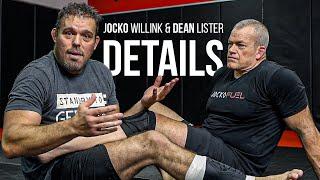Quick Tip Tutorial: How to use Alpha for sculpting and masking in ZBrush
Комментарии:

Hi when I use a rectangular image to create an ALPHA wheb I drag it on the cube it looses ita rectangular form ( the corners) and become roundish shape. Is there any correction for this?
Ответить
Thaaaaank Youuuuuuu :) ! I needed this Shift tips :) ! Thanks a Lot man ^^ !
Ответить
it work on my pc thx bro vеry much
Ответить
thank you so much dude you're a god
Ответить
thanks, it actually let me through so i could download it.
Ответить
Thank you for explaining this thoroughly!
Ответить
pretty helpful,thanks alot
Ответить
Thanks, i didn't know focus shift affected it so much.
Ответить
mike copied ya i guess
Ответить
Found excatly what I was looking for! I love how succinct your explanations are.
Ответить
how do you fix the pulling from the other side of the mesh? back of the tool with impession
Ответить
dynamesh refuses to match the resolution and makes it really crusty and low poly
Ответить
very nice
Ответить
ZBRUSH is very complicated. You can't select your object by clicking on it. Once you draw from scratch and make polymesh 3d, you cant resize it. I spent 24+ for now and I am trying to design some jewelry. Don't blame me now if you guys are only using basic sculpting tools. It is complicated as fffff. Long live Photoshop CC logic!!!! :D:D
Ответить
thanks u
Ответить
you're amazing. Thank you
Ответить
OMG this tutorial saved my live <3 thank u so much best explanation
Ответить
Thank you so much for sharing this. your video years later still helps so many inspiring artists!
Ответить
thank you !
Ответить
i am coin mold engraver so i need much details for engraving but my scanned stl file are blur and no sharpness ,so how to given sharpness and clearty in stl file
Ответить
Thank you so much for sharing this.
I’ve been trying to figure out this solution for many years - and turns out to be an extremely simple solution.

Thousands of Thanks you man that was really great
Ответить
How about actual “Stencils” those that have a coin-controller??
Ответить
How to snap the mask?
Ответить
thank you so much.
Ответить
Amazing tutorial! Thank you :*
Ответить
very good tutorial :) i got a full 5 page back to back full of notes! thanks for making good tutorials with clear explanations
Ответить
In R7, holding Shift when dragging to create the object doesn't snap it to the view.
Ответить
How to export this as a normal map ti maya ?
Ответить
Very Nice!!!
Ответить
Thank you so much for this interessting, helpful and well explained tutorial! I subscribed!!!
Ответить
great tutorial! Thank you!
Ответить
Wow man your video was very straightforward and informative, and learnt so many cool new things. Thanks!
Ответить
nice, thank you.
Ответить
Thanks mate! Geat tutorial, very clear and helpful!!!
Ответить
Thanks for the video! Very informative. How high can you set ShadowBox resolution?
Ответить
wow match maker is lot useful i never knew about that brush....
Ответить
Excellent Tutorial. If you don't mind me asking, what are you using as your screen recorder to make this video?
Ответить
Thanks for the tutorial. Easy to follow an made my life much easier. :D
Ответить
Really nice tutorial!!!
May I mention some stuff just your tutorials to look even better?
1. Try to speak with more enthusiasm (all of us are already enthusiastic about ZBrush, and also with all of you tutorial makers that help us!). Enthusiasm talking helps a lot!
2. Use some voice compressor plugin ( through Premier perhaps?). It's not too easy to follow the way your voice levels get low and high.
3. Use some music intro, even music between the times that you don't talk (overdub)
4. Try not to move the mouse point as too much and fast as you do, makes you dizzy! Check out Andrew Cramer's tuts to get what I mean!
Keep up the good work!
Thank you!

Great tutorial thanks.
Ответить
Oh my god! This magic brush is awesome!
Ответить
Thanks again very clearly, didactic and good sound.
Ответить
thanks so much very useful tutorial
Ответить
How do you make Alphas like that ?
do you have tutorial on creating those alphas ?

How can i move alpha on surface like insert mesh with space?
Ответить
Thanks for the tutorial. Quick question. When I use alphas for masking, they always end up masking to the other side of the model. I can't find the setting to stop this (if there is one). I notice in your video you did not have that problem. How did you do it? Thanks!
Ответить
I like it . Very useful . Thank you for sharing tips and tricks with us .
Ответить
Awesome. Thanks a lot.
Ответить
Great video man, clear and well explained.
Ответить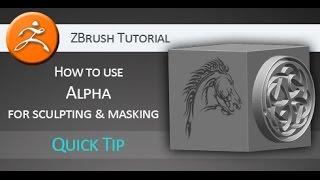

![[HD] SuperJunior - 오페라 (Opera) SS4 繁體中韓字幕 [HD] SuperJunior - 오페라 (Opera) SS4 繁體中韓字幕](https://invideo.cc/img/upload/VUVUa3hhUEIzYWY.jpg)