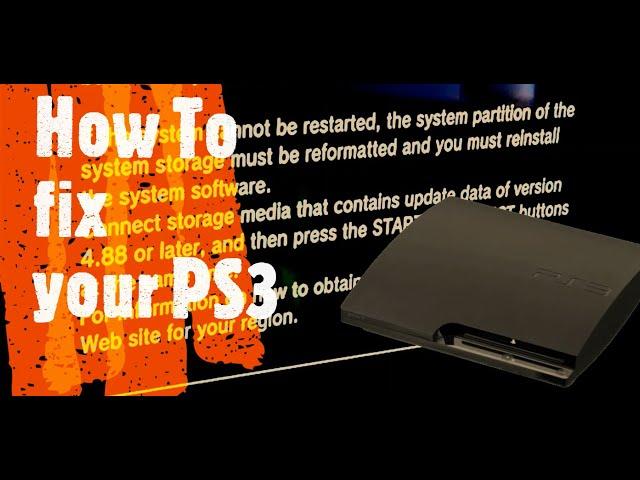
PS3 how to replace the Hardrive and get the 4.88 update with a usb
Комментарии:

I've looked to upgrade my HDD and this guide was so simple and easy to follow for this problem. Thanks a ton, appreciate it 🙌
Ответить
great video. Really helpful and straight to the point. Thanks
Ответить
It keeps saying the data is corrupted
Ответить
YOH DUDE YOU HELPED ME ALOT😭😭😭😭😭
Ответить
bro you used usb fat32?
Ответить
how do you get out of that mode😢
Ответить
no applicable data was found. Doesn't work for me.
Ответить
i got no controler for the console, can i do it using a usb keyboard?
Ответить
just tried, even with the update in my usb still not working
Ответить
Should i format the new hdd ps3?
Because i have some iso game on that please answer me

Same thing with 4.90 update? And when you copy the update to your usb stick, did you cut it or copy and paste it?
Ответить
i got an error saying my data is corrupted and it shows error 8002f2b5, what should i do?
Ответить
Can you add the link to the exact flash drive you used for this?
Ответить
pls give methe link
Ответить
I tried this method with 2 d. it different usb sticks ... it ain''t working for me .. keeps saying it can't find a storage media with software on it.
Ответить
This vid helped a lot, thanks!
Ответить
How long does checking please wait take?
Ответить
Thank you soo much!! I followed your instructions and it worked, stay blessed 🙏🏾
Ответить
Great Video but also the easy way is to clone the hard drive just need an external HDD hub and free clone disk software to clone the old HDD to the new HDD, and you have it! Thanks, Bro, Keep up the good work!
Ответить
I can't get passed the first screen about the usb controller... I am trying to use a 1TB SSD and I don't have the original ps3 usb wire and the controller doesn't hold a good change but it does light up to work the system...
Ответить
Brooooo. You helped me so much. Thank you. 🙏🙌
Ответить
Für deutsche:
Zumindest bei mir sah es etwas anders aus. FAT32 USB mit einem Ordner Namens "PS3", darunter ein Ordner "UPDATE" und dann die Datei mit dem Namen "PS3UPDAT.PUP".
VORSICHT in der Anleitung heißt es, die Datei soll "PS3UPDATE.PUP" heißen, mit einem E am Ende. Ist aber falsch.

IF THIS DID NOT WORK READ THIS CHECK LIST
1. change usb this is what i had to do
2. try makeing sure its the right format
3. make sure you followed the following stuff it said in the video
4.try to see if there is dust in the usb port
5. make sure you clicked on the update site UPDATE USEING COMPUTER.
6. if this does not work then try replying to this comment or get a ps3 bc its not working or get it repaired by a repair man.
hope this helped.

I did that 😡😡😡😡😡 nothing seem to working for me😭
Ответить
My ps3 update went up to 95% and then it showed no applicable update was found...help me to fix this
Ответить
Worked for me, remember to format your usb to fat32
Ответить
Bro it worked but of the cost to rest the whole thing so all my games have been reset and my brother psn account.😊
Ответить
Your video help me a lot
Ответить
Thanks
Ответить
Do you lose any data?
Ответить
PS3>UPDATE>PS3UPDAT.PUP (The instruction on Sony wedsite is missing the sub-directory 'UPDATE'). Thank to Marcelr449 to point this out.
Ответить
You the one dawg💪🏼
Ответить
This is right to the point thanks for creating this.
Ответить
mine says it can't find any update in the usb drive
Ответить
Thanks, information worked well.
Ответить
Mine just gets stuck on Checking Please wait.
Ответить
Thanks
Ответить
I tried it now with the 4.91 update and its stuck on the screen saying „checking…please wait“
Can someone help me?

yo bro thank you soo much it helped alot it worked for me
Ответить
You have the stereotypical Canadian accent i love it lol
Ответить
THANK YOU THIS IS THE GREATEST TUTORIAL IT WORKS AFTER HOURS STRAIGHT OF WORKING
Ответить
"No Applicable user data found" error, tried USB drives from 1gb to 8GB, formated MBR FAT32 in PS3/UPDATE/PS3UPDAT.PUP format, never works, tried all USB ports, unplugging the controller, tried many different firmwares 4.91, 3.74 even 2.80, and tried the firmwares from official sony & your link and others, non works. the update needs to be 2.70 or later. at best ive occasionally had a "the data is corrupted" for some older firmwares. so frustrating
Ответить
Must u replace the hard drive
Ответить
It says no signal pls help
Ответить
Make a PS3 folder and move the UPDATE folder to the ps3 folder this is was worked for me.
Ответить
Im stuck on the "checking... please wait" screen on safe mode, no matter what it keeps checking forever
Ответить
mine doesn't go further than 98%
Ответить
Can i use phone?
Ответить
what if the link doesnt work for the ps3 update?
Ответить



![[RACING MASTER] | Acura NSX vs Nissan GT-R [RACING MASTER] | Acura NSX vs Nissan GT-R](https://invideo.cc/img/upload/Yy00M2s2c1RXM3E.jpg)





















