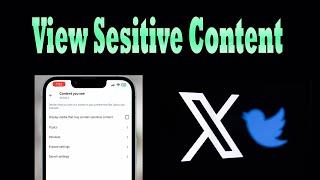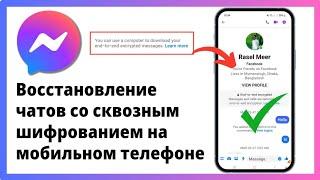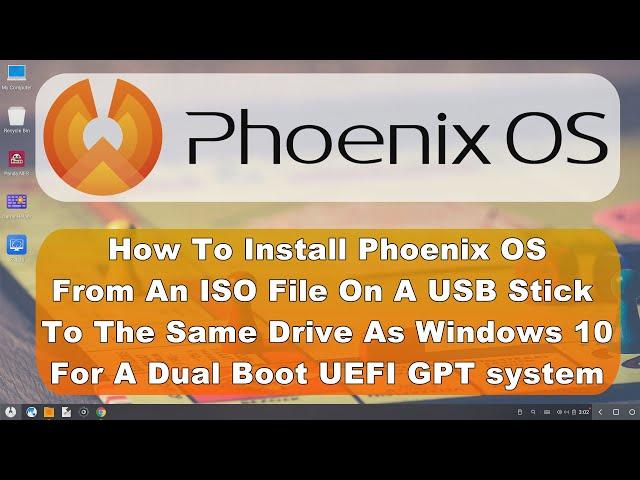
How To Install Android Phoenix OS From ISO File USB Stick To Same Drive As Windows 10 Dual Boot UEFI
Комментарии:

Hey there,
I had installed PheonixOS and after it was installed, I clicked reboot. After a reboot, It came to a black screen where it said "GRUB" along with a blinking dash. Its just stuck there and nothing is appearing. Please guide me. Thanks in advance

When i use my touchpad of the laptop, the right click doesn't works and when i left click then the cursor moves a bit by itself in every android os how can i fix it
Ответить
what to press when phoenix os opens pls i need the answer fast
Ответить
perfect ! just a quick question, is google play working ok or any issues ? thanks!
Ответить
I LOVE YOU
Ответить
Спасибо бро!!🙂
Ответить
Stuck at system initializing please wait..... help someone
Ответить
You have no idea how much it helped me.
Ответить
Thanks
Ответить
what to do if i dont want to use efi or uefi ?
Ответить
Hey your tutorial was helpful, do you know if it is possible to save things in the live version of Phoenix OS when running directly from the USB stick? Every time i reboot i have to create a new account
Ответить
Why Phoenix OS not showing on my laptop BIOS?
Ответить
Sir Thank you! When system turned ON it's boot from Pheonix how I can change it to Windows without going boot option .Thank you in advance
Ответить
who skipped disclaimer - : (
Ответить
well explained but there is an exe format of the Phoenix OS. U can just install it on Windows, and it appears a Phoenix OS icon on desktop, u can just clickt on it. It makes automatically rebooting and opening Phoenix OS.
Otherwise u can start ur computer and it ll ask u on boot menu, which OS u want to start, Wİndows or Phoneix OS, then u select it there. I use this exe format of Phoenix OS. It is really life saver.

Finally i found a video that is very explained
Ответить
The ISO file link is not working
Ответить
Thanks sir
Ответить
Thanks bro 😀
Tip: if you choose to reboot after installing remove the usb stick otherwise it may not work

Thank you 💕
Ответить
Bro i did what you did and now my disk is not bootable I have reinstall windows now to install Phoenix thanks birch
Ответить
Please tell me how to uninstall it, after installing like this
Ответить
Please tell me how to uninstall it, after installing like this
Ответить
Please tell me how to uninstall it, after installing like this
Ответить
Please tell me how to uninstall it, after installing like this
Ответить
Is this method suport on my mbr partition or legacy boot
Ответить
how to install Phoenix OS on USB as Operative System from their Using " WinToUSB" NOT the way you do ! i want as if we use HDD ! i don't want to use HDD OR SSD NO i want to use USB 64 G or 32 or even 16 G do you know ?? any one know??
Ответить
Thanks brother.....
Ответить
You're a life saver, I didn't know where to install EFI thanks for the help.
I run linux mint and Pheonix Os side by side rn. Thanks to you 🙌

Thanks man♥️
Ответить
obrigado
Ответить
Hello David. What about Non UEFI MBR installations? Do I need to create a /boot partition? Regards.
Ответить
Does it save our progress??
Pls reply

Can we use another disk partion insted of windows
Ответить
Hi! Do I need to turn off secure boot?
Ответить
Engineer level of Explanation
Ответить
i have a question
can i just install grub?
and Your video was really awsome
and it's been a long time since
I've found this type of
tutorial

I like your explain, ill follow u....
Ответить
When I click install primeos after selecting SanDisk nothing happens and it boots into windows
Ответить
Do I have to actually backup the windows
Ответить
Nice work bro... And its fast❤️❤️🔥🔥
Ответить
THANK YOU MAN
Ответить
Nice tutorial. This just crystal clear tutor. What i need, all i get here. Thanks buddy. U just help me.
Ответить
For me the boot at "system initializing please wait. Phoeinx os" takes more then 10 min. Please tell what can i do?
Ответить
I need help for a Dell i5 laptop, I do the same steps, but when I turn on the system I am facing system incompatibility problems with the device device type dell inspiron 3593 problems such as lack of control, but the sound and brightness of the screen and crashes programs when running
Ответить
just wanna say thank youuuu
Ответить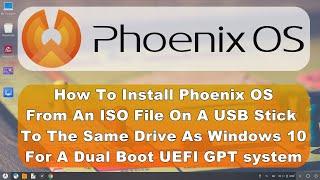


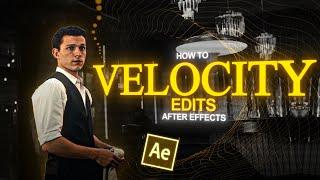

![ЛСП - Номера | [slowed+reverb] ЛСП - Номера | [slowed+reverb]](https://invideo.cc/img/upload/d1I1TTllaXg5SUQ.jpg)