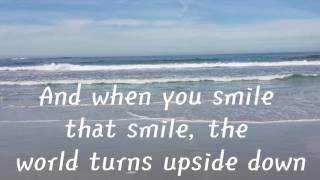How I connected my Mac and PC to ONE monitor with ONE Keyboard and Mouse!
Комментарии:

it'd be cool to coordinate the wallpapers
Ответить
Hi, great video. Thank you. However, I have a PC connected to a 43" 4k Samsung smart TV that I am using as my monitor, and I want to set things up so I can see and use the two separate desktops at the same time so I will be able to emulate two separate monitors on one screen and drag between the two. Is that possible? I basically want to emulate two separate monitors on one screen. Thank you
Ответить
How can I connect my Mac, PS5 to Alienware monitor?
Ответить
If you have two computers sharing one monitor, is it possible to share the screen of both computers using a screen sharing tool like team viewer or each computer needs to start it’s own session?
Ответить
What monitor arm are you using?
Ответить
WHere is the Synergy app link or setup app?
Ответить
what screen arm are you using in this video and what monitor?
Thanks for the video

I want to control my PC from mac studio with ASD, how to do it?
Please help.

what about kvm on a monitor? doesnt it work with mac and pc
Ответить
use a KVM switch or get the gen 2 Samsung ark
Ответить
I would just get a dual KVM switch
Ответить
I can’t image what if your room equipped with our special chair workstation recline cockpit for multi screens …. Adding not only interesting points but also much more comfortable and more impressive and immersive…
Ответить
Synergy 3 sucks , spent hours on that an not nowhere,
Ответить
Would this work with dual monitors and only one connected to the macbook? Any changes to the setup needed in that situation?
Ответить
Can I split like 2 or 3 monitors with only one computer?
Ответить
Which computer you plugged the mouse to?
Ответить
I just use Synergy app work wonderful.
Ответить
There should be a button on monitors that allows you to select a port channel, just like in televisions...
Ответить
Awesome video. But the Logitech Flow App does the same for everyone that uses the Logitech product.
Ответить
Thanks Jesse for explaining your setup. I have an Liebe Grüße 34" with PBP but the problem is to get the resolution right. Whatever I try the output is stretched or compressed. Native resolution of the monitor is 3440x1440 and I tried 1720x144 as it is 50% for each. Any idea?
Ответить
amazing tutorial,very detailed and informative,thanks for your sharing
Ответить
Thanks for the explanation. I am looking for a seamless working setup for my job and my personal work and this would be ideal, especially the mouse and leyboard sharing between both computers.
Ответить
you have a MACBOOK not a mac
Ответить
Does anybody know if I can have the same features but using the Samsung neo g9?
Ответить
will this work with vpn?
Ответить
Who in hell would watch a video while gaming? This user case scenario is out of whack.
Ответить
This would not work if my audio is Bluetooth only correct???
Ответить
I wish there were a way to have a mac and pc both connected to the monitor but using the full monitor, and being able to switch between the mac and pc rather than using one side of the monitor for each one.
Ответить
Hey Jesse, With Synergy can I set it up where is can switch from pc to mac? Instead of it splittiing the screen.
Ответить
Thanks ! Is it possible to copy text from the Mac and past it to the PC ?
Ответить
ShareMouse app is free and does the same as synergy
Ответить
There is one more by Microsoft mouse without border
Ответить
I came across your video today!! Excellent idea. I’ve been searching for a way to keep my Mac Studio and build a gaming pc that can be used on one monitor such as the 49 inch monitor in the video. Your video shows both the Mac and PC on each half of the monitor. What I want to know is can you switch between each one (I.e Mac Studio and PC) independently so that you can use the full 49 inch monitor for either computer??
Ответить
When Synergy worked, it was awesome. When it failed (it kept giving me a firewall error despite not changing anything in my network) and now is useless. One recommendation they provide is to uninstall then reinstall the software from scratch. Now if fails based on saying that I don't have a compatible OS. I have given up...
Ответить
Thanks, buddy! Fantastic job and thank you for clearing this up. I am building a Threadripper PC machine for my 3D workflow, but I do not want to stop using a MAC setup. To add to your Synergy setup, this is also a fantastic program if your PC is located in another location altogether or perhaps in a different room from where you usually work. I think I will be keeping my PC in the freezer :)))
Ответить
I will be using a pc laptop, a MacBook Air, 2- 27” monitors, 1 mouse and 1 keyboard and Synergy. I want to sometimes use the use both computers on the 2 monitors simultaneously. Other times, I’ll want to use the pc with both monitors at the same time. I’m being told I’ll need to use a switch to change from one configuration to the other. Is this correct? And will both computers be connected to the Thunderbolt?
Ответить
Which desk fan?
Ответить
What's the monitor's name?
Ответить
Am I able to connect an external keyboard to my labtop so I’m able to use it instead of the labtop keyboard?
Ответить
For anyone who is struggling with a mac and a window laptop to connect it together, I hope this comment can help you out. Try deleting the logitech+ app on macbook, downloading again, and then turn on the firewall. On the option of the firewall settings, choose allow logitech+ incoming connections. I struggled 4 hours w/ that thing and don’t want you to deal w/ it.
Ответить
Thanks for great explanation, I've just one question please.. Is Anker docking station compitable with Mac book pro M1?!
Ответить
I’m a lifelong Mac user but I have my first custom PC workstation on the way. My question: If I want to limp my M1 Mac along while I see about fully migrating to the PC, do I use the Mac as the server and use the apple keyboard as my input for both devices while making my keyboardless, mouseless PC the client or should I get a PC keyboard and make the PC the server? I’m told by synergy that though a keyboard and mouse are detected across both platforms that a Wacom tablet will not have the same cross platform functionality. Luckily I have two tablets but I may only plug it into the PC since that will become my serious new workstation. Thanks for any advice you can lend. Great video BTW.
Ответить
This was super helpful, thank you! Synergy should sponsor you! They made some coin off of me!
Ответить
With synergy, is it strictly that you can control the mouse with it, or can the "Server" computer also capture the display, via OBS, from the Local computer?
Ответить
How is gaming performance through synergy?
Ответить
but does this add input lag.
Ответить