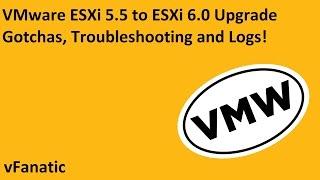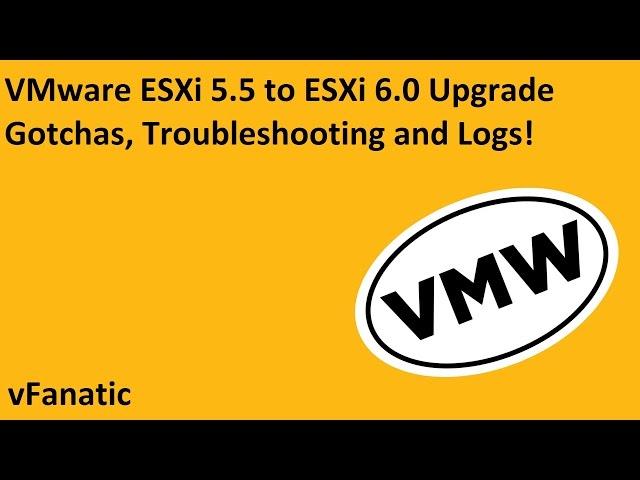
VMware ESXi 5.5 to ESXi 6.0 Manual Upgrade, Logs, Recovery and Gotchas
Welcome to vFanatic, where we talk about VMware, Virtualization, Cloud, Hypervisors, Troubleshooting and Design
ESXi 5.5 is the Hypervisor from VMware
In this video, we talk about:
+ ESXi upgrade from ESXi 5.5 to ESXi 6.0 using the ISO (Manual upgrade)
+ Recovery Shell and Boot Options
+ Alt+12 and logs
+ Basic boot log location and options
+ DCUI and single user mode
+ Bootbank and Altbootbank
+ Reverting from a failed install using the Shift+R recovery option
+ Caveats at using Shift+R
Please comment below on what videos you would like us to add moving forward and we will do our best to accommodate your request.
vFanatic publishes videos primarily on VMare, Virtualization, Cloud Computing and related technologies and we publish one video per week.
Subscribe for more! Also, if you have liked this video, spread the word, give us a thumbs up and in general, share the word! Be social!
ESXi 5.5 is the Hypervisor from VMware
In this video, we talk about:
+ ESXi upgrade from ESXi 5.5 to ESXi 6.0 using the ISO (Manual upgrade)
+ Recovery Shell and Boot Options
+ Alt+12 and logs
+ Basic boot log location and options
+ DCUI and single user mode
+ Bootbank and Altbootbank
+ Reverting from a failed install using the Shift+R recovery option
+ Caveats at using Shift+R
Please comment below on what videos you would like us to add moving forward and we will do our best to accommodate your request.
vFanatic publishes videos primarily on VMare, Virtualization, Cloud Computing and related technologies and we publish one video per week.
Subscribe for more! Also, if you have liked this video, spread the word, give us a thumbs up and in general, share the word! Be social!
Тэги:
#vmware #ESXi #ESXi_5.5 #ESXi_6.0 #Upgrade #ESXi_upgrade #LogsКомментарии:

shyam kolluru - 18.04.2021 13:45
Excellent
Ответить
Dibyendu Panja - 26.11.2020 22:11
after 6.5 to 6.0 data is lost how can i recovered.. pls suggest
Ответить
Abye Wondimu - 28.06.2019 18:53
Great to troubleshoot.
Ответить
Gazimestan, Parastos Kosovskim junacima
Kosovo Online
Use a PHONE As A WIRELESS CAMERA in OBS For Live Streaming
Live Production Tips & Tools
Too much pressure on the lip, what and how to do Muscles that are too tight when playing the trumpet
Trompetentraining by Nico Leikam
YouTube Play Button for 100 SUBSCRIBERS | Very Easy to Get One
Creative Jaffers
HOT CLIP ‖ Tỏa Tỏa "làm nũng" chỉ có Nam Tôn mới trị được ‖ Lưu Thi Thi & Nghê Ni
Phim Truyền Hình Trung Quốc