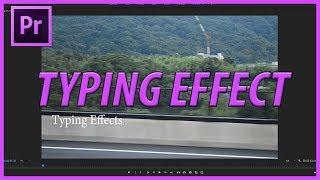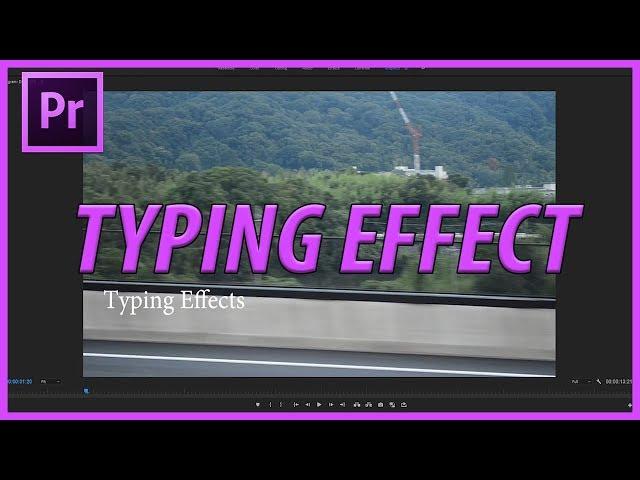
How to Create a Typing Animation in Premiere Pro CC (2017)
Комментарии:

So much better than all the linear wipe tutorials out there.. Thanks!
Ответить
how to make the words shake a little bit while its type writing? Thank you!!
Ответить
Awesome, Thanks😍
Ответить
Thank you very much just what i needed
Ответить
Thanks your video helped me alot
Ответить
AMAZING TUTORIAL MY GUY!
Also, if anyone wants to animate the letters individually, cut the scene every time a letter is added and add your keyframes

how do you make the blinking line cursor like your typing
Ответить
Very useful, thanks.
Ответить
thank you.
Ответить
btw, you can add letters frame by frame in premiere and then press r and resize the duration of the text to make it as long as you need
Ответить
tnx
Ответить
Thanks. Ill give After Effects a try. :)
Ответить
Excellent explanation, thank you very much. Do you know if there's something similar but instead to type word for word?
Ответить
What is the app called?
Ответить
cool tutorial! This guy knows how to cover it nice and succinctly!
Ответить
Thank you , your tutorial is so easy to learn
Ответить
slow down!!!
Ответить
Thanks! I just can't get the text to come up faster because I can't even see the end of animation keyframe :(
Ответить
Thanks for the tutorial! Btw, what about animating word by word, not like typing letters out, but like those Apple videos where they would pop out word by word, would appreciate a lot on the help!!! =D
Ответить
im trying to figure out how to do a typing frawn effect like the paint it black lyric video anybody know how?
Ответить
OMG you save my ass bro respect
Never disappointed, I’m subscribe to your channel since 2017

Gosh.... thank you soooo much. This has made my life soooo much easier.
Ответить
Hey, thank you for this. helped me a lot!
But I am facing an issue, if someone can help solve - After the type effect is created and the same is reflected on Premiere, I wanted to go back to AE and edit the font, but every time i try to do that the clip becomes corrupt - the clip turns into a set of vertically arranged bright colour patches. Is there any way to do it? Thanks in advance.

gotta be a plug in tho....
Ответить
very helpful
TNX

Thank you!!
Ответить
CAn you do "Text_"
Ответить
crap...how do we change the color of that text (needs to be white)! can anyone help!
Ответить
hi, I've followed these directions many times and keyframes aren't automatically added. am I doing something wrong? my program is up to date. thank you.
Ответить
YOUR VOICE SOUNDS FAMILIAR
Ответить
Very helpful. I loved how you included both Premiere (the tedious way) and After Effects (the right way) so we can see how they differ. Thank you =)
Ответить
Noob here.. couldn't you do this entirely in After Effects without going to premiere pro? Does AE really need PP in order to edit video?
Ответить
Genius! I saw a couple others that didn't work for me. I likes the idea of going backwards. Had no issues and was easy, one hand on the backspace button and one on the mouse for tracking. Thanks
Ответить
Very helpful. Great job. Thanks.
Ответить
please update the links in the description
Ответить
Thanks so much for the video!! How can you 'end' the text on after effects? For example, you want it to disappear after x seconds, etc.?
Ответить
I loved it. Keep it up. Please make more videos like this.💖😊
Ответить
I created a transparent video clip for this but I don't have the text option anywhere..
Ответить
why is my "replace with after affects" options when I right click on the video not clickable?
Ответить
thanks a lot!
Ответить
i don't have the text tool in my tools menu what should i do?
Ответить
Thank you
Ответить
Exactly what I needed! Thanks a tone!!
Ответить
Thank you bro
Ответить
Thank you so much for this tutorial!
Ответить
first of all thanks but how did you make the text goes down immediately on timeline
Ответить