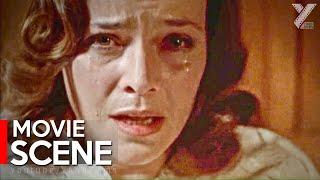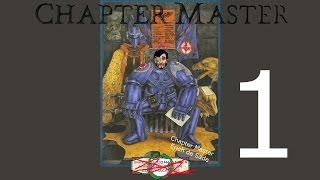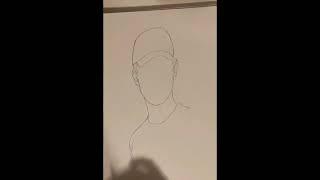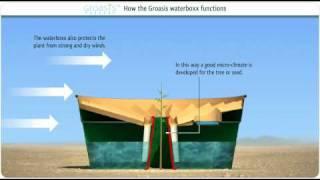Hackintosh - Editing Your config plist | EFI Configuration | OCAT - OpenCore Auxillary Tool
Комментарии:

Hi Admin.. i have successful made Hackintosh opencore monterey (ventoy) follow your instruction at previous Video (15 minutes hackintosh0. Many thanks youve made great Tutorial. Everything works well, bluetooth, airport and Wifi. BUT After a few months.. suddenly my Wifi cannot connect, when i just open monterey - pop up notification said "itlwm didnt running" heliport problem. Can you help me to fixt this problem ? when i open OCC , at Kext tab ; airport, itlwm kext is already there and active. i dont know why suddenly my hackintosh monterey cant connect wifi. My PC specification is : MOBO Gigabyte Z 590i vision D, Intel i7 11700K, GPU AMD RX 6600 XT, Thank u.
Ответить
when i open config.plist it dosent show these much stuff. can u share efi for kaby lake
Ответить
How to use use -igfxvesa bootarg
Ответить
I use a thinkpad x240 with intel core i5, I installed hackintosh on this laptop then I installed opencore legacy patcher 1.2.1, when I chose post-install root patch There is a statement "AVAILABLE PATCHES FOR YOUR SYSTEM: NO PATCHES REQUIRED", there is no other information besides that Start root patching and revert boot patches cannot be clicked 😢😢 Can you help me please🙏😢
Ответить
This would be another awesome video for sure, thanks litemint!
Ответить