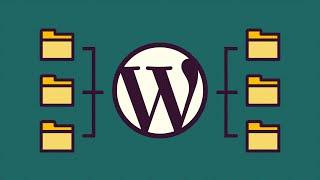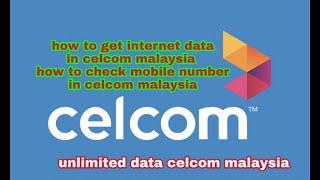How to Connect your PS4 Controller to STEAM on PC - 2023 Steam Desktop Update
Комментарии:

I have a problem with my ps4 controller and I need help. So basically I recently bought myself a new ps4 controller because the old one broke, the old controller worked perfectly fine. Nothing was wrong and everything worked from the second I connected it. As an example, I play Batman Arkham Knight on Steam, Steam automatically knew I used this controller and so when I went into Batman Arkham Knight I instantly had the Ps4 layout and everything was working. Now I have this new controller (Which is a original ps4 controller I want to add) and the pc is completely screwing me over. First of all, the controllers gets deteced as an audio device and stays under the section audio. It fucked up my headsets but i was able to fix that. However, its still saved underneath the section audio and even if I remove and readd it, it goes right back to audio and even ruins my headsets again so that I have to deactivate the audio again. Now moving forward to steam, steam cannot find my controller. When I go into Batman Arkham Knight the game doesn't recognize any controller and doesn't display the ps4 layout. When i go into steam and use the Controller overlay option then I'm faced with the Xbox layout for the game. I know you can turn that off by deactivating it via the controller settings on the game itself. But when I do that, then I cannot use the controller again. I don't know what to do and I can't find any real solution that helps. Even using the Software DS4Windows doesn't seem to work or find my controller. So what can I do?
Ответить
will it also work on ds4 copy version?
Ответить
THIS is why PC Gaming is a nightmare for most people. I'm seriously considering selling my PC to buy a PS5. Most of my controllers stopped working after the update. I work most of the time so I don't have time to tinker with settings, not to mention ports are so poorly optimized nowadays that I can't play any AAA game that has come out recently bc they run so poorly even on a +$3000 PC (Jedi: Survivor, FF7 Remake, TLOU Remake etc).
Ответить
what if it dost not recognize when i press the square button (i bought even brand new ps4 controller) i even tried it on multiple devices...help
Ответить
This worked for me thank you ❤
Ответить
Thanks
Ответить
What about ps5 controller?
Ответить
I'm pretty sure it's because of my old laptop but when I click on the steam icon In the corner it doesn't work so I need to know if there is any other way to get access to the settings
Ответить
Vibration not working. How to fix it? I use dualshock4 with micro usb.
Ответить
Thank you
Ответить
if steam can't find you PS4 Controller try download again. i fixed it like this.
Ответить
Best regards from Spain, someone can help me about how remapping keys whith steam input… I’m trying to mix two actions in one but I’m not able to do it correctly. The idea is once I hold one key.. will activate two keys at the same time… booth are different of the first one…. Sorry about my poor English skill.
Ответить
Bro my ps4 controller detects fine and works for apex legends but for any other game I have to hold the ps button in order to use the right joystick! Any advice or suggestions? I’ve tried literally everything
Ответить
My controller all F’ed up
Ответить
i can’t play fortnite still
Ответить
wont detect mine
Ответить
If it’s not working, then just download and install DS4, press the share button and ps button till the DualShock controller begins to blink, then connect it to your PCs Bluetooth. Activate the DS4 and click start when it opens. Follow the same process by clicking on steam on the top left corner, then controller and you’ll see your controller detected already. For this you don’t need a usb cable.
Ответить
i love u
Ответить
Thanks bro :)
Ответить
i was playing good with my ps5 controller, but now it keeps working like an xbox controller....
Ответить
Where can i see how much battery is left on the ps4 controller?
Ответить
I am having a problem getting my PS4 controller to do anything unless big picture mode is on. Does anyone know what the problem is?
Ответить
my mouse cursor keeps moving when i touch my touchpad how do i disable my touchpad
Ответить
Hey man my controller is detecting when connect with wire. But not when try to connect wireless. I did everything u said in the video😢
Ответить
When I click stream I can't access my settings
Ответить
Not working for me
Ответить
My Steam Link doesnt find my new PS5 controller. It flashes rely fast in blue, but the steam link doesnt find it. With a Cable on the controller its no problem. Any ideas? The Steam Link has blue tooth? Or do i need a dongle?
Ответить
@ChupacabraTutorials with DS4, do we need to keep the DS4 windows open to play or can just close it after install everything?
Ответить
when i connect my ps4 controller and press the home button to connect it still wont detect my controller someone know how to fix this?
Ответить
Thank you for this video. I have been trying to connect my ps4 controller to Lego star wars 3 for hours
Ответить
It says that my controller is not detected what do i do?
Ответить
when i plug in my controller it does show up but when i start a game it doesnt work, i tried clicking on the ps button but when i do my mouse starts movings and it becomes a mouse idk why can you pls help i cant play games
Ответить
bro i did everything u did except that when i tried to plug in my controller the game rumble feature didnt pop up, basically i did everything its just that my steam doesnt recognise it
Ответить
My controller connects, works for a bit. And then doesnt connect anymore. I have no clue what coul be causing it. Im trying Bluetooth comnections because wired connects it to my PCs audio and i cant hear anything from my headphones.
Ответить
I have a problem were my volume goes up down up down and it takes screenshots is there a fix?
Ответить
So wait, I can uae my nintendo switch joycon controllers to play any game? Like god of war or uncharted?
Ответить
My controller doesn't get detected do you know what i must do ?
Ответить
when l plug the controller to my pc my headphones doesnt work and l cant hear anything in the game
Ответить
Thank you it really helped
Ответить
Thank you it really helped
Ответить
my controller isnt even being detected
Ответить
is PS4 controller gyro work in steam in pubg pc without ds4
Ответить
When I try to play MK11 it still shows Xbox Controller Buttons which is a huge problem for a game that focuses on Combos, do you know how to fix something like that?
Ответить
good explanation
Ответить
How do I customize my In game settings?
Ответить
I have a ps4 controller and when i try to play games it shows up xbox controls on screen instead of ps4 controls. How do i fix this?
Ответить
i did everything right but my controller still isn't showing up i might have the wrong cord i have the charging cord plugged in do i need to use a different cord or something
Ответить
great video trying to use on gta on pc because DS4 windows sucks and when the cord falls out it no longer will recognize the controller in game and i hope this is different
Ответить
I did that but then I go into Fallout and my right stick works and x and o work but L3 brings up the keyboard and the left stick won’t make me move. I go to controller settings and it won’t let me change the movement to my left stick or any other controls. Doesn’t make sense
Ответить
It won’t even work for call of duty anymore literally only lets me use the front left bumper and the rest is mouse can you help me out
Ответить