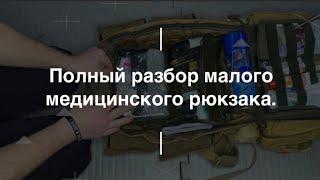How To Move FCPX Library To External Drive
Комментарии:

Thanks so much, really helpful.
Ответить
I found this very confusing I'm afraid - I just want to move my project to an external hard drive to continue editing it without filling up my Mac any more, how do I do that ? Should I move my library (which presumably includes my event and project) ? Or do I only need to move that project ? Thanks.
Ответить
Can I use LaCie Hard drive to move library there?
Ответить
THANK YOU !
Ответить
Thank you!!! I finally moved my library after months of thinking about it and saving money for an external hard drive :)
Ответить
Hi Chris, another great Stupid Raisins tutorial and very timely as I need to rationalize hard disks and move FCP libraries and content. I normally don't copy my media to a Library so two questions - 1) if you have custom Motion content associated with a Library that you want to move what's your workflow to bring it with the moved Library? 2) if you have more than one Project in a Library that you want to archive (say a main edit as the main Project, then another Project for your Instagram story) what is your workflow for archiving the two Projects without duplicating the media?
Ответить
lolz, you go, Marshall!
Ответить




![[SOLD] Metro Boomin x Future Type Beat - "Redemption" (prod. Jonny) [SOLD] Metro Boomin x Future Type Beat - "Redemption" (prod. Jonny)](https://invideo.cc/img/upload/Z2FTcUxETDdNZnE.jpg)