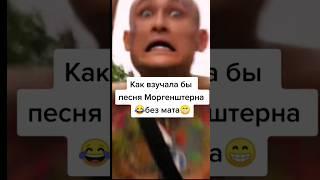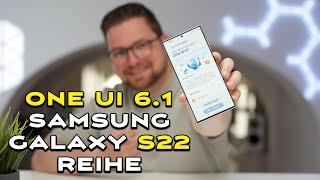HYPER-Realistic Neon Glow Effects using Affinity Photo
Комментарии:

Great idea for a tutorial !
Ответить
Thank you for this, and all your tutorials. This is more advanced than my current level of competence, but maybe I can grow into it. Will this work on Version1?
Ответить
Thank you, as always: great ideas and simple to follow. What's not so good: no link implemented to your brushes on "buy me a coffee".
Ответить
Nice, really like creating these type of effects. BTW, another method for having a gradient around the vector path is by using quick FX 'outline'. Set the type to 'contour' and then you can set a gradient.
Ответить
What an awesome method, can you make tutorial how to make line art from photo so i can combine that with this glow effect?
Ответить
mmm , i cant understand quite at all , at the first of the video you show us , how to change the glow color , but the video only you keep it red ones , or maybe i didnt understand something or miss something....
Ответить
Hi this is a great film. I tried to download the Vector brushes but I got an E-Mail with an empty Download link. What is wrong with my buymeacoffee?
Ответить
Unfortunately, the mail arrived: "Thank you for your purchase
Affinity Photo file with applied gradient vector brushes Free"
but no link, nothing to download vector brushes.