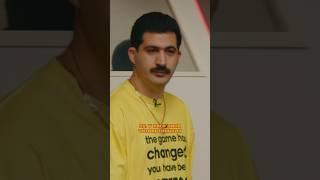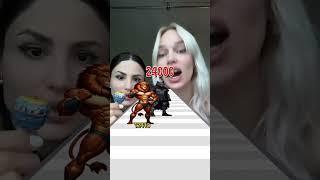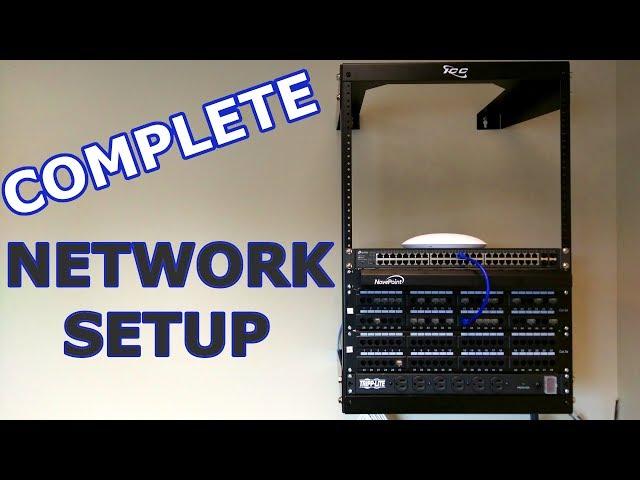
Complete Network Setup // Toning, Identifying Ports
Комментарии:

{неплохой ролик
Ответить
This is the way patch panels have been done for decades. It should be noted that a great deal of world experience has found solutions to some of the PITA parts of doing network installs. I will point out several here.
1. Don't cluster your patch panels together at the top or bottom of the rack. Install panels directly above and/or below each network device. Example: If you install a switch that has 1 row of jacks, install above or below it a patch panel so the patch cables can be as short as possible. Ideal is one 6 inch patch cable to every jack directly above or below each switch port. This does several things. It makes horizontal cable management unnecessary. The cost of patch cables is far cheaper. Every port in the panel is live to a corrisponding switch port. This makes physically labeling port numbers less important since all wall jacks are live from the beginning. Specific devices can be labeled but generally being anal about labeling ports is a thing of the past.
2. Switch away from punchdown panels and jacks to keystone passthru. This makes updating and repairing the panels and jacks faster, more flexible and it can take less time terminating the cable ends with plugs once you get used to it. If you find a specific cable coming from another part of the building is in the wrong panel it can be simply unplugged from the back of the keystone and moved to the correct panel location. Takes a few minutes and you don't end up with long patch cables on the front of your rack.
3. Color code your keystone jacks and patch cables for special port/device configurations. This gives a heads up to someone looking at the patch panel that this port is not like the others. Let's say you have 2 VLANs. Use blue for VLAN1, black for VLAN2, and green for both VLAN1 & VLAN2. Use red for LAG ports. You get the idea.
4. Use smart or managed switches so you can identify each port's description with what the end point device is and the color of the jack and patch cable. Really helpful if you are remotely managing the network.
5. Never run a patch cable over a device or panel that will prevent that device from being removed quickly and replaced in an emergency.
6. By setting things up as in steps 1-5 if say a 48 port switch fails or needs to be upgraded, you power down the switch, unplug all the patch cables, power, and remove and replace the switch. Plug in each patch cable into the adjacent port on the switch and power it on. If you have preloaded the configuration for the new switch you are good to go. You are down for 5 minutes instead of spending half the morning identifying patch cables, jacks and ports.
Let's say you are doing a new install. It's pretty easy to determine if a PC is not connecting to the switch correctly or at full speed. In those cases you can quickly trouble shoot that specific port, keystone, patch cable, or plug end. Just swap the patch cables, redo the cable plugs, or replace the keystone passthrus. If you have 5 connection issues out of 100 cables you should be able to fix all of them in about 20 minutes. You saved an entire day not identifying, labeling, punching down, and routing patch cables on the rack. It also looks infinately cleaner and easier to maintain. Rarely would you ever need to rip out everthing from a rack during an redesign or upgrade. You can do most of it live during business hours which is fantastic for those 24/7 businesses.

No washers on the bolts.
Ответить
Is that MGS music I hear?
Ответить
Awsome😊
Ответить
tudo errado nessa merda
Ответить
Good day mate,
How would I distribute my internet connection through two buildings?

⁸ihjjj
Ответить
I used a modular patch panel in my new setup, it is wlot nicer to work with
Ответить
That’s a home network
Ответить
Dude! YOU ARE THE MAN!!!! Please keep doing videos! THAT WAS FANTASTIC!!!!!!
Ответить
Personally I have moved away from punch down patch panels to using blanks with RJ45 keystones. This way I can actually colour code/match the ports themselves with type of connections. Blue=data, White=Voice/VOIP, RED=Camera. Even for zones. separate colour to match cable destinations. I just use RJ45 blanks for any unused ports in the blank.
Ответить
I don`t want to be rude, but this method of identitying ports in the patch panel isn`t clever at all. If you using tone signal - its much easier to identify cables before it was patched into the panel. In this case you`ll have a neat distribution of ports from LAN plugs.
Anyway, I made such a work in a few offices, and I don`t like this work )) Also a small tip - its better to use thin glows to avoid calluses and other small damages.

Nice sir explain thank you very much
Ответить
thanks man
Ответить
SUB becuase of the way you talk about the AP LOL
Ответить
You mentioned running the cables before the drywall goes up. When I've cabled a new office, the studs are steel and an electrician has installed the boxes and conduit up to above where the ceiling will be. I then run the cables down through the conduit.
You don't know which cable is which? You mean you didn't mark them as you pulled them in??? A Sharpie is your friend!
I've used that rollover method for BIX strips, but I prefer keystone patch panels, where you have individual keystone jacks.
BTW, I have a Unifi AC-Lite access point in my home.

I'm a big fan of your work. How did you learn all this?
Ответить
Whoever ran the cable and did not label them are monsters. Kudos for having to spend the time to figure it all out 😮
Ответить
Dude this one of the best vids with a breakdown of well a high level overview of network mounted rack and connections to network drop connections. Awesome man g8 job.
Ответить
A couple things I'd do differently on this. Because of the number of jacks in use I would have purchased 2 smaller switches. This way you have a backup and secondly wiring in the rack. You would install a patch panel, switch, patch panel, switch so that your cable runs are short and easier to manage.
Another thing, No way using patch panels. Flipping over that panel and stressing all of the wires you have connected to it from the back is not good. It's also harder to work on the wiring given that it's all right up there at the rack. Better is to use a Keystone panel and wire each connector via keystones. This might go outside of the cost of a minimal budget, but I don't think nearly that expensive that cost is a consideration. With keystones, you can put them in the order you'd like on the panel and can easily work with each one at a time. New reply to an old video, but it's worth commenting for any new listeners.

Thanks for the video. Do you have any idea for Plex/NAS on the network?
Ответить
nice work give my channel a view for daily fiber optic splicing in the field
fiber splice god

It appears you aren’t the one who ran the cables without labeling them so I won’t blame you, but I think EVERYONE who’s watched this video can agree: NOT labeling your cables resulting in having to test them and place random numbers on the wall plates is AMATEUR HOUR.
Ответить
This video, the “what’s a patch panel and do you need one”, and the home set up tour videos are so helpful. All of the other guys use tech jargain that regular every day people wouldn’t understand. Thank you for the great videos! I’m wiring our church and these videos were exactly what we needed.
Ответить
Need advice on something
Ответить
Very well explained. Good work ! Thank you
Ответить
Hi
Help me to decide cat6 and cat7 cable selection.
I have fiber-to-the-home from ISP.

Why wouldn’t you label the cables before pulling them through? That way you don’t have to figure out what’s what later.
Ответить
You didn’t explain the configuration to be used on the cable wether straight through or cross over or do you mean anyone can serve?
Ответить
How to do run the coax cable to your setup?
Ответить
if you start with a 24 port port over the 48 port switch and the a 48 port patch panel all you will need is 6 inches long patch cords and the end result will look way better !!! you will have no need for a cable manager and front power strip also a bad option !!
Ответить
forgot them washers with them bolts
Ответить
Where’s the firewall
Ответить
If the data cables are labeled as they are run, they can be organized and labeled as they are punched down in the patch panel. This prevents you from handling the cables twice.
Ответить
Perfect perfect It really helps me please make a series of Hardware connectivity..big thanks❤️❤️❤️
Ответить
The tester says "Thank you !" LOL
Ответить
I usually tone and identify cables before teminating them so that the port numbers are sequential by room. Again, nice and organized, but takes a few more minutes ahead of time.
Like your idea about the empty RJ45 connectors to ID which ports have been identified and/or terminated already. Makes toning faster as you go along.

As this was three years ago and was on a buget I am sure this has improved. I would recommend putting the switch in the middle between the two patch panels, that way, the patch panel at top doesn't get over burdened with cables from the lower. I would also recommend getting a shelf for equipment to sit on top of others. That way, for any reason you need to swap out the device holding said modem/devices (in this case, would be the switch) you wouldn't need to fiddle with removing that stuff.
Ответить
Quick question. I see the boxes in the wall were Cat 6. But the patch panel is Cat5e. Are the cables Cat5e as well or why did you decide on Cat5e Patch panels
Ответить
hello can I close what you need 2 network cards in a server
Ответить
In the video you said you would be doing a future video about the Ubiquiti you were using. I didn’t see it in any of your videos. Could you do a video like that explaining what access points are and how to set them up? I’m sure there are other videos out there about this, but your explanations make it easy for me to understand and I like that. Especially since I’m new to all of this.
Ответить
I’ve been searching You Tube for this exact type of video . An explanation of a network for the average person.
I did a bit of this in my remodel and I realized real FAST I had to go get that cable tester. It’s so much easier than labeling. At least on the rough install. I know this is an old video but I am curious why you used the pattern on the incoming upper and lower patch panels?

Yo homeboy, I know this video is three years old, so hopefully you’ve grown, but you need a service loop on the wall behind the rack. The one time you need it, EVERYONE will love you. Also, don’t punch down the panels like that bro, do it the right way and run them along the middle. You can still have the panel flipped to punch down, you just move the cables around the outside and through the inside. That vertical punch down is sloppy at best and I would make the technicians under me redo that work. The bundles look nice though, so it’s not like you’re a slouch. Also, having random port numbers at the wall jacks would NEVER fly in my crew. They must be sequential and logical, and searching for ports is not acceptable.
Ответить
Why do you use punch down panels? Keystone are so much easier to work with, aswell you can get 48 ports per U.
Ответить
I really hope you patched rooms together and not randomly over the panel, other than that it looks okay. Oh and start labeling cables before installing, this is wasting your and your costumers time.
Ответить
Excellent👍🏽
Ответить