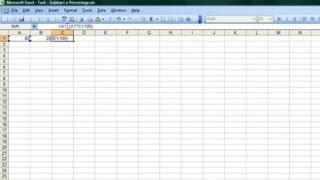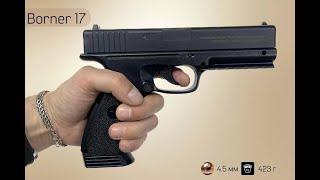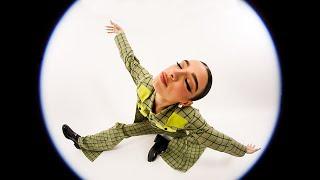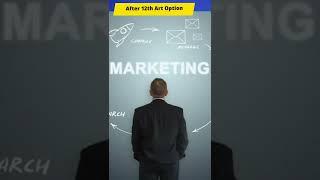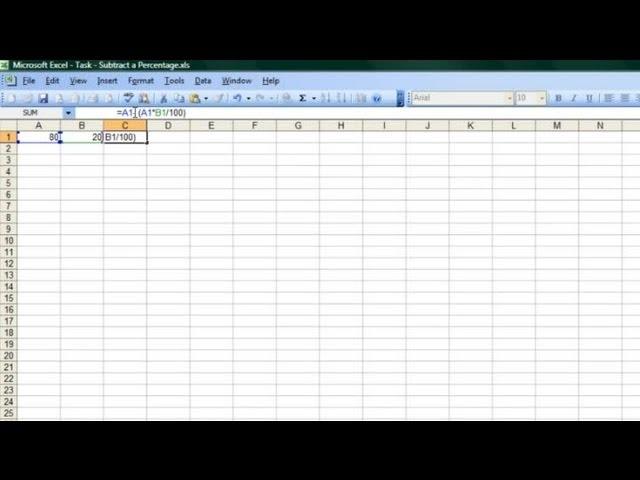
How to Subtract a Percentage in Microsoft Excel : Microsoft Word & Excel
Комментарии:

This was really helpful! Thanks! Cheers! 🥂
Ответить
Thanks so much for this!
Ответить
Very informative, simple and to the point, liked and subbed.
Ответить
i have over 1k rows in a column how do I automate the percentage extraction for the SALE? Please help! D:
Ответить
Very helpful
Ответить
Extremely help full
Ответить
Thank you!
Ответить
if i want to add this 20% to 80. so it changes the value. so how i can get this number again by adding plzz help
Ответить
Thank you!
if your cell shows percentage once you hit enter, change cell to "currency".

You've just saved me and my worker a lot of work. Thank you <3
Ответить
Thanks
Ответить
You the man Jeff!
Ответить
Short and efficient 👍👌 Thank you
Ответить
A1.??
Ответить
How do I apply this to numerous numbers, because it brings out the wrong answers
Ответить
Awful explanation
Ответить
Thanks bro, it helped me a lot !
Ответить
best one buddy helped a lot 😀😀😁😁😊😊
Ответить
Thanks
Ответить
this is a nightmare if you're crap at maths - trying to do an eBay spreadsheet and deduct 13.4 + 20p - how do you do that???
Ответить
Thanks, this is great! Solved a problem at work that was making my brain explode.
Ответить
Thanks Jeff you just saved my life!!!!!!
Ответить
The way you explain is confusing..
Ответить
I'm late to the game here... But what if you want to subtract 20 more percent from you new total but don't want a long string of cells?
Ответить
Thanks for the help.
One question I have, is how do I make this relevent for an entire column?
Eg, tax return spreadsheet. I want the result in column c to = -16.7% of the cells in column b....
With the method in your video I would have to type the formular in ever cell in column c...?

My names geofff.... :D
Ответить
Thanks sir .
This is so helpful for me

i wish you had moved that cursor somewhere near the end. it blocks whatever character is under it :-)
Ответить
Percentages are different up than they are down. Turning an investment of 10 into 20 is a 100% gain. But, resetting 20 as the new norm, and that value dropping down to 10 now becomes a 50% loss.
Ответить
Thank you
Ответить
WRONG YOU NEED TO TAKE 120 PERCENT TO SEE HOW MUCH WAS 20% ALREADY ADDED.
Ответить
Thanks. Understood how to get the percentage of a number now.
Ответить
THANKYOU SO MUCH!!!!!
Ответить
If you would have been my maths teacher I might have actually enjoyed the classes!
Ответить
Can't see your screen.
Ответить
hey.can u tell me how to take out percentage...ex 100,3586 etc.
Ответить
Thanks! Does anyone know how to do this with multiple percentage So it looks like $100. - 25% - 25% = 50%?
Ответить
thanks:) was helpful
Ответить
Very helpful. Thanks
Ответить
Thank you - very helpful! Got it now!
Ответить
it don't work with big numbers
Ответить
IT DOESNT WORK IF YOU NEED TO SUBTRACT 125%
Ответить
"My names Geoff"
Ответить
Thanks Geoph! If your percentage isn't included in your table/worksheet then you can substitute B1 (your percentage in clip) for just 5, 10, 20 etc (without % sign when entering formula). I'm guessing that as long as you /100 Excel knows it's a percentage!
I had to subtract 5% off a price so my formula was: =B2-(B2*5/100) =PRICE-(PRICE*PERCENTAGE/100)
Big help Geoph, thanks!

GOD BLESS YOU!!!! THANK YOU SOOOO MUCH!!!! This definitely helped me 100% :) Thanks again!!!!
Ответить