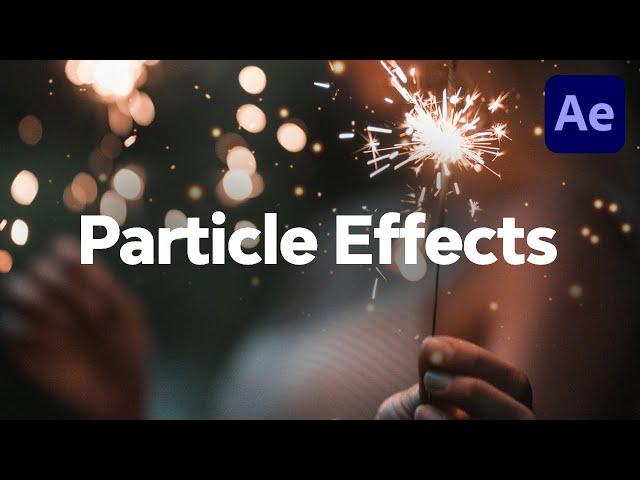
Create and Control Particle Effects in Adobe After Effects
Комментарии:

Hey bro how can i make this more than 30 seconds like 10 minutes?
Ответить
Bro. thumbnail and video is defferent.???????. Not fair.
Ответить
Nice
:)

Thank you ! This is very good and helpful!
Ответить
Hi! I wanted to make all my particles travel to the right how would I go about this? I'm also using the textured square and replacing this with an image incase it makes a difference, thank you <33
Ответить
Thank you!
Ответить
how do you slow down the particles? i can't seem to find a way to slow them down
Ответить
where can I adjust its speed?
Ответить
Take my like sir. Nice video!
Ответить
Love from Pakistan. Thank you bro.
Ответить
thanks for the great tutorial! excellent pacing & easy to follow, so helpful
Ответить
thank you very much. Helpful video :)
Ответить
Thank you for your help
Ответить
Thank you! Simply explained and easy to follow along with. ^_^
Ответить
Thanka
Ответить
Great tutorial. How would you make them fly toward the screen from the center?
Ответить
How can we stop them from falling? I mean they fall and then slowly stop moving and stay in their place... I tried to do this with “Hold Particle Release” but it didn’t come out the way I wanted because they start to go up and then stop moving...😕 Great tutorial btw👍🏽
Ответить
Fair Play Dude! Great Tutorial.
Ответить
God Bless You 😇😇😇
Ответить
Thanks Man I really needed this video
Ответить
but how can you make the particles not moving or still
Ответить
how to increase lines size in particle cc2 , as when i lower the velocity it also reduces line size
Ответить
Thanks for the awesome tutorial! I've been struggling with particles forever.
Ответить
Thank you man!
Ответить
Thanks for the tutorial..its really helpful for me..amd i reall want to learn AE
Ответить
Very creative effects, Thank you so much
Ответить
Well I’ve learnt a lot more about particles then I knew before. Very informative!
Ответить
Thank you so much for this!! Exactly what I needed
Ответить
how do you use your own image as the particle?
Ответить
Thank you brother
Ответить
How can I manage the "amount" of particles?
Ответить
how do you connect that particle to the another background
Ответить










![180707 슈퍼루키 끝판왕 in 서울 오프닝 [4K 직캠] by. fanPD 180707 슈퍼루키 끝판왕 in 서울 오프닝 [4K 직캠] by. fanPD](https://invideo.cc/img/upload/Z1VXVnc1TzBtYmE.jpg)














