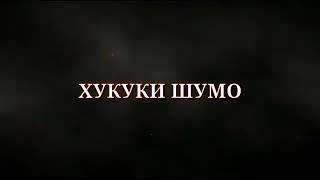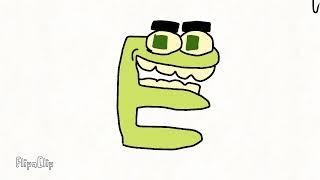How to Save an Illustrator File as JPEG in Less than a Minute
🖼️ Learn to save your Adobe Illustrator masterpiece as a JPEG file in a few simple steps!
Can't find the JPEG format from the "Save As" option?
⚠️ The secret is, you should go to Export As!
Here are the steps:
Step 1: Go to File - Export As
Step 2: Choose JPEG as the file format
Step 3: Adjust the JPEG options
Learn more: https://illustratorhow.com/how-to-save-illustrator-file-as-jpeg/
👍 Enjoyed the tutorial? Like, share, subscribe! Leave a comment for questions or future tutorials. Thanks for watching!
Can't find the JPEG format from the "Save As" option?
⚠️ The secret is, you should go to Export As!
Here are the steps:
Step 1: Go to File - Export As
Step 2: Choose JPEG as the file format
Step 3: Adjust the JPEG options
Learn more: https://illustratorhow.com/how-to-save-illustrator-file-as-jpeg/
👍 Enjoyed the tutorial? Like, share, subscribe! Leave a comment for questions or future tutorials. Thanks for watching!
Комментарии:
How to Save an Illustrator File as JPEG in Less than a Minute
June Escalada @ IllustratorHow
Almost 2 Hours of Useless Fallout 3 Facts
TKs-Mantis
The Flash Powers and Fight Scenes - The Flash Season 7
Rafael Ridolph
Here's How You Clean a Grill Using Vinegar and Aluminum Foil
Today's Homeowner with Danny Lipford
5 Basic Principles of Video Editing - How To Edit Video
Motion Array Tutorials
Барномаи Хукуки шумо
Дочь_Ютуба
хукуки шумо корманди гаиро сиёмка кардан мумкин аст ё на
Хукукшинос юрист