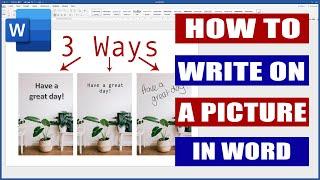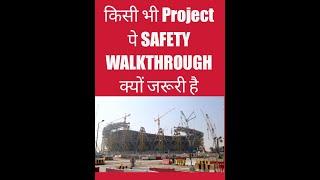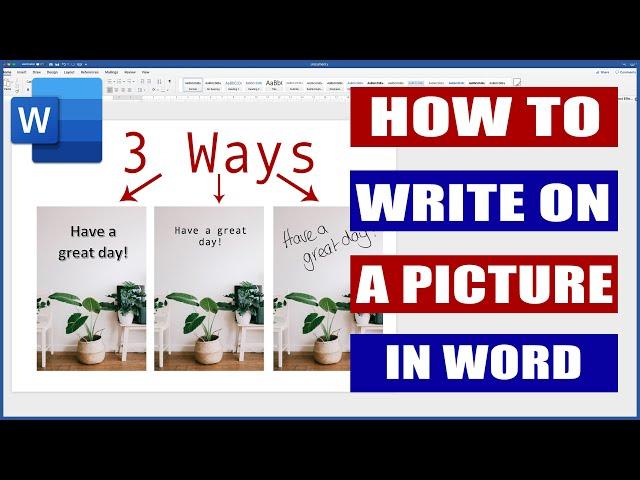
How to Write on an Image in Word | Microsoft Word Tutorial
Комментарии:

How you manage to write so well with a mouse is incomprehensible.
Thanks for the video. Really helped.

Thank you!! Thank you!! One of the best tutorials I've seen, clear concise directions!!
Ответить
Thanks so much! I actually think I can pull this text on photo off now. 🙂
Ответить
I could not find the draw tab in my word.
Ответить
For the creation of an illustrated / text children's book would I use insert picture or would I use the table tool? This would be as though using WORD like a layout software workflow (eg InDesign or Affinity Publisher) / the text and image fixed. I would hope therefore this could be exported as an ePub file to a publishing platform service & would be adaptable to various of reading devices. Is that correct?
Ответить
That was so simple, clear and really useful
Thanks

Absolutely fantastic,thanks ma'am,I was really trying hard how to do that,seriously! 😅🤗
Ответить
Thank ..it would be more amazing if made more zooming
Ответить
Thank you Lisa
Ответить
Thanks a bunch
Ответить
UR THE BEST
Ответить
Thank u so much
Ответить
Hi.
This helped a lot for my psychology assignment about mental health

Thanks 🙏👍
Ответить
Thank you ❤️
Ответить
Tysm ❤️😍
Ответить
Hindi ma bolo mam not in English
Ответить
I don't get the shape format option what do i do
Ответить
Thank you for your help
Ответить
Thank you so much!..;-)
Ответить
very helpful
Ответить
Thank you so much😭🤎
Ответить
The Group icone won't allow me to press it. Why?
Ответить
جزاك الله خير ... معلومة مفيدة... شكرا لك
Ответить
Thank you so much
Ответить
ty soo much bec i had a assiment and i needed to write on the picture tyy
Ответить
Thank you so much for this 💗
Do you have a vid on how to make a Book/Novel cover, using Word🤔

Niice , it is really very informative video
Ответить
where is the command key from my dell laptop?
Ответить
Thank you very much for doing this, sorted me out!
Ответить
Does it matter what version of Word I am using? I have Word 2007 and I cannot group my image and text. What am I doing wrong?
Ответить
thank you
Ответить
Brilliant!
Ответить
Thanks for teaching me
Ответить
Is there a way to draw on the newer version becaus I do not see that where it says draw on mine
Ответить
Thank you so much....it was really helpful..I needed this so urgently....🙂☺🤗
Ответить
Love your work - thank you
Ответить
I cannot select both text and picture even after prrssing down on control key
Ответить
nice and thankyou.
Ответить
Thanks, you are really amazing
Ответить
Thank you for taking the time to show this,😊👍
Ответить
Tysm,highhllyyy neeeedeed
Ответить
SO HOW WILL YOU GONNA SAVE THEPICTURE WITH THE TEXT EMBEDED ON IT?
Ответить
Thank you. This really helped . My assignment Is due tomorrow
Ответить
Nice tutorial in easy steps. Thanks!!
Ответить
Thanks ♥️♥️♥️
Ответить
Does anyone know if you can change the dimensions of a picture in word also?
Ответить
Thank you so much. I'm trying to get better at album art and this helped me.
Ответить
I can't do it
Ответить