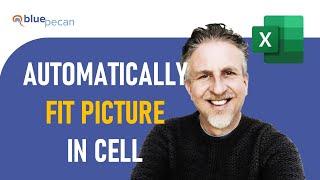How to Automatically Resize Picture in Excel Cell | How to Automatically Move Picture in Excel Cell
Комментарии:

nurul izzati - 31.08.2023 18:41
How to do it with multiple picture once?
Example: I need to add 5 pictures simultaneously resize it with column size

Ahmad Gamal - 22.07.2023 14:33
Perfect
Ответить
claire shatzen - 18.11.2022 02:48
Thanks for the tip! But whenever I do this trick and then add more pictures, I continuously have to go back and hit the "move and size with cells" button again (if for example, I'm filtering in a chart). Do you know if there's a setting that will always make it do that? So whenever I copy in a new image it will always move and size with cells automatically, instead of having to go back and check it again?
Ответить
Ron Bemis - 05.11.2022 21:48
I didn't know that could be done. Thanks!
Ответить
Brandon Hill - 02.11.2022 17:30
Brilliant!
Ответить
Уличная Еда!!!Как Узбеки готовят самсу в Москве!!!Москва.
SummerDays Денис и Таня
Visual Support - Live Demo
DigitalituM
Swan Queen - kiss the girl, this is love, ....
SwanQueenGirl〈3
Dick figures without context
Brainless Appendix
Песня про Ханкалу (16+) Reaction
Vibe with Judeo
KAKO URADITI GEL LAK ( edukator Vladimir Popov )
HAIR BEAUTY HOUSE
Please insert a Nintendo 3DS cartridge.
planet clue
28.09.2023, Лас-Вегас, Невада. Сигарообразный НЛО
Александр Угрюмов