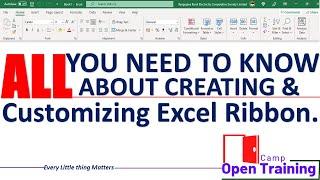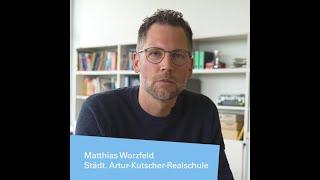Customize Excel Ribbon
To subscribe: https://www.youtube.com/channel/UCbXKrBcSpaVDVYhkJ-RvJvA?sub_confirmation=1
Customizing Excel Ribbon Tabs.
Want to get more out of Excel? This video will show you the new, updated Ribbon for Excel for Office 365. The Ribbon offers a simpler, more intuitive design that offers quick access to commands and tools and will show you how to do the customizing excel ribbon tabs as well.
Office 365 is an amazing productivity suite, but it's not always easy to navigate. In this video, I'm going to walk you through the ribbon and show you how to use it like a pro.
Excel Ribbon for Excel, which is the ribbon of icons above the Excel window. you will Learn how to access all your favorite commands including inserting cells, charts, formulas and more right from the ribbon tabs including creating fresh new Ribbon Tabs.
Office 365 ribbon can't be used to find all your productivity tools. If you want to find the right tool for the job, you need to know where to look. In this video we shall show you how you can customize all your favorite productivity tools that are compatible with Office 365 ribbon, and will help you power through your work day.
If you want to skip and move directly to your desired topic in this video, follow this timestamp.
00:00 How to Use the Excel Ribbon in Microsoft Office 2013, 2016, 2019 and Office 365.
01:11 Hiding & unhiding the Excel Ribbon Tabs
03:52 Creating New Ribbon Tabs & Adding Commands from Scratch
08:48 Re-arranging the Ribbon Tabs on your Excel User Interface.
11:46 Renaming the Excel main Menu Items.
12:20 How to Customize the Quick Access Toolbar.
17:20 Features and Options on the Excel Ribbon that Can not easily be customized or Change.
18:43 Hiding and unhiding the entire excel ribbon.
19:28 Hide and unhide the Quick Access Toolbar.
19:51 Changing Microsoft Office Color Schemes.
22:47 Transferring Excel Ribbon Settings onto another Computer or PC.
24:22 Commands and features in Excel that can only be added to the UI as Ribbon Tabs.
25:26 Restoring Excel Ribbon to Default Settings.
For more excel tutorials like this, kindly subscribe to this channel click on this link here
https://www.youtube.com/channel/UCbXKrBcSpaVDVYhkJ-RvJvA
Like this Video and Leave any comment so we can get feedback, will be grateful to hear from you and don't forget to watch my other videos below.
1. How to use the Exact Function in Excel to Compare text or values for exact match (https://youtu.be/WNsUzAmoiQk).
2. How to use the Excel Proper Function to normalize your text so that each single word starts with a capital letter (https://youtu.be/EuP4nJCFEyU).
3. How to Remove leading and trailing spaces in excel (https://youtu.be/ZI8XP5px0HM).
4. Know about Excel Text Functions like UPPER, LOWER, LEFT, MID, RIGHT (https://youtu.be/1lBc_R6JbVU).
5. How to compare data in excel to find matching records or differences (https://youtu.be/9WWP41HeQ8Q) and many more others kindly subscribe and turn on the bell Icon so you do not miss all my other videos.
Customizing Excel Ribbon Tabs.
Want to get more out of Excel? This video will show you the new, updated Ribbon for Excel for Office 365. The Ribbon offers a simpler, more intuitive design that offers quick access to commands and tools and will show you how to do the customizing excel ribbon tabs as well.
Office 365 is an amazing productivity suite, but it's not always easy to navigate. In this video, I'm going to walk you through the ribbon and show you how to use it like a pro.
Excel Ribbon for Excel, which is the ribbon of icons above the Excel window. you will Learn how to access all your favorite commands including inserting cells, charts, formulas and more right from the ribbon tabs including creating fresh new Ribbon Tabs.
Office 365 ribbon can't be used to find all your productivity tools. If you want to find the right tool for the job, you need to know where to look. In this video we shall show you how you can customize all your favorite productivity tools that are compatible with Office 365 ribbon, and will help you power through your work day.
If you want to skip and move directly to your desired topic in this video, follow this timestamp.
00:00 How to Use the Excel Ribbon in Microsoft Office 2013, 2016, 2019 and Office 365.
01:11 Hiding & unhiding the Excel Ribbon Tabs
03:52 Creating New Ribbon Tabs & Adding Commands from Scratch
08:48 Re-arranging the Ribbon Tabs on your Excel User Interface.
11:46 Renaming the Excel main Menu Items.
12:20 How to Customize the Quick Access Toolbar.
17:20 Features and Options on the Excel Ribbon that Can not easily be customized or Change.
18:43 Hiding and unhiding the entire excel ribbon.
19:28 Hide and unhide the Quick Access Toolbar.
19:51 Changing Microsoft Office Color Schemes.
22:47 Transferring Excel Ribbon Settings onto another Computer or PC.
24:22 Commands and features in Excel that can only be added to the UI as Ribbon Tabs.
25:26 Restoring Excel Ribbon to Default Settings.
For more excel tutorials like this, kindly subscribe to this channel click on this link here
https://www.youtube.com/channel/UCbXKrBcSpaVDVYhkJ-RvJvA
Like this Video and Leave any comment so we can get feedback, will be grateful to hear from you and don't forget to watch my other videos below.
1. How to use the Exact Function in Excel to Compare text or values for exact match (https://youtu.be/WNsUzAmoiQk).
2. How to use the Excel Proper Function to normalize your text so that each single word starts with a capital letter (https://youtu.be/EuP4nJCFEyU).
3. How to Remove leading and trailing spaces in excel (https://youtu.be/ZI8XP5px0HM).
4. Know about Excel Text Functions like UPPER, LOWER, LEFT, MID, RIGHT (https://youtu.be/1lBc_R6JbVU).
5. How to compare data in excel to find matching records or differences (https://youtu.be/9WWP41HeQ8Q) and many more others kindly subscribe and turn on the bell Icon so you do not miss all my other videos.
Тэги:
#use_quick_access_tool_bar_in_excel #customize_the_quick_access_toolbar #customize_excel_ribbon #customize_ribbon #excel_ribbon #excel_custom_ribbon #customize_excel_menu #create_new_ribbon_tab_in_office_365 #excel_2019 #excel_2010 #how_to_use_the_excel_ribbon_in_Ms_Office_2019 #excel_ribbon_for_office_365 #excel_ribbon_for_office_365_explained #microsoft_365 #new_office_365_ribbon #microsoft_office_365 #excel_ribbon_tabs #quick_access_toolbar #customizing_excel_ribbon_tabsКомментарии:

Mohammed Ali - 27.12.2022 16:17
Keeep up good work
Ответить
Mohammed Ali - 27.12.2022 16:17
Very helpful
Ответить
Mohammed Ali - 27.12.2022 16:06
👍👍👍 thanks
Ответить
akugizibwe moses - 07.07.2022 12:13
Thanks brother for the video, elaborative and it has helped me as an excel beginner
Ответить
Get Inspired - 10.02.2022 22:35
wow
Ответить
Open Computers - 05.02.2022 00:34
awesome
Ответить
muhirwa emmanuel - 03.01.2022 17:47
Keep it up but I failed to add new menus
Ответить
Nakama Teddy - 25.12.2021 23:00
Appreciated nice video
Ответить
Customize Excel Ribbon
Open Training Camp
Transformers: Battlegrounds - Official Gameplay Trailer
GameSpot Trailers
Training Chickens to a New Chicken Coop
Bock Bock Bouquet
Track Check MX Halle Lieskau
Dirtbiker Magazine
Meet The Shoebill Stork (Balaeniceps Rex) | Drive 4 Wildlife
Hertfordshire Zoo
5 tips per avere labbra morbide (anche) quando fa freddo
Delta Pictures Editore