
Preparing Your Lightroom Catalog(s) for Imagen
Комментарии:

Does the catalog export from Lightroom need to include the negatives?
Ответить
Hi, thank you for sharing your video. I just used Imagen AI to edit a full wedding and once I exported the photos out of lightroom they were of a low resolution compared to my regular edits. Have you come across this issue?
Ответить
Thanks for the video - great explained. What could I do if I don´t have enough edited photos for uploading to this KI-profile? Your software clean a lot of my selection so as result I only have 1686 images uploaded.
Where should I take the other 1314 edited images?

THIS IS SO HELPFUL! THANK YOU.
Ответить
Please help! I have successfully used ImagenAI on about 4 or 5 projects. Now it suddenly stopped uploading my catalogs? What should I do? I have tried to uninstall and reinstall and still the same issue.
Ответить
i only use 1 catalog, but i always delete the photos after finish the editions, and remove the folders from the folder tab, is there a way to do it ? or should i re edit 5000 pictures and leave them in the computer until i upload them ?
Ответить
Great explanation, thanks!
Personally, I’ve created a new catalog

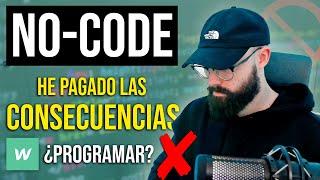
![Olexandr Ignatov - Awakening (Orchestral Version) [Official Audio] Olexandr Ignatov - Awakening (Orchestral Version) [Official Audio]](https://invideo.cc/img/upload/TW10Q0VHdWpCZmQ.jpg)























