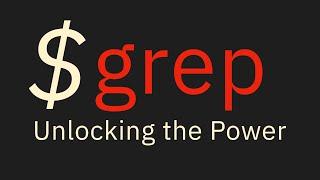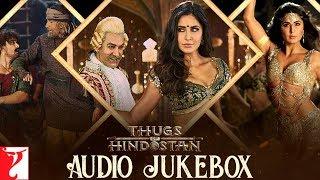Комментарии:

Who up grepping they file rn
Ответить
Great video overall.
But I just want to point out that last part about filtering out IPs is wrong. The first 3 octets can all be 1-3 digits. That filter will miss a lot of possible IPs.

Give it up for grep in 2024: ripgrep. It’s faster, it auto ignores files you probably don’t want to search for and it’s mostly a dropin replacement for grep.
Ответить
-C is for context, a very important word.
Ответить
I use ripgrep btw
Ответить
For `-C` the mnemonic is "context" I believe
Ответить
ripgrep®
Ответить
It may be worth nothing the globbing is performed by the shell, not grep. It is equivalent to just listing all the files that match the glob (because that's literally what the shell does).
Ответить
Pretty sure -C is context. I use vim as my pager for man pages, but this should apply regardless. In man, I would use /^[ ]*-a, to find the section of the man page relating to the a flag. It reads, “show me lines beginning with some number of spaces immediately followed by -a”.
Ответить
video bookmarked
Ответить
grep -ril
Ответить
Nice tutorial
Ответить
I guess that kind of videos can be helpful for beginner. Not too much detail and options digging, still a decent amount of helpful information. Well done! 👍☺
Ответить
I know this wasn't the point of your video, but when you're using `man` pages, usually your pager can perform searches within by pressing `/` while you're looking at the man page. For example `/` followed by `-D` and then pressing Enter will find the `-D` flag and then press `n` or `N` to search forwards and backwards. (You can also press `?` instead of `/` to start searching backwards. If you spend a lot of time in man pages, definitely worth figuring out the keyboard shortcuts :)
Loved the video btw, very to the point, no unnecessary preamble, just pure usefulness.

I've always thought "-C n" stands for context. As in, the number of lines of context around the match. At least, that's how I remember it.
Ответить
You should be using your pager to find things in manual pages. Usually `less` is used as man pager and literally all you have to do is press `/`
Ответить
Been grepping since 1987 or so...
Ответить
what console font is that?
Ответить
now THIS is the kind of tutorial video i'd like to see more often. Straight to the point, no boilerplate, explain a concept and show an example. Very educational and useful
Ответить
I get a lot of results for the following:
grep a$$

Unlocking grep: Install ripgrep 😎
Ответить
No useless talks, great content with examples, good video and audio quality.
Nice job! You earned a sub
Keep it up!

Great video, will definitely help me prepare for my exam :)
Ответить
Need a video on jq , I'm a noob at it but can appreciate how efficient it can be to find and manipulate json
Ответить
back to school kids... (btw just pumping your engagement, disregard the word salad coming out of my brai... "there is no spoon Neo"... keyboard)
Ответить
RE: Logging
Use structured logging and preferrably JSON - you can now use jq and do WAY more powerful stuff in an almost-as-complex language as regex.

I subbed when he said "the alligators", hilarious! Loving the helpful video, it's great how you break everything down so well step by step.
Ответить
You are a cat abuser!
Ответить
One useful flag I didn't see: the -o flag. I use it a lot when grepping by some regex pattern and I only need the match output
Ответить
the nice thumbnail drag me here
Ответить
Use 'grep -P' for Perl regexes. Then you're able to use special shortcuts like \d for a digit or \s for a whitespace, etc.
Ответить
take the sub bro , u deserve it , will recommend u a lot
Ответить
damn i did not know some of the flags. nice vid man
Ответить
Came for the grep, stayed for the regex. Great content. One thing I would add is, sometimes I grep twice. For example, I want to find all the 404 logs, but then I also want to filter out logs with specific message, say "user not found". Then I can: cat server.log | grep 404 | grep 'user not found'
Ответить
Clear screen is Ctrl-L .
Ответить
super underrated
Ответить
Excellent content. I hope you make a ton of videos this year. Thanks for sharing your knowledge!
Ответить
Really loved the video, very comprehensive yet quite short. Please keep posting more videos.
Two useful flags that I would've love to see: -R and -n.

straight to the point, also i really like the video & sound quality. you earned a subscriber brah
Ответить
When using man I search through it with the '/' key, same as in vim.
To iterate through the results, I press the 'n' key.
Reading the man page for man you can also see other ways of searching through manual pages.

Trust me, you will grow like anything just keep posting linux videos! totally loving it!
Ответить
Awesome videos for people learning man, keep it up!
Ответить