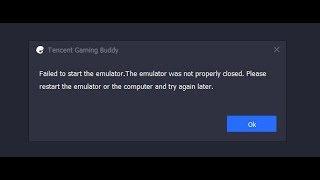Rhino Sculpt - Follow Along Tutorial - Blender 2 8
Комментарии:

I know this is an older video, but I was wondering if it’s possible to animate this little rhino once it’s been sculpted? Thank you so much!
Ответить
You rock!
I already made tree by your tutorial :)
And I've just almost finished Rhino one which is my first sculpting work.
But I can't get how you did that cool dark lines on eyes, mouth, legs :)
I've applied the texturing from your video and it looks kind of similar but without those dark lines.

Your tutorials are the best, hands down! Thanks for putting up such great content =)
Ответить
omaa ghu
Ответить
omaa ghu
Ответить
My rino looks like a pig with a horn and I kinda like it but also the moment I put a mouth on it looks like a reincarnation of the joker and I can't get it fixed
Ответить
Another fun and informative tutorial. Some reason this is the first time where Evee is way slower than cycles for me. Very strange.
EDIT: I guess my computer just isn't powerful enough for this strong rhino. I'm too lazy to retopo this sculpt so a decimate modifier worked really well to improve performance but maintain a nice looking sculpt.

lol you put a song on the learn sculpting playlist
Ответить
Me: sculpts
My computer: super loud airplane noises

hello grant where are the texture tutorial of these models you make, i went to texture tutorial playlists but those are of all different models.
Ответить
Nice and easy to follow. Only critique is that 1 mil Tris seems way overkill for such a simple cartoon animal. I thinks it's better to squeeze all you can with a low detail mesh. It's amazing how much Shade Smooth and a Procedural material can help camouflaging a low resolution sculpt. Shadows will cover a lot of mistakes.
Ответить
You are like the Blender Bob Ross, great job.
Ответить
Always remember to repent of your sins (sin is transgression of YAHUAH’S LAW: Genesis, Exodus, Leviticus, Numbers, & Deuteronomy) And Have Belief On YAHUSHA HAMASHYACH. HE Died and Rose Again On The Third Day So that you can be forgiven of your sins!
HE Loves you! Come to HIM!

Heck yeah! Let's do a Rhino today!
Ответить
nice tutorial! :)
Ответить
Hi there
I don't have the Draw sharp, clay strips, clay thumb, multi-plane scrape, elastic deform, pose in sculpting mode how could add them to the tools.
Thanks 😊

That baby rhino is so cute!! XD
Thank you Grant for teaching us!

I have a pen display and thought following along this tutorial would be a good way to use it. I'm not quite used to the setup though, having only used a mouse with Blender until now.
Ответить
Yesterday evening I was to follow this video in order to make my firsts steps in the sculpting method and I was impressed by the characters you mention in the course. Since I love your work, I've learned a lot with your free videos and you seem a really nice person, I decided to purchase it. Today I've spent the hole day in the course and I can only say that it is really amazing and that I recommend it to everyone that is doubting about acquiring it.
Ответить
rigging and animation
Ответить
Awesome I finished the sea shack .
Rhino is so cute😊😊

Over 1mil tris D:
Ответить
what infinte canvas app do you use can you plz say
Ответить
Wow thank you! What a great tutorial for begginers - fast, easy, clear and the effect is satisfying :)
Ответить
Do we need drawing tablet and pen to work on sculpting?
Ответить
Another great tutorial Grant, I made a dog from this one, the texture painting....could do with a few more clicks!
Ответить
Please make a video on re topology and texturing this cute rhino.
Ответить
Very cool grant. Thanks for the Tut.
Ответить
Make a tutorial about texture
Ответить
thats adorable
Ответить
yay more cute animals in blender 399th like. BRUH
Ответить
Pls do a retopologising tutorial on this rhino
Ответить
Oh my god he is so cute!
Ответить
You are make in which version of blender
And it is so nice

👌 Tutorial with vivid explanation.. waiting texturing tutorial...😍
Ответить
wow the simplify brush... So many little tips that are so helpful... great video! thanks!
Ответить
Can you put the things you make possible to be downloaded because it's difficult sometimes and sucks when it fails
Ответить
When he symmetrized the mesh to apply changes to the cheek, did it also apply to the horn and make it symmetrical as well?
Just curious since the effect on the horn was intended to be asymmetrical.

Can you make a beginner sculpting tutorial please
Ответить
This was a fun little follow-along. Thanks.
Ответить
tomorrow I'll make a bear or an otter ;)
Ответить
Yes please do a procedural texture tutorial!!!
Ответить
Hi, Grant! Thanks for your work and already done my rhino 😎 so, I writing for the next video with rendering 👍
Ответить
Please make tutorials on paint easiest paint option
Ответить
Hey Grant, I am currently taking your character creation course and I must say, it is great. I have learned lots about sculpting and it has been an overall great experience. Thank you for making the course!
Ответить
Love your work, could make detailed tutorial on character rigging? thank you in advance
Ответить
great work. Will you be retopo it ?
Ответить
I would if I had a Display Tablet
Ответить




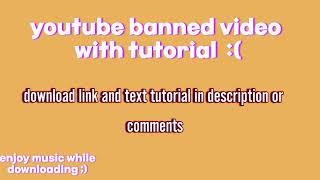


![Double Touch Live at Music is 4 Lovers [2023-06-11 @ Camino Riviera, San Diego] [MI4L.com] Double Touch Live at Music is 4 Lovers [2023-06-11 @ Camino Riviera, San Diego] [MI4L.com]](https://invideo.cc/img/upload/TUxrZll2SlFGUjg.jpg)