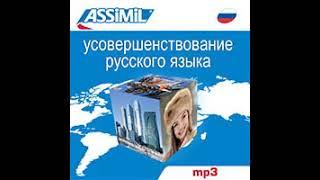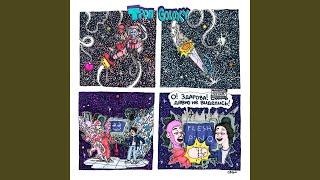Spot Write Automation in REAPER
Комментарии:

Yo yo. I am interested in quick and easy automation for 3d panning. I used pro tools write and glide through key frames and that was awesome, is there aything like this in reaper?
Ответить
I thought this was punch in automation. Any one know if it's posible to do that?
Ответить
Am I missing something with the time selection? When I do this it writes from cursor start to end and ignores the time selection. Thanks for these great tutorials
Ответить
Thank you for another brilliant tutorial, Kenny! This is so good to know.
Ответить
More brilliance ..thanks 👍🎵🙏🙏🏿✨🎩
Ответить
Please tell me, is the time selection only for visualization, and the start and stop of automation is done with the "play" key? And how to make the cursor always be at the beginning of the selection like you have?
Ответить
Magic, thank you.
Ответить
In my former DAW, the automation line was over the media, but editing the automation affected the waveform graphics as well (higher volume automation made the waveform grow and visa versa). Is there such a mode in Reaper?
Ответить
Interesting. Ive never done it this way, but I always use the create 4 points action. I've got to study what youre doing. Is the advantage that you are using the slider instead of the mouse directly on the envelope?
Ответить
Thank you for these videos. I learn something new with every video.
Ответить
Always nice tips and nice music.
Ответить
Great info Kenny. Thanks! Unfortunately, now that I saw this, I have to go through every song I have previously recorded and mixed and fix things. Hope it rains this weekend!
Ответить
Kenny you are on a roll with these Automation videos. Thanks as always for all the helpful videos.
Ответить
Killer trick ! Thank you Kenny !
Ответить
Thanks for all your videos. You have taught me a lot. I really appreciate the way you go from showing one specific thing and then show how to use it in a broader context. So here, the broader context is making the custom menu. That has really increased my understanding of how to use all of what Reaper is capable of.
Ответить
Thank you so much
Ответить
thank you Kenny !
Ответить
That's a big time-saver, thank you Kenny!
Ответить
you didnt show how you created the toolbar for automation.. that would be helpful, thanks
Ответить
Hey Kenny! In this case, isn't more usefull select pre effect (or fader?) volume to see the wave changing and get more visual information?
Ответить






![[I-LAND2/9회 FANCAM] 윤지윤 YOON JIYOON If I Were A Boy - Beyoncé @메인 포지션 테스트 '메인 보컬' [I-LAND2/9회 FANCAM] 윤지윤 YOON JIYOON If I Were A Boy - Beyoncé @메인 포지션 테스트 '메인 보컬'](https://invideo.cc/img/upload/c0VCZVBrX2lZc3c.jpg)