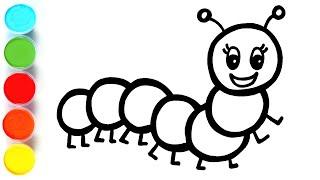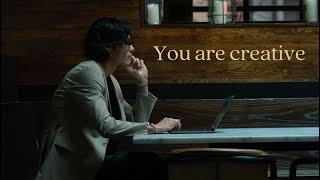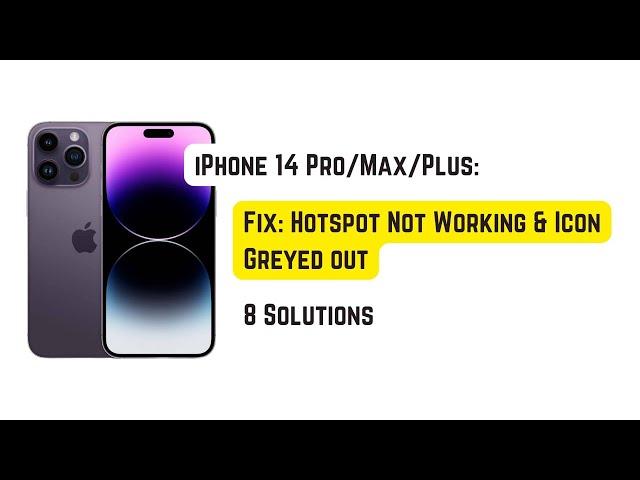
Fix: Hotspot Not Working & Icon Greyed out on iPhone 14 Pro/Max/Plus
Комментарии:

@DonvsDestagekiller - 05.04.2023 09:54
Thanks a lot” this was helpful
Ответить
@99lomari - 15.05.2023 22:05
thanks, one option i also explored, that some time your mobile network also does not support, so also check your internet provider
Ответить
@PiyushRoy024 - 20.12.2023 16:11
THANK YOU
Ответить
@sokhanouth5231 - 07.04.2024 10:28
Good result bro
Ответить
@webkih - 23.05.2024 10:54
none of this worked for me. last one i may try with network provider.
Ответить
@teyazx_8101 - 29.05.2024 18:42
Guys I found it. Go to cellular>cellular data network>scroll down to see personal hotspot and fill in.
Go back normal setting>turn on cellular data to turn on hotspot. You’re welcome :3

@impostor4235 - 29.06.2024 18:32
why i dont have "mobile data network option"
Ответить
Toto Cutugno - Insieme: 1992 - Italy - Grand Final - Eurovision 1990
Eurovision Song Contest
Москва — столица здоровья: бесплатное лечение иногородних в Москве по полису ОМС
Москва — столица здоровья
Longhorn Lester's is live with gifts and goodies
Longhorn Lester's
Polk MAGNIFI MAX AX Flagship 5.1.2 Dolby Atmos Sound Bar with Wireless Subwoofer.
AVEMAX listen N vision
How to be creative "THE SECRET OF CREATIVITY"
SHOW NEMOTO