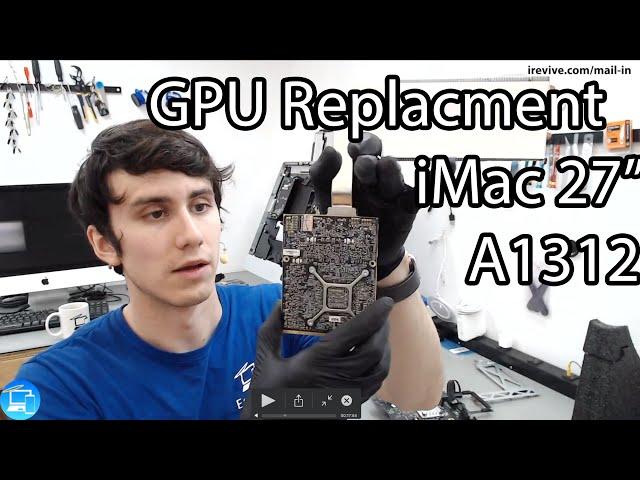Комментарии:

Thank you for your very good repair guide , I brought this model second hand in 2011 and has only developed a GC problem. Being retired for some years I
feel that a rebuild with a replacement GC can be a project during this winter. I have other macs which I can re watch your video.

🙏🏼🇨🇦🌼🌹❤️🌺🌻🌸♥️🙏🏼
Ответить
good job sir
Ответить
Thank you for the video! Very hello full! Please do a video for ssd upgrade in this and if there is possible to get higher gpu it cpu?
Ответить
Can you just pull the wires up to disconnect the connectors? Makes me nervous. Thanks
Ответить
Thank you for this great video. I recently completed the replacement of the GPU and now when I try to start the Imac it makes no sound and nothing happens. I retraced all the steps to make sure all the cables are connected and everything is done correctly and still nothing. I tried putting back the original GPU (because the Imac still started with it) but that didn't help either. Can you tell me how to trace this problem, or what it is most likely to be? Thanks!
Ответить
Great tips, thank you. I'm planning to replace the Thermal paste in mine. I knew how to get the memory out and the screen cover off, now I know how to do it all. Thanks for showing the way.
Ответить
Thanks for the tip on when to use Coolermaster vs Artic paste!
Ответить
Are you still answering questions? I'm just wanting to know if it's ok to use the Arctic MX4 on the GPU memory as well.
Ответить
Thank you for this video! I found a 2011 27" Mac on a curbside recently. It was making a lot of noise, so I thought I would need to replace thermal paste and clean it. With the help of your video I succeeded. Working smoothly and silently now!
Ответить
I'm about to put my first through my 20111 iMac. It went from working when I briefly stepped out of the room and broke when I came back in. Both fans race, the backlight is working, it detects RAM (beeps when I removed the RAM cards), and all the diagnostic indicators light up as they should.
However, there is no chime, a black screen, though illuminated, and the USB input jacks appear to be dead as there are no lights from the mice or from either keyboard. USB jacks appear to be completely dead. I've looked up various resets, but they don't seem to work.
I would think a hard drive failure wouldn't cause the USB jacks to quit. Same with a RAM card failure. All the diagnostics indicators are lit, yet it has remained unbootable with dead USB inputs for a month. It's very frustrating as I can't find any examples of another example of an iMAC with the exact symptoms of mine.

I'm about to put my first through I iMac. It went from working when I briefly stepped out of the room and broke when I came back in. Both fans race, the backlight is working, it detects RAM (beeps when I removed the RAM cards), and all the diagnostic indicators light up as they should.
However, there is no chime, a black screen, though illuminated, and the USB input jacks appear to be dead as there are no lights from the mice or from either keyboard. USB jacks appear to be completely dead. I've looked up various resets, but they don't seem to work.
I would think a hard drive failure wouldn't cause the USB jacks to quit. Same with a RAM card failure. All the diagnostics indicators are lit, yet it has remained unbootable with dead USB inputs for a month. It's very frustrating as I can't find any examples of another example of an iMAC with the exact symptoms of mine.

Excellent video, thank you!
Ответить
I want to get a mid 2011 iMac and want to upgrade it. I heard if you upgrade the graphics card it won’t chime boot.
Ответить
Thank you very much. Finally found someone that explains and shows how to repair this computer properly. What took me to repair my imac 27 i5 2010 was that it would start normally and at half the way it shuts down. My guess is that is the hard drive, since it has been shooing some problems. But I m not shure now if it is not the graphics card. I ll be unmountig my imac, change the thermal paste and dust it off. I hope it works, because this still is a great computer. Thanks again, and you did a great job. Best regards from Portugal.
Ответить
Thanks! You saved my life already twice!
Ответить
Great video. For DIY kind of people it can be absolutely helpful.
However, as I personally pulled out gpu on my imac, i have to say there is no need for removing logic board completely. It's ok for examining and cleaning cpu vent for example, or check of cpu/termal paste, or changing button battery br2032. But, gpu is actually easy for remove without mainboard removal.
Just don't forget to remove small cable which is plugged at bottom/inside side on mainboard BEFORE pulling gpu out from (still attached) mainboard/logicboard.
And also, it's important when removing display to be careful with removing 4 cables attatched on it, first one (at the upper left side of computer) is extremely easy to damage. Just don't pull display to much, do it slowly until you see (small) amount of space you have to work in.
So my algorithm for this is: 1. pull out small cable from logic board. *it's a bit tricky to put it back when reassembling, but if you are focused and not nervous, it will save much time vs taking out whole logic board. 2. unscrew three screws which hold heatsink shield fixed onto mainboard, loosen small screw close to screw that holds heatsink fixed onto computer frame/housing, and then unscrew this second screw. 3. pull gpu with heatsink and shield completely out. Be careful, pull the shield a bit up (so it won't scratch logic board), pull heatsink a bit up, and than pull it all out (into upper computer orientation). I put it back in reverse order. If you have big hands and fingers, you might need 90degree precise pliers to put small cable back.

Hi, very nice presentation and so clear ! I do have a question and hopefully you can point ne in the right direction. In the last couple of months I encountered a shut down or a crash of my mid 2011 imac who served me flawless in all these years. But the crashes ended up in a grey screen with with lines horizontal lines like every centimeter. After reboot he worked fine again. Today I encountered tge,same thing but this time it didn't reboot anymore. No chime, screen stays black. When I push the power button it sounds as if the comp is waking from sleep stand...that typical noise. I do hear the fans working in the computer when trying to reboot, but nothing further happens. Tried all other short cuts to no avail. So, is it the CPU or the GPU that need replacement ? Any pointing in the right direction would be greatly appreciated...thank you and keep up the good work ! God bless !
Ответить
My imacs GPU was defect and only showed a white screen, so i tried baking it. It seemed to have worked because now i can login, but the screen went completely black though so i cant see anything. Could this still be the GPU? Or could it be something with the cables ?
Ответить
Thanks for the detailed explanation alongside with tearing down the Imac
Ответить
sorry mid 2011 27in
Ответить
I really like your educational videos I have a question on my mid2012 iMac is it possible to upgrade it to a I7 and also a Nvidia Quad K4100m 4gd video card GPU 6970m thanks
Ответить
It is a shame that you are in the US, I would love to upgrade my iMac 27-Inch "Core i5" 2.8 (Mid-2010) to its fullest potential.
Ответить
great video, thanks, what would be cause of screen not turning on at all, led 1 and 2 flashing only? I can see fans spinning and hear the chime but nothing else
Ответить
Please, one question?
After disassemble my IMAC for cleaning cooling system then restored all part and cable.. found that audio not working . I can hear any sound . W I can do?

this video somehow hypnotised me
Ответить
nice to see you work on the mac.😀
Ответить
does this work on the core 2 duo model of 2009 27 inch
Ответить
A great video, very informative and useful, thakyou.
Ответить
Seriously excellent video.. first class job 10/10
Sub’d liked shared..
Massive thanks 🇬🇧
⭐️

question, i have an 2010 imac 27 with i7 cpu! as fresh installed an Os this imac was hot i cant touch is it normal? ofc i have Replaced thermal paste and new pads before.
Ответить
Thanks very much for the tutorial, it's right on time 🙂 My second GPU failed Wednesday morning (mid-2011 machine that has served me very well).
Ответить
nice work bro~Thanks!
Ответить
Hey is this generalizable to the 2010 21.5" models?
Ответить
Outstanding video😀
Ответить
Got mine replaced! Thank you!
Ответить
Great vid, where is the link for the cooler master thermal paste?
Ответить
my cousin and I successfully replaced the graphic card following your video, thank you for the great explanations!
Ответить
Thank you!
Much appreciate it!

Hello. Now I want to buy 21.5 (2009/9400m) mb 950 or 21.5 (2010/4670-256 mb ) ms 509 I heard that the 27" model is very hot, while the 21.5 is smaller and the card lives well. Is it really? I have to work in an office every day (text and web pages) and I don't want to buy a dead car with a bad card. Please help me choose the correct model. Thank you
Ответить
Great video has helped me a lot. Can you help me please I am a disabled person and my fans on start up are running fast on start up and can be rather noisey. I have a imac 27" mid 2011. i7os is High Sierra. I have thr AMD radeon hd6970m-2048 mbthe fans are my only problem with the pc. I have a SSD 240gb with OS on and a 1TB SSD for my storage. I love your channel.
Ответить
Ive been digging thru the depths of the internet trying to find and answer, with no luck. Maybe you can be a beacon of light.
I updated mac os on my mac pro 6.1 a week ago, it was fine for several days. One day I did some video editing, rendered off a video and later in the night shut down as normal.
When I booted back up the next day, no signal from HDMI on my monitor. Tried diff cables and even plugged in an old mac LED monitor via mini display port, with nothing.
So either its a software/driver issue, but how am I supposed to even reformat a mac without seeing the screen? or the GPU has incidentally failed.
If you have any words of wisdom on what to try or do, I would be eternally grateful.
Cheers
Lonesome Dog

Hello. Great and informative video. I have one old iMac mid 2011 and I struggle with it right now. The LCD cable is broken and a new one is on its way but I suspect that Its not the only problem. The iMac boots up fine but after awhile sometimes enter a few minutes and sometimes enter several hours the screen turns black and but you hear the computer runs still. I will give it some more time and love but otherwise I will look for a newer one. Regards from Sweden 🇸🇪
Ответить
Your video was great. I am replacing my iMac 2011 graphics card and should receive the new card next week. Can you tell me what diagnostics you used to check out the iMac after assemble?
Ответить
Thank you for making this video
Ответить
can i use the gray thermal paste? rather than the white thermal paste?
Ответить