
Save Emails Contents and Attachments to SharePoint Online List
Комментарии:

great content, some clarity, does this mean you have to be logged in with the account that that will receive the email or you can specify which account power automate will be listening to for new emails? and can you move processed emails to a folder once the list created.
Ответить
How can I capture recurring outlook invites into a sharepoint calendar
Ответить
Thank you! I need this to happen from a shared email box, not my own?
Ответить
The html tags shows up in the sharepoint list, along with the body of the email. How do I get rid of the HTML tags
Ответить
Power automate tasks in outlook to SharePoint list
Ответить
Thanks. Do you know how I can run a flow across existing emails rather than new ones coming in . I want to do a clear up of some old email attachments but I can't get it to run across existing emails
Ответить
Thanks for this! This helped me with my first automate flow! appreciate the effort. Is there a way for the list not to duplicate entries if someone did reply to the mail? Any suggestions?
Ответить
HELP: How did you set up the attachment column? When I do the flow, the attachments aren't showing up either in the email section and the attachments are going into an attachment column.
Ответить
Thank you! I was searching everywhere for this. How do you do the same action for saving onto OneDrive?
Ответить
How can I add the column of attachments? is a single line? Or it has to be another content type?
Ответить
Hi Kea, if I had a SharePoint with 1000+ items would it be possible to set up a subject line listener to listen for an items title and save the email which contains it to the individual item? For example.
Item1 and item2 on SharePoint. Email comes in with a subject containing item1, The email chain is saved to item1 on SharePoint. Email comes in containing item2 in subject line, the email chain is saved to item2.
Thanks in advance for your reply. Great videos on SharePoint.

Quick question, would this flow save only the first email received or does it have the capability to save the entire email thread including the replies i.e. if I have an email thread that comprises of multiple messages sent and received, would this flow save them all or just the first message?
Ответить
Hi. Really good video and thanks for sharing. I would like to know if there is a way to auto populate fields in a sharepoint list from parts of the body of the email. Suppose I receive an email from a service provider sharing the details of the service booked, who it is booked for, time of service delivery etc, can I auto populate the specific information from that email to a sharepoint link?
Ответить
Can we choose only email from only certain senders to put in the SharePoint List.
Ответить
Great Video.... Thank you so much for sharing! I have a question, is there anyway of doing the same thing in your video but setup a trigger when an email is moved manually into a specific email folder? Doesn't seem to work when I change the trigger folder from email inbox to the email folder and marking the email as unread.
Ответить
Great video, Is it possible to do something similer with email going to a Group? Thanks
Ответить
Thank you- i was able to successfully executed the flow but when I tried clicking on the attachment in the sharepoint list, the file(s) are corrupted. May I know how to fix this, please? thanks
Ответить
Hi! Very nice video and thank you. Just an information I added an attachment column to the list. but actually the attachments can be seen only in the body of the email. is it possible to have them stored in a different column? thank you
Ответить
Hi there - thanks for the video. Very useful. I was wondering if you had any advice on how I might be able to save a .msg or .eml of the actual email itself in addition to the data in your video? This is so that the integrity of the email is maintained, and if it needed to be say downloaded and shared further it could be done so easily. Thanks in advance!
Ответить





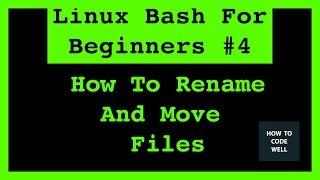
![GUESS THE TAMIL SONG BY PICTURE CLUES || FIND THE SONG - [21.JAN.2022 ] GUESS THE TAMIL SONG BY PICTURE CLUES || FIND THE SONG - [21.JAN.2022 ]](https://invideo.cc/img/upload/NDBYRjlfY2R5Mzg.jpg)
![GUESS THE SONG - BIRTHDAY SPECIAL - ATHARVAA & ASHWIN - [07.May.2022 ] GUESS THE SONG - BIRTHDAY SPECIAL - ATHARVAA & ASHWIN - [07.May.2022 ]](https://invideo.cc/img/upload/WVdQWHNFSkRRYUE.jpg)

















