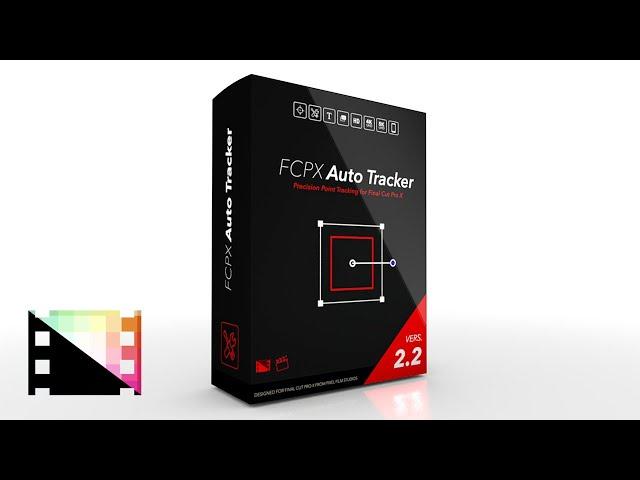
FCPX Auto Tracker 2.2 - Precision Point Tracking for Final Cut Pro X - Pixel Film Studios
Комментарии:

To display the Text and/or Drop Zone after tracking be sure to switch the Control Mode from Track Mode to Display Mode.
Ответить
Can Auto Tracker lock a subject in place? No text, just stabilize a part of video to one spot in the frame.
Ответить
What the difference with FCPX Auto Tracker 3D? Thanks
Ответить
Not working anymore after the new FCPX 10.6 update.
Ответить
Ever since the new fcpx update ive been getting aye red screen
Ответить
good day! tell me, is it possible to smear the face of an object (effect blur) using an autotrack?
Ответить
please help. I have to buy plugin, but always showing red screen.. please help for solution
Ответить
I just purchased this today, as in today. But after I hit Track Editor, the Auto Tracker play doesn't show up. Please help!
Ответить
I'm using MacBook Pro M1. fcpx 10.5.4
The plug-in doesn't work with the red screen. help

Guys, this plugin is not working for me in BigSur 11.2 and FCPX 10.5.2 -- Help!
Ответить
How to change Text Color?
Ответить
Hi. I got the autotracker 2.2. How can i track and motion logo and blur it in a video?
Ответить
Hi, I've been looking everywhere for an answer to this. Is there a way you can use effects as the dropzone instead of an entire clip? Let's say I've tracked over the clip I want but the only thing I want to put over that clip is a draw mask to cover the tracked object. Can this be done?
Ответить
Can I use this plug-in with Apple Silicon?(M1 Mac)
Ответить
can't work in big sur. need update
Ответить
I bought less than 10 mins and I can't install it. Is damage. Directly to the trash. I downloaded the file twice. Same thing. Help?
Ответить
Can the text follow the object out of frame? or do I need to add additional keyframes/masks? thanks
Ответить
what are the requirements ??
Ответить
I'm literally wondering what is the difference between this and stabilizer 2.0 they both seem to be similar..
Ответить
Both of my MacOS and FCPX versions are up to date. However, for some reason, texts are not visible for the Auto Tracker. I can still move around the text box, but nothing is being shown in the preview. Could this be an issue with the latest version of FCPX? I'm still waiting for an answer from Pixel Film Studios...
Ответить
A very precise motion tracking tool!
So helpful,~ thank you Pfs! 💛💛🤗

When using this program, there is a bug on the left or upper right side of the screen that blinks black screen...
Ответить
Getting this amazing plug-in, everything it does is just incredible.
Ответить
hi, I'm unable to purchase this plugin, I need help
Ответить
Thank you again for assisting with my double purchase!
Ответить
Awesome!
Ответить
I just purchased this plug in. How do I add a pointer on an object that I want to track, or is this not possible?
Ответить
love that one. It solved so many issues and really saves most of unsteady shots.. This is a must have. For little money you will save countless hours trying to stabilize your shots and also save shots that otherwise were unusable...
Some plugins are for creativity... but this one is the Time and Shot saver.
So if you Shots are Handheld dont skip this one... would be my first advice

demo/trial available?
Ответить
❤️❤️❤️
Ответить
this is lit!
Ответить
😍😍
Ответить
Just no regret purchasing this plug-in! A really great one, and always use it in my projects!
Ответить
Any promo code please
Ответить
Wohooo !
Ответить
..... Ya'll are killing me! you keep doing big upgrades to the same programs I already have!
Ответить






![Заплати другому 2001 на русском [HD] Заплати другому 2001 на русском [HD]](https://invideo.cc/img/upload/WS1hSmJfaTZ1MlA.jpg)


















