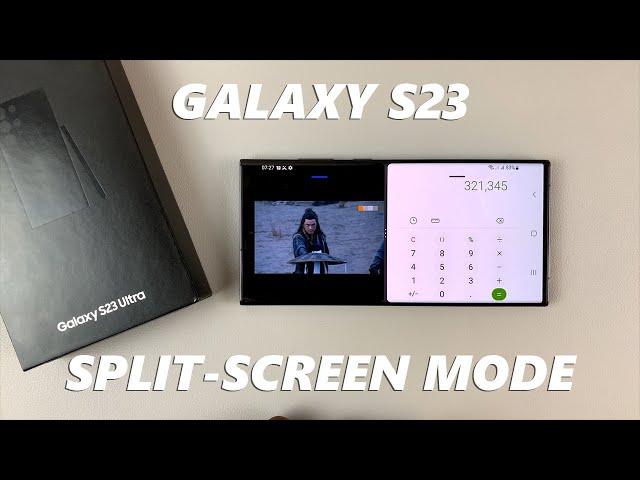
How To Use Split Screen On Samsung Galaxy S23 / S23+ / S23 Ultra
Комментарии:

Vertu helpfulness I am going to try this one issue with my own heart rate on my own time and not the fact it 😅 would be home 😊😅😮😢if hmm NM😮😮h😮b j@÷>@(
Very helpful. Thank you so much!
Ответить
❤❤❤❤
Ответить
Dolby vision how to enable
Ответить
God, so slooow. This could have been shown in 30 seconds max
Ответить
This doesn't seem to work on my galaxy s23 ultra. I have my apps open and click on the bottom left 2 lines and it shrinks my page and moved. I tried many times. Please help. Those instructions aren't working for me. Thank you
Ответить
Thank you, it works !!!!!
Ответить
Samsung needs to add a quicker way to get into split screen mode, on MIUI you can assign holding down the navigation button of your choice to launch multitasking, which is just 2 seconds in total.
Ответить
Very helpful thanks ! Do you know if this is tied to OneUI 5.1 or S23 ? I ask because I also have a Fold4 and this would seem to be a logical feature to have.
Ответить
Thank you for sharing
Ответить
Informative...Great Tip!!!
Ответить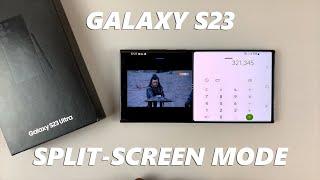

![ММs02ep02 Про коммунистов 2015 [18+] ММs02ep02 Про коммунистов 2015 [18+]](https://invideo.cc/img/upload/TVV3SEhrdUJZYjU.jpg)























