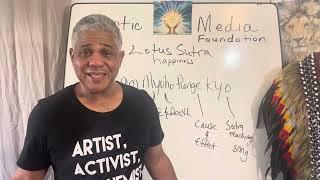How To Use lazy.nvim For A Simple And Amazing Neovim Config
Комментарии:

Great video! Very nice and most important very thorough!
The animations were also of really good quality. Keep it coming!

Hi Josean I have a question, but don't expect an answer I I suppose you are very busy replying to many people, but the netrw when you open it has all the folders expanded I have set let g:netrw_liststyle = 3, but for some reason they don't automatically expand. Could you please shed some light on this please?
Ответить
You can just :e instead of :edit.
Ответить
Everything worked for me (except the icon colors) until the beginning of packer. I'm glad Lazy came along. Do you recommend deleting all previous packer-based configurations on Neovim before migrating them to Lazy?
Ответить
Your videos are the reason I have finally switched to neovim! (so, nvim newbie here) Can you/anyone help me with a setting I'm desperately trying to solve? I'd like on Save to import and organize my imports in a jsx/tsx file? Just like VSCode has on save -> fixAll, organizeImports, addMissingImports. I know that I can make use of code actions with <leader>ca but there isn't such an option of importing/organizing/fixing. Thanks!
Ответить
Commenting for the algorithm, amazing tutorial, thank you!
Ответить
Josean, great video!!! I have an issue with my setup. I get this error when opening nvim/lua/k/plugins (any lua file) [mason-tool-installer] eslint_d: installing
[mason-lspconfig.nvim] failed to install tsserver. Installation logs are available in :Mason and :MasonLog
Press ENTER or type command to continue
[mason-lspconfig.nvim] failed to install tailwindcss. Installation logs are available in :Mason and :MasonLog
Press ENTER or type command to continue
[mason-lspconfig.nvim] failed to install cssls. Installation logs are available in :Mason and :MasonLog
Press ENTER or type command to continue
Can you help?

Another great video!
Ответить
I just discovered this video and love it! The lazy package manager is great and your video lays out a configuration so well, i "took" a few ideas. :) You mentioned in the video, about lsp configuration, yes please! I am struggling with mason/lazy/lsp and confused.
Ответить
How to fixed line number in vim ? Please help me
Ответить
Hi all? I installed Neovim 0.9 on my ubuntu mate. But ./config folder didn't exist. How I found those confguring files?
Ответить
After copying ur telescope config from the git repo, i cant seem to get it to work. Maybe you could do a short vid explaining how to use it in the way u have it setup?
Ответить
i cant find the code for the one you mentioned you used previously for setting up the nvim-tree
Ответить
Compliments to you, Josean, for providing an excellent blueprint on how tutorials should be written and presented. I found you to be articulate, the tutorial informative, well-structured and perfectly timed. I appreciate the extra effort you put into supplying sources for the content that you reference. Please share how you generate the keyboard overlay of your keystrokes in the bottom right. I hope people head over and buy you a coffee as a gesture of thanks for your effort. Enjoy
Ответить
help me a lot, tks
Ответить
Lazy installed, re-sourcing is not supported
Ok, I finally managed to convert from Packer to Lazy as the nvim plug-in manager following this guide and using your .config files.
For my workflow, I need to use the vimtex and luasnips plugins as well. I also added the flash.nvim plug-in by Folke.
Lazy is great. Everything is working. However, I have an error at the bottom:
Re-sourcing your config is not supported with lazy.nvim
Is this something I should worry about? What does this error mean?

Thank you for the video Josean. I was able to follow along 👍
Ответить
I had to explicitly replace all <leader> key occurrences with <space> otherwise the shortcuts do not work for me e.g. "leader e e". Ventura 13.6 (Intel)
Ответить
what key do you use to switch the mode cause its hard to reach ESC everytime, I am new to vim
Ответить
Great video. In description for deleting compiled packer, it should be `rm -rf ~/.config/nvim/plugin/packer_compiled.lua`
Ответить
Thank you man.
Ответить
wepa!
Ответить
thank you for amazing setup! love it.
Ответить
now almost all my questions about lazy.vim are closed. Tank you, Josean. Keep going. (liked, subscribed)
Ответить
As always, thank you so much for taking the time to produce this excellent video.
I'm rather annoyed with the fact that living on the cutting edge of innovation I constantly have to keep changing my nvim configuration setup to stay abreast of the latest development(s). I'm bleeding for sure---the cutting edge has a rather sharp blade and is causing me personal hemorrhage (grief and pain).
I started off using vim and learning vimscript which was a nightmare to setup. Everyone told me to upgrade to nvim which I did, but initially just used my old vim configuration because it was compatible out of the box with vimscript. With vimscript, I used the Plug-in manager. Around this time, everyone raved how great Packer was and that I needed to upgrade.
Then after watching your video on how to migrate my nvim config using lua, I managed to upgrade my nvim configuration to init.lua using Packer.
I've been using Packer for about 6-8 months and have found it working well. This setup took me hours and hours to complete and get to a point where I'm productive.
Now, out of the blue, I'm told that Packer is no longer being maintained and to convert everything to Lazy as my package manager. This is unbelievable. I obviously don't want to use an out-dated piece of software which would be like trying to use Windows XP today. Sure, it might work, but who knows what dangers are lurking underneath.
So now, I have to set aside a couple of hours to convert my Packer nvim config to Lazy. More bleeding. Who knows whether in another 6-8 months I will have to convert my Lazy config to something newer with more bleeding edge functionality.
Btw, yes, I would like to see a video on lsp and autocompletion--to be honest, I have basically just copied your setup because I have no idea what I am doing and how it all works together. So more education on lsp and how this works in nvim would be helpful. And yikes, null-ls is now deprecated too!?!? ... the bleeding continues.

A video with setting up LSP with this new lazy.nvim would be great!
Ответить
I started with your previous "amazing" (packer) set up, and then hopped over here to continue without appending, a bit faster but I'm at the pink screen after typing :Lazy so doing ok thanks again ser
Ответить
Such quality content on this channel, I’m absolutely blown away 😮 I’ve been working on my config for a couple months since starting my Neovim adventure and resources like this are invaluable to me 🙏
Ответить
gateron oil kings?
Ответить
💞 "Promo sm"
Ответить
Do I need a lazy plugin manager for plugins? I prefer loading them all upfront rather than needing to load them when required, like having bullets ready in a gunfight. Exellent video...
Ответить
This setup is great. luv your work. I just struggle to get my null-ls to work correctly with mason. but the rest is perfect
Ответить
Hi Josean, thanks for the amazing content! I noticed that you changed toggle file tree keymap from leader-e to leader-e-e. Why?
Ответить
just skipping through all I hear is " Capital I ", and "a lua table" :D
Ответить
Thank you for your generious guide of giving a bunch of useful live example of using lazy.nvim. I'm recently using lazy and lost my self in the documentation. Your video just picks up the key points and has lightn me up. 😍Like to see more of this.
Ответить
I really enjoy your tutorials, very useful and good quality content! Make some more videos about neovim! :)
Ответить
... so maybe I should tinker with my config again now 😉👍
Ответить
This is the best explanation of Lazy I've found. Awesome job!
Ответить
This is a great developer experience for me. Really love it. Thank you so much <3
Ответить
Enjoy your attention to detail with clear examples. Please do a LSP setup.
Ответить
Hey. I think there is some error in the description for deleting packer_compiled.lua. Both commands are the same:
Commands to delete packer plugins and packer_compiled.lua in Mac or Linux:
Delete packer_compiled.lua: "rm -rf ~/.local/share/nvim/site/pack"
Delete packer installed plugins: "rm -rf ~/.local/share/nvim/site/pack"

Thank you, so much time saver !
Ответить
When I last tried vim/nvim it was slower than sublime text. Is it better now?
Ответить
When you use :Explore, you get a cool navigation tree. When I do it, I just get the listing of what's immediately visible in my own dir. What do?
Ответить
which app using to display keyboard key in the screen ?
Ответить