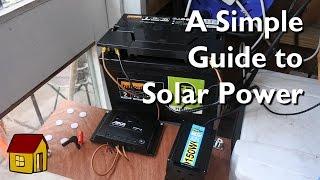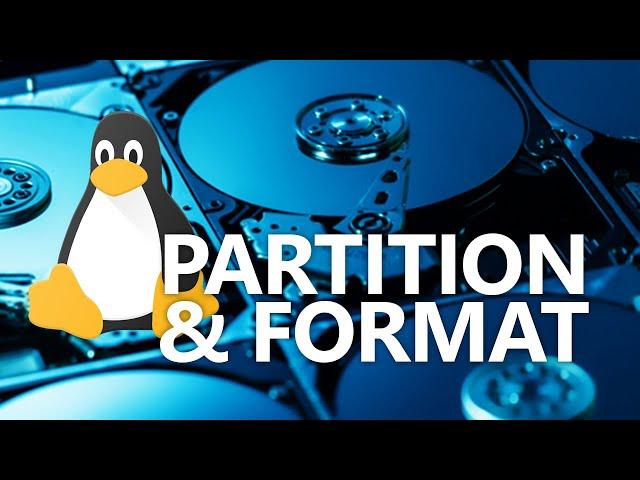
How to Partition, Format, and auto Mount Disk on Ubuntu 20.04
Комментарии:

Thank you
Ответить
running into the issue i litterally have 13 loops ifykyk im so dumb i dont know which is which
Ответить
after putting the partition on the hard drive and creating the directory at /mnt/ssd1 i can go to the directory but cant add files or do anything unless i use sudo. do i need to change some permissions on ssd1 directory? it reads it as 240gb drive but have to do sudo for anything.
Ответить
Does anyone know how to add the disk to the file manager side bar and not in the other locations on Ubuntu, I have already mounted all the disk/partitons please please help before I switch to another linux.
Ответить
This really was the most painless way of adding a hard drive to my OS. Old one was dying on me, so before it fully dies, new disk and try to backup stuff asap.
Ответить
Ty!
Ответить
that is just so complicated isn't there an easier way? I just want to install windows 11 instead
Ответить
very helpful video, thank you!
Ответить
How did he get the /mnt/cloud$ thing to pop up in blue? He just says "okay for the next step..." And he's in a different window...?
Ответить
I have created a Raid 0 with two 5tb HDDs. My issue is that when I shared a folder from it, I am unable to access it from Windows like I can when I share a folder from my main HDD. Is there any way around this?
Ответить
Do you have a version of this which uses a disk utility, so I can visually see what I'm doing? No exaggeration, I don't know a single command line command in Linux (I do in Windows), but I know the command line is powerful and a newbie can completely hose their computer with one misstep. Sorry, the command line isn't for everyone.
I hope you take this as a suggestion and not a criticism. The whole reason Linux as taken forever to catch on as a commonly used desktop OS, is it's too scary and foreign and techy for the common person.

i have a singl e worry, I am trying to convert my i5 laptop into a server and it has just one hard drive in it...please how ca i mount it?
Thank you in advance!!

Really impressiv content you've got!!
Ответить
Tech Guides, I just started watching this video. I like doing this because within a few seconds it is quite easy to gauge the customer relations (lack of arrogance) , ability and forthright information style of the presenter. Tech Guides (at least this man in the video) your attitude just wants me to keep on watching. Kudos. I just had to say this. Back to work...:)
Ответить
Great content Tech Guides!! How can I partition a hard drive that already has an OS on it? I want to split the drive and reuse part of the space on the drive that isnt being used
Ответить
So doing it like this manages the space on the drives automatically? If I keep writing to locations that were originally in my disk1 (which is now at 90% capacity), at some point, this is going to get written to disk2 (fresh disk)?
Also if two folders have similar paths, how does the program decide in which drive to save it?

/dev/sde file dose not exist Thats what i got. Trying to put in a second drive, and then a third
Ответить
Need help I have a external hard drive that's ext3 format and can't get it to read in my computer folder and it reads in disk management and device manager also how can I transfer files to it I'm using windows 10 thanks
Ответить
sudo fdisk -l outputs >fdisk: cannot open /proc/partitions: No such file directory. Any ideas what's going on here?
Ответить
does it work after installation
Ответить