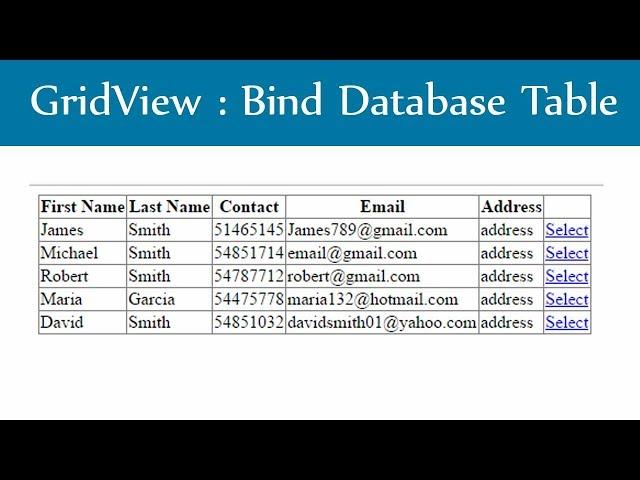
Asp.Net Gridview : Bind Database Table
In this video, we have discussed how to bind or display database table in asp.net gridview using SQL Server. In the last column, we have shown a link button to select a row.
📂 GitHub Repository
► https://goo.gl/z4nwbc
💖 Buy me a Coffee
➤ https://bit.ly/3L36ut4 (PayPal)
➤ https://bit.ly/3VF0iPT (Razorpay)
🌀 Related Videos
https://goo.gl/oxDoDK : Asp.Net - Insert Update Delete
https://goo.gl/qshuJk : Complete Asp.net Tutorial
https://goo.gl/TUhsm5 : Asp.net Login Page
https://goo.gl/ySUFf8 : Similar Mvc Tutorials
https://goo.gl/3ajHuA : Similar C# Video Tutorials
https://goo.gl/yHZcCo : Build Complete Asp.Net MVC App
https://goo.gl/ZXKqT9 : jQuery Ajax in Asp.net MVC
🔗 Find me in
Udemy : https://bit.ly/3RtyQSB
Facebook : https://www.facebook.com/codaffection
GitHub : https://github.com/codaffection
Discord : https://discord.gg/Nky4YTFEsG
Twitter : https://twitter.com/codaffection
#AspNet #CodAffection
Тэги:
#how_to_display_database_table_in_asp.net_gridview #bind_database_table_in_gridview #table_in_asp.net_gridview #show_c#_datatable_in_asp.net_webform_gridview #asp.net_web_form_tutorial #add_select_link_button_to_gridview_with_command_argument #in_c#_asp.net_gridview #using_sample_project #using_SQL_Server_database #columns_in_asp.net_gridview #boundfield_in_gridview #how_to_connect_gridview_to_sql_database_in_asp.net #asp_gridview_database #asp.net_sql_table #CodAffectionКомментарии:

Thank for the video ... my job is still there for me bcaz of u people...
Ответить
78 protected void insert()
{
XmlTextReader reader = new XmlTextReader(Server.MapPath("/XMLL/XMLFile1.xml"));
DataSet ds = new DataSet();
ds.ReadXml(reader);
DataView dv = new DataView(ds.Tables[0]);
DataTable dt = dv.Table;
dt.DefaultView.Sort = "citano DESC";
dt = dt.DefaultView.ToTable(true);
reader.Close();
GridView1.DataSource = dt;
GridView1.DataBind();
}
SqlConnection con = new SqlConnection("");
protected void btnPosalji_Click(object sender, EventArgs e)
{
SqlCommand com = new SqlCommand("INSERT INTO table values(@item1, @item2, @item3, @item4)", con);
com.Parameters.AddWithValue("@item1", tb1.Text);
com.Parameters.AddWithValue("@item2", tb2.Text);
com.Parameters.AddWithValue("@item3", tb3.Text);
com.Parameters.AddWithValue("@item4", DateTime.Now.ToShortDateString());
con.Open();
com.ExecuteNonQuery();
}

15 public void insert()
{
if (DropDownList1.SelectedIndex > -1)
{
string pathh= Server.MapPath($"~/TXT/{DropDownList1.SelectedValue}.txt");
string[] liness = File.ReadAllLines(putanja);
foreach (string line in liness)
{
if (line.StartsWith("SMER"))
{
string smer = line.Remove(0, 5);
DropDownList2.Items.Add(smer);
} }
} }
protected void Button1_Click(object sender, EventArgs e)
{
GridView1.DataSource = null;
GridView1.DataBind();
DataSet ds = new DataSet();
ds.Tables.Add(new DataTable());
ds.Tables.Add(new DataTable());
ds.Tables[0].Columns.Add("RBR", typeof(string));
ds.Tables[0].Columns.Add("Polazak", typeof(string));
ds.Tables[1].Columns.Add("RBR", typeof(string));
ds.Tables[1].Columns.Add("Polazak", typeof(string));
if (DropDownList1.SelectedIndex > -1 && DropDownList2.SelectedIndex > -1)
{
string pathh = Server.MapPath($"~/TXT/{DropDownList1.SelectedValue}.txt");
string[] liness = File.ReadAllLines(pathh);
int i = -1, j = 0;
foreach (string line in liness)
{
if (line.StartsWith("SMER"))
{
i++;
j = 0;
}
else
{
j++;
ds.Tables[i].Rows.Add(j, line);
}
}
if (DropDownList2.SelectedIndex == 0)
{
GridView1.DataSource = ds.Tables[0];
GridView1.DataBind();
}
else if (DropDownList2.SelectedIndex == 1)
{
GridView1.DataSource = ds.Tables[1];
GridView1.DataBind();
}
}

13 protected void Page_Load(object sender, EventArgs e)
{
table.Columns.Add("1", typeof(int));
table.Columns.Add("2", typeof(string));
table.Columns.Add("3", typeof(string));
table.Columns.Add("3", typeof(string));
table.Columns.Add("4", typeof(string));
table.Columns.Add("5", typeof(string));
table.Columns.Add("6", typeof(string));
string path = Server.MapPath("~/text/people.txt");
string[] dataa = File.ReadAllLines(ppath);
foreach (string p in dataa)
{
string[] kolone = p.Split(';');
table.Rows.Add(kolone);
}
GridView1.DataSource = table;
GridView1.DataBind();
List<string> place = new List<string>();
foreach (string p in dataa)
{
string[] rows = p.Split(';');
place.Add(rows[6]);
}
DropDownList1.Items.Add(new ListItem(String.Empty, "-1"));
foreach (string m in place)
{
ListItem item = new ListItem(m);
if (!DropDownList1.Items.Contains(item))
{
DropDownList1.Items.Add(item);
}
}
}
protected void Button1_Click(object sender, EventArgs e)
{
DataTable temp = table.Copy();
for (int i = 0; i < temp.Rows.Count; i++)
{
if (!temp.Rows[i][1].ToString().Contains(TextBox1.Text) ||
!temp.Rows[i][2].ToString().Contains(TextBox2.Text) ||
!temp.Rows[i][3].ToString().Contains(TextBox3.Text) ||
!temp.Rows[i][4].ToString().Contains(TextBox4.Text) ||
!temp.Rows[i][5].ToString().Contains(TextBox5.Text) ||
!temp.Rows[i][6].ToString().Contains(DropDownList1.SelectedItem.Text))
{
temp.Rows.RemoveAt(i);
i--;
}
}
GridView1.DataSource = temp;
GridView1.DataBind();
}

Thank you so much! You helped me a lot! 🙂
Ответить
you recommended to do the SQL class you did as a static class so i wont create a instence of the data base every function?
Ответить
You are my hero !!!!!!!!!!!!!!!!
🕳💙💣🤏👩👩💼👩✈💂👸👰♂🦹🏇🏃♀🧗🦁🐄🌱🌺🍂🍃🍃🍃🍃🍃🍃🍃🍃🍃🍃🍃🍃🌱🌱🌱🌱🌱🌱🌱🌱🌱🌱🌱🌱🌱

thank you so much it solved my biggest problem 1.4K liker congratz
Ответить
I need help
Ответить
Hiii
Ответить
When I click the design button all columns are displaying like databound databound..... What's the error plz help me
Ответить
Thats great!, I have a doubt, how can I assign an ID to the table generated, I would like to add styles on it with JS... Thanks
Ответить
Very helpful, nice explanation, thanks a lot
Ответить
Thanks
Ответить
How can I capture this value in the client side javascript?
Ответить
Thank you so much sir
Ответить
Thank you very much for sharing such excellent work
Ответить
Sir I need a help
Ответить
Thankz a alot
Ответить
nice one very helpful.
Ответить
Thank you very much! That was very helpful.
Ответить
This helped a lot! Thanks man
Ответить
You are my father! You saved my life! :)
Ответить
Thank you!
Ответить
You are amazing, thank you for sharing this video!!
Ответить
👍👍
Ответить
This Post may be 3 years back but it helped me. :) Thank you
Ответить
THAANKS
Ответить
This helped a lot! Thanks man
Ответить
te amo
Ответить
Thank you so much
Ответить
Got what i was looking for! Thanks a lot bro :)
Ответить
Thanks a lot!! from Chile
Ответить
One of the best Online tutorial I have ever seen. Not too great English but the message was crystal clear. Well delivered and Thank you for this.
Ответить
thank you... it helped me...
Ответить
how a helpful tutorial, many thanks from Vietnam
Ответить
sir how to copy string connectionstring = @"?" from sql database table ?
Ответить
Great Tutorials :-) Tnx
Ответить
Thank you man!!!
Ответить
Very Good, thank you, excellent video.
Ответить
Thank you very much! That was very helpful.
Ответить
Good video , from chile
Ответить





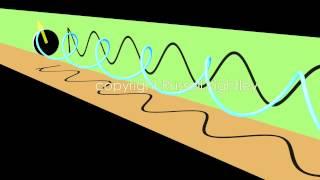


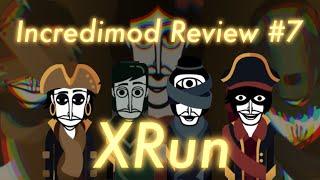
![Майнкрафт, но Мы Убрали ВСЕ ВОЛОСЫ НА ГОЛОВЕ [Парикмахерская] + Фиксплей Майнкрафт, но Мы Убрали ВСЕ ВОЛОСЫ НА ГОЛОВЕ [Парикмахерская] + Фиксплей](https://invideo.cc/img/upload/TV9tSDRMdXZLeVQ.jpg)















