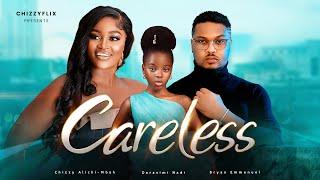Introducing new SharePoint news for email feature
Комментарии:

can we change "from email" while sending email , Currently it is working for current user context
Ответить
I use purple background for the buttons and text color as white in my SharePoint page. When i send this as an email, the email received looks just perfect. But when I forward the email, the color of the button text changes to black and clicking on the button changes the text color to purple. Is there a workaround?
Ответить
Unfortunately, if you try to schedule a post, it wont let you schedule sending the email out, only schedule posting to sharepoint.
Ответить
When I send an email, it looks fine when viewed in the web version. I design for an enterprise. Hundreds of thousands of users. Most of them use the desktop version. The images do NOT show in outlook desktop. Is there a way to remedy this?
I’d love to use this feature but the images won’t show up.

Can we use this kind of flow also for a filtered List that we want to send to external contractors to fill in a new enddate/extentiondate for example 'a drive in request'. And on reply of that completed email we can update the list accordingly?
Ответить
We just began rolling this out and lots of potential. 1 question from my marketing team. Is there an option to remove the top image from the emailed new item?
Ответить
This is a bad one for me as after this update, I can not have multiple web parts as before but only limited to 'Made for mail' shit
Ответить
I like the functionality and can think about user cases that this is actually practical. But is it possible to choose which templates we want to show? To hide some of them? Or to move them below the standard? All our hard work to get our users away from email and into Teams, Viva Engage and SharePoint is constantly challenged by Microsoft.
The templates are placed on top of the standard templates. It's hard to get our users to use the standard news templates. Or even harder; our own news templates, that are now hidden under the tab "Saved on this site". We do not want to encourage our users to send the news on email. We want them to share them in Viva Engage.

What is the limit capacity of sending emails. Eg can we send it to 250 or more
Ответить
How does this not offer the possibility to disable it on tenant level? You are years too late with this, some companies did it themselves and don't need that solution at all. Currently we have to inform all users to not use it and to do 1 unnecessary step to get to the proper templates. Make a configuration to disable, thank you.
Ответить
This is a cool feature that I'm excited to try out. Question for you... Will there be a BCC option in the future? I want to avoid the reply all in outlook. Also, is there a way to track sent messages? We use an outlook profile right now to send departmental messages, where will the sent emails show for tracking purposes?
Thank you!

Two questions: 1) Will the template inherit the site’s logo/icon on the top-right or is the template not customizable? Many comms teams like to internally brand their newsletters.
2) Can the a made-for-email template be sent to reviewer(s) first before being distributed/accessible to the masses?

We noticed that you are showing all these email templates on the top and “from Microsoft “ tab as default .. this is very bad as users of a perticular site May have their own templates .. also, you are not providing a way to hide your templates. Pls undo this and give priority to the templates from the site ..previously we used to see our custom page templates from the site on the top
Ответить
Two questions: when will it be rolled out? (it's not available to me at this moment on any of the sites I manage) and can you send this to people outside the organization? Obviously they wouldn't be able to log in but what about partners? etc.
Ответить
We have 2023 - this feature had been useful 10years ago... 😅
Ответить
It would be great if you could do something similar on Yammer
Ответить
Will it work with email distribution group or it must be individual email ids?
Ответить
LOVE THIS! Being that you can read the full news post in the email , Can I now use News post as agendas for recurring meetings in sharepoint? I only ask because Sharepoint manages documents so well. So we were thinking of creating an agenda as a news post and sending in an email invitation in calendars. Any suggestions?
Ответить