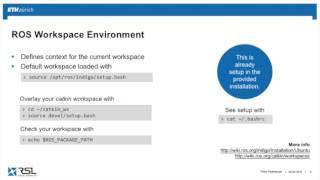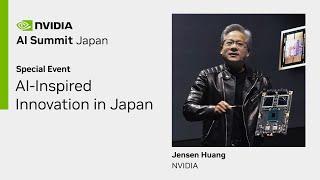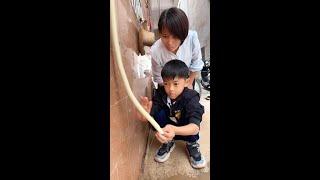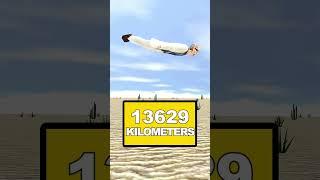How To Move Mac Photo Library To External Drive - Full Guide
Комментарии:

Thank you this worked at last after watching far more complicated video instructions, very streight forward.
Ответить
THANK U
Ответить
i have a photos library now on several different external harddrives, some are now full ...trying to figure out if i should combine them??? or move them to a larger HD ?
Ответить
Thank you
Ответить
Thank you so much! This video was a lifesaver
Ответить
Thank you.
Ответить
Thank you sooo much! You are a lifesaver! 🤍
Ответить
Apple makes simple things a 100 step process
Ответить
Beautifully explained thank you
Ответить
Thanks
Ответить
thank you
Ответить
Thank you very much
Ответить
Thank you so much, I struggled for 4 hours before finding your video and it finally worked haha
Ответить
Thanks so much!
Ответить
Super helpful!!!!
Ответить
You are amazing, but stop saying “like so”
Ответить
coming from windows, this seems so dumb!! Just a simple copy paste would do wonders.
Ответить
very helpful !!!!!😊❤
Ответить
thank you it was very helpful
Ответить
I feel dizzy with his pronouncs
Ответить
what takes one step on windows, becomes near impossible on a MacBook.
Ответить
I found this very useful. Thank you and I will leave a subscribe.
Ответить
Thank you so much - very clear solutions and concise.
Ответить
Very useful
Ответить
Why copy paste is not working?
Ответить
Thank you this has helped me tremendously!
Ответить
Works November 2024 !
Ответить
thank youu so much
Ответить
nice video, it works so well and you just saved me so much time, thank you!!!!
Ответить
It helped me a lot ! Thanks !!
Ответить
How to backup Photos Library (and necessary associated files) as single entity. Don’t need individual photos & videos as illustrated. Just want to be able restore my Photo Library to Mac immediately. This would be separate from my TimeMachine Backup. Thx.
Ответить
Thank you!!!! Save my hours of work😭😭
Ответить
thank you so much, it works! you saved me HOURS !!!!!!!
Ответить
Thanks a lot...
Ответить
Some of my video files are 4k and some are dont. If I change to transfer movie quality to 4k, do all movies files will be changed?
Ответить
How to transfer from iPhone straight to hard drive without wasting space on computer?
Ответить
So helpful!
Ответить
How can I find photos on hard drive?😊
Ответить
Will they automatically be deleted from my iphone or do i do it myself?
Ответить
Thank you!!! 😊
Ответить
THANK YOU SO SO SO MUCH!!!
Ответить
You make it so easy, thank you much 🙏
Ответить
Thank you... It worked for me and very easy
Ответить
How do I set up my Seagate on my Mac? It won't let me add anything to it. Thanks!
Ответить
I selected them all but when i went to export it says there's 0 files
Ответить
Bless you.
Ответить
any reason why WD passport for Mac is taking ages to import photos from M2 Mac Pro photo library? 8 gigs took over an hour? Using supplied cord US3 from WD and Mac adapter for US-C...
Ответить
thank you 👍🏻
Ответить
was looking forever for this thank you so much
Ответить

![MANNAT EP [01] [VASCO DJ +255 624 533 247] MANNAT EP [01] [VASCO DJ +255 624 533 247]](https://invideo.cc/img/upload/d2twR1lpVU9pc0w.jpg)