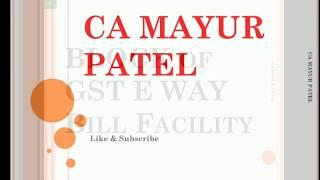Комментарии:

Robert thank you very much!
Ответить
Great video, thanks!
Ответить
Thanks in 2021
Ответить
Thanks in a million. Awesome.
Ответить
Thanks in a million. Awesome. A++
Ответить
Nice content and nice explanation! keep the good work =D
Ответить
are these the same fundamentals in 2020?
Ответить
THANKS MAN
Ответить
Thanks for the calm explanation. Helped me a lot. 👍
Ответить
I think to fully understand this , an explanation of origin/master was needed. It helps to know that origin/master is the local branch that tracks the remote branch, and not the remote branch as seems to be suggested in this video. Other than that a great demo of using GIT inside Visual studio
Ответить
great stuff green!!
Ответить
Hello Robert,
Thank you so much for this great explanation. It helped me out a lot.
I have few question if you can answer.
First you didn't talk about Rebase.
Second I am working with Bit bucket, but when I am merging my code I am getting error "You have uncommitted Changes you have to stash or commit you changes.". Though I have uncommitted changes but I don't want to commit those because I have changes in config files which is dedicated to my system only. So I want them as it is on my system for forever and want to keep them uncommitted. How do I do that? It is easily performed in TFVS.
And how to stash something in visual studio.
Can you please help me out in these scenario.
Thanks

Wow! VS can handle Git so easily. What is awesome!
Ответить
I don’t have a Git section in Team Explorer.
Ответить
Excellent, Thank you.
Ответить
How the hell do you revert a commit in Visual Studio 2019? The docs only refer to the previous versions and MS changed everything -- very lame!
Ответить
Best video! 👍👌
Ответить
I'm a beginner and I found this tutorial very helpful except you didn't show us how to go back to previous versions in git which is the reason I want to learn this. Thank you nevertheless and thanks to MS for providing this for free.
Ответить
Thank you for this wonderful video. You are a very good teacher. This video solved all my issues
Ответить
Awesome video. This is exactly what I am looking for
Ответить
Very nice!!!
Ответить
Awesome Explanation!
Ответить
Very useful!
Ответить
brilliant way of teaching ..
Ответить
What a Brilliant way of Teaching and Cleared the Concepts . Very clear Precise accent (Not Local ), To the point Presentation ( No Time waster Like Others).Thank You for This Impressive presentation.
Ответить
best explanation, thank
Ответить
That’s awesome explanation to dive quickly in how to work with Git and terminology. Great job!!! Thank you!
Ответить
Thank you so much for the detailed explanation, it was incredibly helpful!
Ответить
Watch this at 1.5x speed. Life is too short.
Ответить
This video helped me a lot! 👍🏻👍🏻👍🏻
Ответить
Thanks..superb video...All concept cleared
Ответить
Small font in the CMD kills it.
Ответить
Very good video for the fundamentals; I learned a few things. Once thing is confusing though is why when resolving conflicts, you switch to "local master" then do a fetch from remote master, then switch back to feature1 and do a merge from remote master? What's the point to fetch into local master from remote? Looks like this is not needed.
Ответить
I don't see the GitHub section in Team Explorer. I see my local Git Repositories and I've successfully manually fetched and pushed to GitHub and pulled from GitHub, but I haven't been able to build the connection between Visual Studio and my GitHub account.
Any ideas on what I should do to connect Visual Studio with GitHub?
I'll continue to search for a solution on my own, but if anyone has been down this path, please point me in the right direction. Thanks!

Best video there is on GIT/Team servicies with VS. Absolutely brilliant. Thank you so much!
Ответить
Awesome tutorial, thank you!
Ответить
That deja vu moment when you misspell "refactored" twice haha
Ответить
This was very, very useful and beneficial. Thank You very much!
Ответить
Thank you for the nice tutorial! But I have a question, in VSTS, why or reason you Commit then Sync before the Push? What's the value of Sync in this? Why not simply Push after the Commit?
Ответить
I'm speculating.
It's Called a 'pull request' because You are Requesting the GitHub Server to Pull your Code to the it's Server.

Really like how they designed the team service explorer 'manage connections' tab
Ответить
De codec solution name tool x Visual Studio = y3
Even Promotion Point Pretty Point P = P Point P

You need the slash because when you merge your pulling or drawing one into the other, much like merging on a freeway. Notice: where it says, master -> origin/master, merging origin w/ master.
Ответить
Nicely covered!! I appreciate the effort.
Ответить
One of the best explanations of how to use Git and Github in years. This is a thumbs up for Microsoft! Please continue given us wisdom!
Ответить
Props to MS, open sourcing. I'm a Mac user but use VS code. really like the direction MicroSoft is going , we notice.
Ответить