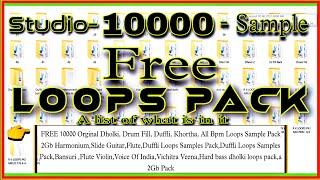Self Hosting on your Home Server - Cloudflare + Nginx Proxy Manager - Easy SSL Setup
Комментарии:

This video finally got everything working!!!!! thank you sooo much!!! saved me a ton of time and stress!!!
Ответить
How does this compare to uploading a custom certificate from cloudflare...I guess that Let's Encrypt doesn't have to renew it.
Ответить
whose floor is this, not mine uhn uh.
Ответить
I'm getting a Red Dangerous site page and then I get a Cloudflare error screen with Host error for my site. I can't figure out where I messed up.
Ответить
There are a few problems with this approach:
- you have to add the subdomains in 2 places
- the ssl cert expires fast (i know it auto renews but you can make one from cloudflare for free that is available 15 years and never use let's encrypt)
- no support for dynamic ip that most of us have
To solve those problems you can change a few things:
- add to the docker compose the container cloudflare-ddns and configure it with the api key from cloudflare this solves the dynamic ip problem
- in cloudflare set ssl to Full strict
- in cloudflare generate origin server certificate
- add the generated key and cert to nginx proxy manager -> add ssl certificates -> custom
This way you just have to add the subdomains to nginx proxy manager and if your public ip changes it will be automatically changed in cloudflare as well

A huge thanks for this website hosting wisdom! Ive experimented with Hostwinds and A2 Web Hostinng, but Cloudways with TST20 couupon is the top pick.
Ответить
Will you make a similar one with traefik on truenas scale ?
Ответить
Look at this guy, drinking out of cups
Ответить
Noob here. Have guacamole and Ngnx hosted in CasaOs (port 8080). Guac loads with the same ports as shown on this video. I just want to know if I will hace any issues and if so, to what other port i can route my gateway for casaos?
Ответить
many thanks
But is that a problem if my public ip isn't fix and can change?

Not my chair, not my problem. That's what I always say.
Ответить
WOW, thanks man for this simple tutorial, damn I was trying to do this for a few days now, finally i got your video. Thank you for your work, it was so simple to setup. Thank you once again and regards.
Ответить
Dude, you just absolutely broke me out of my confusion over this entire process. THANK YOU!!!
Ответить
The Proxy Host Force SSL setting was causing this problem: "website" redirected you too many times. So I deactivated it, Tought it might help someone.
Ответить
First of all, thank you. I just wanted to ask. I use the zero trust tunnel, where clearly there is no need to open any ports on the router. From your experience, in all sincerity, what do you think is the best solution between video and one (or more) zero trust tunnels? I really thank you. Videos always at the top! 🤙
Ответить
Not my chair, not my problem, that's what I always say
Ответить
New to Docker, and I have Docker Desktop on Windows installed. How do I stop NGINX losing all settings when the host PC is rebooted?
Ответить
THANK YOU THANK YOU THANK YOU THANK YOU
Ответить
thank you, ive been trying to set my server for about a week, tried other tutorials, with this one i was able to do what i wanted. thumbs up!!!!
Ответить
Does Cloudflare analyse the data as it is going through it's servers? I am curious if the data remains encrypted from web browser --> cloudflare --> nginx tunnel (home server). Does cloudflare decrypt and then re-encrypt when it sends to nginx tunnel?
Ответить
What's wrong with Pfsense
Ответить
What's a good alternative to Cloudflare that doesn't blacklist half the planet with that broken "Checking if your connection is secure" nag screen?
Ответить
I have been struggling with this for days and finally I have been able to get it sorted. thank you soo much for your content
Ответить
for Nextcloud to work I needed to turn off TLS in cloudflare
Ответить
Hello,
Do you have any video for Unifi Port Rules Firewall? Because i don't know how to do this
Thanks

Amazing video! Great coverage of all steps involved. This fixed EVERYTHING!
Ответить
What are the hardware requirements for Nginx Proxy Manager?
Ответить
Can I just use the CloudFlare tunneling without using the any NGINX service? I have been using it to my couple services without then just have the subdomain name on your domain name.
Ответить
Doesn't this now send all 80 and 443 traffic coming in to your public ip to the nginx?
Ответить
Thank you so much , so easy explanation, well explained
Ответить
I use a Synology server, I configured it in a similar way as shown in the video and I still have error code 552
Ответить
The breather scene killed me 😆
Ответить
you got a like just because of the introduction, that was amazing :D
Ответить
I would love to see a video with ngenx and Cloudflare zero trust.
Ответить
Really good!! You can also use cloudflare tunnels, its 1 min setup, and does the exact same thing!
Ответить
You are… the wind beneath my wings! Thank you so much for this video. Been trying to figure this out for a while now and you made it all make sense.
Ответить
This is, by far, the best tutorial I've seen on the topic. Thank you!
Ответить
What do you do if your isp doesn’t supply static public up address?
Ответить
Is there a way of this working if we have dynamic ip address? because everytime it changes I loose the connection and have to update it on CF.
Ответить
What happen when your IP changes? Is there a way to automate this?
Ответить
I got this working with my current IP... How do i get around this if i have a Dynamic IP from my ISP ?
Ответить
how bout using ngrok provided domains but we add ssl ... is it possible?
Ответить
One biggest problem with using port 80 and 443 is isp provider blocks those on customers for homes and requires us to use business plan costs more .... So workaround is port forwarding in router to different ports it really aucks
Ответить
RIP Google Domains!
Ответить
Great tutorial, specially the little nap lol. Unfortunately, it didn't worked for me as I'm using an ipv6 in cloudflare (AAAA) entry. Targetted directly in CF, the ip6 worked fine, but following exactly the setup here, does not work... error 521 mainly. Thanks anyway, your video is excellent :).
Ответить
how do i set this up with a cloudflare tunnel rather than port forwarding NPM?
Ответить