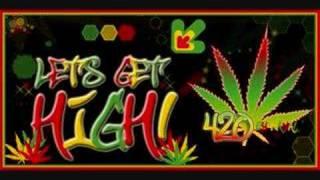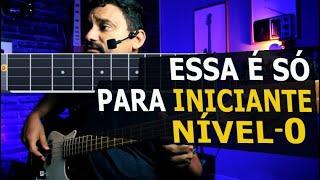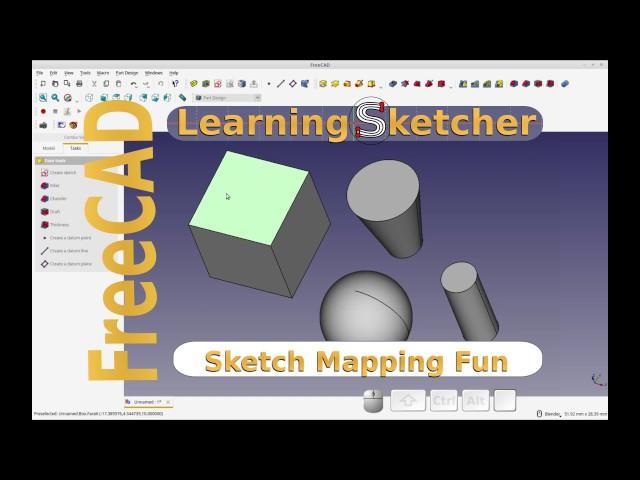
FreeCAD - Basics - Mapping a Sketch to a Face
In this video I walk through some of the ways you can map a sketch to a Face. As well as using re-orient sketch to map a face back to the base plane. I recorded this video in response to a sub-scriber comment wondering how to accomplish this task.
This is NOT a step-by-step, just a casual demo.
Some entry points:
0:50 - Create s Sketch on a Base Plane
1:45 - Create a Sketch on a Selected Face
3:30 - Move Sketch from one Face to a Second ( starting with re-orient )
5:50 - Mucking around with Datum Planes
6:45 - Map a Sketch to a Datum Plane
7:38 - Move a Sketch to a Datum Plane
7:57 - 8:48 - Datum Plane Madness
9:50 - Move from one Datum Plane to another
11:14 - MUST SEE !! Directly move Sketch from Face to Face
I hope you enjoy my videos, I am always looking for ways to improve. You can help by leaving comments on what you like and what you don't like ( be kind ).
This was completed with the following version on FreeCAD:
OS: Linux Mint 17.3 Rosa
Word size of OS: 32-bit
Word size of FreeCAD: 32-bit
Version: 0.17.10452 (Git)
Build type: None
Branch: master
Hash: 0196d50c487a6937bbcca5aeb13df32a652907db
Python version: 2.7.6
Qt version: 4.8.6
Coin version: 4.0.0a
OCC version: 7.1.0
Please Subscribe, seeing subscribers, comments and likes are a great motivator for new videos.
This is NOT a step-by-step, just a casual demo.
Some entry points:
0:50 - Create s Sketch on a Base Plane
1:45 - Create a Sketch on a Selected Face
3:30 - Move Sketch from one Face to a Second ( starting with re-orient )
5:50 - Mucking around with Datum Planes
6:45 - Map a Sketch to a Datum Plane
7:38 - Move a Sketch to a Datum Plane
7:57 - 8:48 - Datum Plane Madness
9:50 - Move from one Datum Plane to another
11:14 - MUST SEE !! Directly move Sketch from Face to Face
I hope you enjoy my videos, I am always looking for ways to improve. You can help by leaving comments on what you like and what you don't like ( be kind ).
This was completed with the following version on FreeCAD:
OS: Linux Mint 17.3 Rosa
Word size of OS: 32-bit
Word size of FreeCAD: 32-bit
Version: 0.17.10452 (Git)
Build type: None
Branch: master
Hash: 0196d50c487a6937bbcca5aeb13df32a652907db
Python version: 2.7.6
Qt version: 4.8.6
Coin version: 4.0.0a
OCC version: 7.1.0
Please Subscribe, seeing subscribers, comments and likes are a great motivator for new videos.
Тэги:
#freecad #sketch #map_a_sketch_to_a_face #datum_planeКомментарии:
FreeCAD - Basics - Mapping a Sketch to a Face
mathcodeprint
Baltimore Club Music- Lets Get High
zackblack FM
sam hologram - wet/cold
zackblack FM
Middle Splits | Do It Right!
Tom Merrick
Stop ! Standart - Фанк! (Ruslan Miru Fotosession)
stopstandart
Зайнуддинов Д.Р. История зарождения ислама на территории РФ: Дербент и Волжская Булгария.
Библиотека Культурного центра ДАР
waltz (20/50)
IrieArtz - Topic
10.09.2021. Московская соборная мечеть, пятничная проповедь.
AYAH TV | Russia, Moscow
Украинская реклама мороженое Хрещатик, Дзидзьо, 2021
Видеореклама
Counter Factual in Potawatomi
Justin Neely