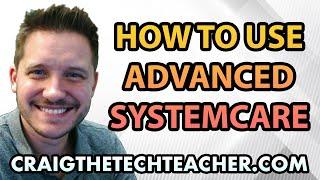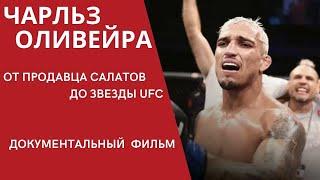#1 How To Install React Js & Setup Your First Project
#1 How To Install React Js & Setup Your First Project ✅
Install Node.js: React.js is built on top of Node.js, so you need to install Node.js first. You can download it from the official website https://nodejs.org/en/download/ and install it on your system.
Choose a code editor: There are several code editors available for React.js development, including Visual Studio Code, Atom, Sublime Text, etc. Choose the one you're most comfortable with.
Create a React app: To create a new React app, you can use the create-react-app tool. Open a terminal window and run the following command:
This will create a new React app named my-app.
Start the development server: Navigate to the project directory by running cd my-app and start the development server by running npm start. This will open a new browser window with your React app running on http://localhost:3000.
Start coding: You're now ready to start coding your React app. Open the project directory in your code editor and make changes to the src folder as required. You can also install additional packages and libraries using npm.
#reactjstutorial
#reactjs
#reactjsdeveloper
Install Node.js: React.js is built on top of Node.js, so you need to install Node.js first. You can download it from the official website https://nodejs.org/en/download/ and install it on your system.
Choose a code editor: There are several code editors available for React.js development, including Visual Studio Code, Atom, Sublime Text, etc. Choose the one you're most comfortable with.
Create a React app: To create a new React app, you can use the create-react-app tool. Open a terminal window and run the following command:
This will create a new React app named my-app.
Start the development server: Navigate to the project directory by running cd my-app and start the development server by running npm start. This will open a new browser window with your React app running on http://localhost:3000.
Start coding: You're now ready to start coding your React app. Open the project directory in your code editor and make changes to the src folder as required. You can also install additional packages and libraries using npm.
#reactjstutorial
#reactjs
#reactjsdeveloper
Тэги:
#how_to_setup_React_Js_in_window_10Комментарии:
#1 How To Install React Js & Setup Your First Project
Efinepay Tech
How To Use Advanced SystemCare
Craig Chamberlin
father’s blessing horror story #shorts
Heidi Wong
Easily 3 Star Doom and Gloom Challenge (Clash of Clans)
Judo Sloth Gaming
Зимний вечер. Константин Беляев
73knyaz
HOW TO USE A 858D HOT AIR REWORK STATION - MOD MONDAY EP5
ImmodderNation
G-SHOCK GG-B100 Mudmaster. Обзор/Review
Watch Review