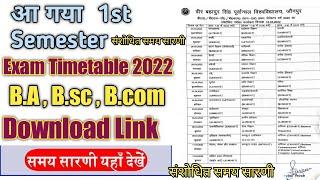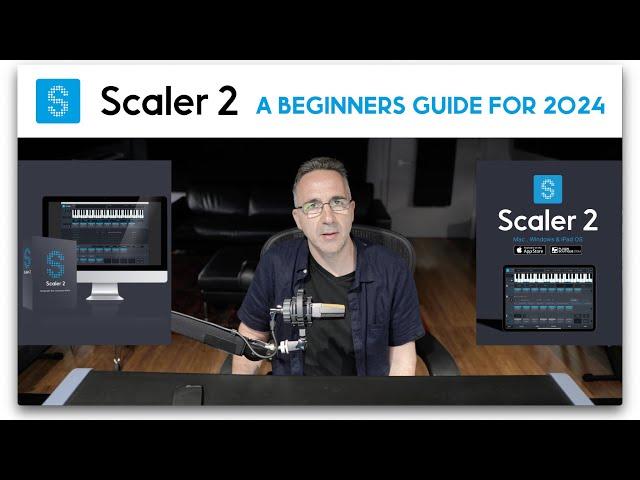
Scaler 2 | A Beginners Guide for 2024
Here are some important links referenced in the video:
How to setup Scaler 2 in your DAW: https://youtube.com/playlist?list=PLzUwuiQFNAPQk1ymH60_0a8lkCIlNJM_z&si=ddZ_MFW9LumnAjUq
Scaler 2 Complete Playlist: https://youtube.com/playlist?list=PLCy2m2n0N8QrslPwt7io36Rs2bU1-oBW-&si=KAU9D1J392fXdanE
Scaler 2 Official Online Course: https://online.schoolofsynthesis.com/scaler-2-course-page
https://www.pluginboutique.com/product/66-Music-Courses/78-Video-Courses/10445-Scaler-2-Official-Course
A Guitarists Guide to Using Scaler 2: https://youtu.be/XzNqYp_uIxo?si=1pnaY3yTqPcbfuQf
Scaler 2 Modulation & Unique Chord Progressions: https://youtu.be/5Ao8Qz4agbs?si=Nb2iy46v_UQ2uylP
Scaler 2 - Available exclusively from Plugin Boutique: https://www.pluginboutique.com/product/3-Studio-Tools/93-Music-Theory-Tools/6439-Scaler-2
Scaler 2 iPad is available exclusively from the App Store: https://apps.apple.com/us/app/scaler-2/id1603180235
#scaler2
0:00 Intro
0:56 Choosing A Scale
1:35 Binding Chords
1:53 Chord Voicings
3:31 Detecting Chords and Scales
5:04 Suggest Mode
6:35 DAW Sync
7:05 Chord Duration
7:40 Midi Capture and Drag Midi
8:29 Chord Sets
9:00 Internal Sounds and 3rd Party Instruments
10:53 Performances and Expressions
12:28 Keys Lock
15:20 Guitar Features
16:34 The Other Pages
18:00 Summary
Тэги:
#scaler_2_beginners_tutorial #scaler_2_how_to #scaler_2_tutorial #how_to_use_scaler_2 #scaler_2_for_beginners #scaler_2_2024Комментарии:

Hey David, any chance of Scaler adopting smart VOICE LEADING?
Somebody's got to do it first. Seems like that should be a thing available in a world with the logic of doing so in Cubase Chord Pads for some time now, and AI popping up in every tool. Imagine building progressions where the next chord possibilities aren't just ranked by cadence or some logic, but after you decide to consider one, also then ranked by voice leading 'smoothness' using every (reasonably) possible arrangement of chord tones, including all the basics like drop 2, etc. and doing things like separating dissonant chord tones distantly and maybe even some toggles to tweak that and other "rules" on and off. Those at the top would sound sweet, and progress downward to greater movement between chord tones.
Now when I want to go from the IIIm7 to the VI7 I get a list of choices for the voice leading to use and I can easily audition each one in context, maybe with a "play "x" chords then new chord" option for me to set how many chords in the progression to use in the audition before the new chord.
I'd pay a hefty upgrade fee for a really intelligent voice leading capability in Scaler 3, to me that's the final frontier other than entirely AI generated progressions or suggested progressions from any point onward in what you've already built.
Also have some ideas for a new type of step sequencer if you guys have ever considered getting into that space with a tool.

Started with the iPad version (love it) and just bought the DAW version - easy transition to a top plugin in any category!
Ответить
hi, thanks for a very good explanation of Scaler2, and since I play music with a quarter-tone scaler (oriental Scaler - middle east - arbic), I wonder if it is possible to add my own Scaler? Is it possible to add your own rhythms? Thanks for the answer.
Ответить
Just a amazing plugin and after a tour going through many vst years later I come back to use scaler 2 :-) My DAW has a hissing sound kind of like the ocean and wind when i load this, anyone have a idea what the problem could be? I want to study scaler 2 the next weeks and get creative.
Ответить
Scaler has the best instructional videos! Thanks.
Ответить
This is such a lovely tool.
Ответить
This VST, the Cognitone Synfire Pro 2 VST, any of Madrona Labs VSTs, the u-he Zebra Legacy and ACE VSTs, and the MeldaProduction MDrummer VST = Never a possibility of running out of creative ideas.
Ответить
can you do some hard testing with different DAW . scaler is giving ppl crashes... if i highlight a set of chords and drag them out to single track multichannel in reaper it crashes 100 percent of the time. I saw it crashing Ableton on someone i know yesterday a bunch of times too. The Drag button seems to still work fine. I would test some things. Thanks.
Ответить
Are 3rd parties able to make melody, bass or rhythm midi inside Scaler? being able to import melodies or bass midi inside would be great.
Ответить
this is good, but the best option will always be just to learn piano
Ответить
The performance features in Scaler are next level. Slaved to a sequencer like Stepic you can make some amazingly complex semi-generative music. It would be nice to have another layer or two of randomization inside of the performance menus though and the chord playback duration settings are a bit challenging to work with. Maybe I just haven't fully figured them out but it seems like they don't quantize to the timing options properly. Perhaps a graphic that showed where the notes fell in a measure as you were setting the chord duration would make it clearer what was going on. Sounds like a lot of work to actually pull off...
Ответить
One surprising and interesting application of Scaler 2 has been letting it control Drums.
I route Scaler 2 into a synthesizer VST with a drum kit mapped to the keys, and then explore Scaler's Performance modes. I've had some radically inventive and catchy rhythms drop out of it! It's really flexible too, as you tweak drum sounds in your synth, change performance modes, performance playback settings, etc. Try different chords for different hits!

How does the sync with Daw button work?
What does it sync?

I never use this plugin.
Too unintuitive.
I press each item in the upper menu and think "What does this do?" instead of knowing.
That is where Scaler 2 is not quick for me.
Chord Pads in Cubase is more for my limited brain.
Much easier to create different chords and it has a melody mode with different phrases you select from presets which is easier.

Around 2 weeks ago I spent about $1000 on different vsts. Scaler 2, scaler EQ and piano colors are the only things I bought that I don’t regret.
Ответить
Thank you! Just got my copy a couple days ago and the more I use it, the more impressed I am!
Ответить
This is amazing plugin but.... When can we expect an update.. Or version 3? Bit more options in randomization
Ответить
This will be a great starting point for my songs! I purchased the Scaler 2 Training Course from Plugin Boutique a while ago; and I really need to delve into it! Thank you so much for sharing this tutorial video David! 🙂
Ответить
Thank you David it is always good to revisit the application I thank you for providing this tutorial. We all have different teaching styles and learning styles as well and maybe this time around I will catch something I missed. Thank you
Ответить
Thanks for the review. Nice to explore modes with.
Ответить
Really appreciate your videos explaing how to use this great plugin. Thank you!
Ответить
So Cool! Thanks!😎
Ответить
Merry Christmas and a Happy New Year everyone! ❤💯🙏
Ответить
Truly a marvel! Thank you!
Ответить
Great thank you... With Scaler 2, I can create automatic chords, arpegs, etc. of my previous compositions. How can I find or make chords? Can you make a video on this subject? Thank you..🙏👏👏👏
Ответить
This is a fantastic tool👍🏽👍🏽. Can this be used in a live performance where things are triggered on the fly?
Ответить
WHat this video showed me is knowing music theory is your best friend.
Ответить
Bottom line… Scaler is the best vst I’ve ever purchased.
Ответить
No matter your level of musicianship or theory, this seems like an amazing tool and something to keep yourself from getting trapped in a box and keep the creative blood flowing consistently.
Ответить
We're always excited for more content from you lot. Great plugin, I wonder what an AI integration would feel/look like going into 202____. Cheers
Ответить
Any update on creating custom guitar tunings and having Scaler adapt the chords and scales to how the strings are tuned? That would be pretty amazing.
Ответить
Glad to see you're still uploading videos, and supporting the community.
Ответить
"LIKE" 622
Ответить
Always a blast to see you in your comfort zone and talk about a great product, thank you Davide.
Ответить
They actually thinking.
Ответить
Неудобен для тех у ког нет пианино миди . Есть на много удобнее программы.
Ответить
Scaler is an amazing plugin. Hopefully the third installment adds a play in key function to help create melodies faster.
Ответить
Love your products but fully thought this was John Oliver running the demo from just the thumbnail 😆
Ответить
Thanks so much for the revised guide. I really had a hard time with the original tutorial and always had to wing it when using the software.
Ответить
Scaler 2 makes the pitch drops a half step of the instrument I’m using. If I turn off Scaler, the pitch goes up again. Anyone know how to fix this?
Ответить
Really cool, helped me understand better.
Ответить
Doing the lords work these people. Please keep engaged and moving and updating. So amazing.
Ответить
I got this years a long time ago. Many failed attempts. Maybe I can finally learn it.🥰
Ответить
The MIDI Capture feature doesn't seem to be able capture CC64 (sustain pedal) messages going through Scaler. At least I haven't been able to do so.
Ответить
Thanks
Ответить
I really love scaler and I use it a lot. But I do miss one thing: A real song builder section D like you have e.g. in software like ezkeys with a real optical representation of the chord lenght. In the C section of scaler it is possible to build several song parts, but to edit those chords in the edit menu without any visual change of the chord squares is not as intuitive as it could be. You alsways have to open up the edit area instead of just streching the chord to the right lenght in your track. I know, it is possible to do this into your DAW, but then you have to work in two different places. Thats no critic of scaler, its just a suggestion for further improvement.
Ответить
I'm sorry, I must be missing something, I followed the "Complete Playlist" link. I don't see a video on how to use 3rd party instruments, what is it called?
Ответить
Well, this is the video I've been waiting for since I purchased Scaler2! Thank you so much, it helped a LOT
Ответить