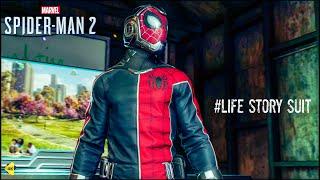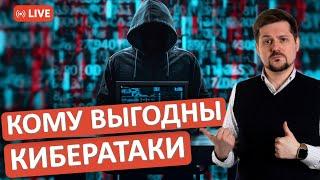Lightning App Builder Add Quick Actions and Activate the App Salesforce Trailhead
Комментарии:

For those of you who cannot find the 'New Case' action under available actions: You probably modified this button before for another trailhead project/task like 'New Maintenance Request' like me :). Go to Setup and search Global Actions: Global Actions>Global Actions. There, you will see all org-wide available actions. Under the column Name, find 'NewCase' and click Edit. Change the label to 'New Case' from (potentially) 'New Maintenance Request'. Then you should now see 'New Case' action option on the app builder page. Good Luck :D
Ответить
Thanks bro
Ответить
unable to find new case
Ответить
Hi can anyone help me, im getting an error.
One or more quick actions were not added to Field Sales App.
But i have added all the 4 quick actions log a call ,new case,new lead ,new task

Hii,
Unable to find new case in action
Can u help me

Thanks alot. Ame so helped by your work. Keep up good work 😊
Ответить