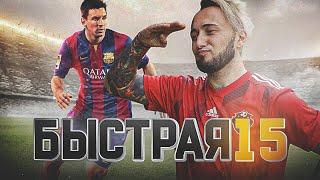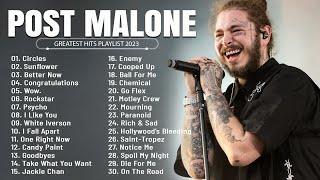Keyframing video effects in Premiere Elements 2023
Комментарии:

Hi there! Is it possible to Copy and Paste Keyframes? I'd like to create a motion path to immitate a handheld camera, at least to loosen up the steadyness of the image a bit. Once I have created keyframes for 2-3 seconds, which include position, rotation, zoom, etc. it's a lot of work to set this up for a 2-3 minute film. So - can I just copy/paste the keyframes? I know it works in premiere pro. Thanks :)
Ответить
I'm using APE 2023 and I can't reproduce the way you're cropping. I've spent quite some time searching on the web and in different communities. When I select a clip and apply the crop effect, then I cannot use my mouse to drag the image's handles around. It will be a resize instead of a crop. I've seen in your video that you dragged the handles and have seen it in other videos. Are there any settings I've to switch on/off?
Ответить
Hi Steve - thanks for this. Could you just clarigy whetehr once you have sent a keyframe you can move / drag it to a new position, for say if you want the effect to finish a second later than you originally set it. In PSE 2020 I can't find a way of doing that ad I'm hoping an upgrade to PSE 2024 when it is released may solve that.
Ответить