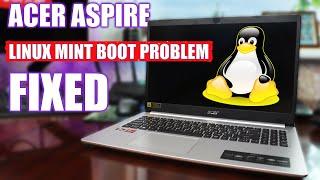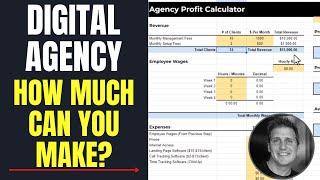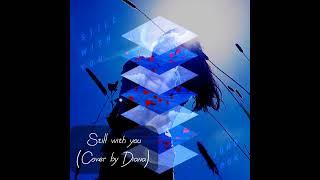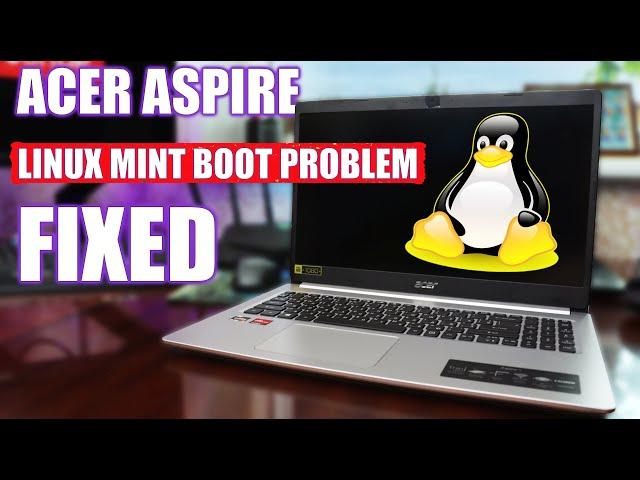
LINUX MINT BLACK SCREEN WITH CURSOR AFTER GRUB BOOT PROBLEM ON ACER LAPTOPS
Комментарии:

* Please like, comment, share & subscribe!!! * To support the channel please use SuperThanks!
Ответить
thanks man reeeaally appreciate it
Ответить
If it helps, I was able to solve this issue by going into safe/recovery mode and install drivers for my graphics card.
Ответить
Hey its the same problem and solution for my old asus laptop (k43sd)... anyone know to fix this prob without this step
Ответить
Thank You🎉
Ответить
Thanks it worked ! I updated my nvidia drivers afterwards and now it starts without problems
Ответить
J' ai rencontré le même problème avec l acer aspire V3 571G. Il faut pendant l installation créer une partition EFI de quelques giga, Et ça marche bien.
Ответить
I think it has somthing to do with the graphics drivers when you on the blinking screen press f1 0n the laptop um using now an hp pavilion g4 it prompts a login page but its only there for a few mins sad for me i forgot the login name it suggested for me
Ответить
Thanks, perfect, but I do not have advance option
Ответить
Didn't work for me sorry.
Ответить
Thank you very much. Great tip 👍
Ответить
The next step is install the hardware drivers
Ответить
I don't have the recovery mode
Ответить
I don't have that menu, we have same error. i tried every single linux and same. Im using intel pentium 4
Ответить
Broo you saved mee
Ответить
Great!!
Ответить
Thank you. How can I get the screen for recovery mode? I can’t see it.
Ответить
Hi Pulsar ! First of all thank you very much for your videos and dedication 😊
Ive followed every step on your previous linuxmint cinnamon installation video. I am facing the same issue with the underscore flashing. Ive tried the the configuration mode and also nothing- its always restart the processor. I cant get into the list of the different modes (generic or recovery mode).
If you could that would be awesome.
Thanks in advance
PS i am totally new to linuxmint just decided today to take the step forward ;)

Hello, I have a similar Acer A515-44G laptop, I also had the same problem installing Linux Mint, so I did not use it. I have another question, please tell me what version of BIOS do you have? And did your screen brightness drop by itself?
Ответить
I deleted linux mint and now my os windows in ssd is pointing to hdd and both of them are not showing in boot menu
Ответить
On a Dell, not Acer: doesn't work.
Ответить
So, every time boot always do that? enter recovery, resume boot?
Ответить
Cheers! Nice work with these problem solving videos 👍
Ответить
After I leave recovery mode my screen goes black and the only thing I see is the cursor. How can I fix this?
Ответить
could you please answer my question under your tp link archer review video?
Ответить
What about when the mouse pad is not working
Ответить