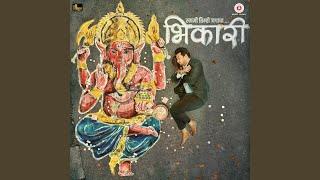How to Create a Glass Morphism Effect in Photoshop 2022
Комментарии:

That was really cool
Thank you so much

glaf morfim
Ответить
Excellent Video Thank you!!
Ответить
How do you make the back ground pop over the blur rectangle ?
Ответить
saludos desde colombia, gracias por tus video se aprende mucho y me gustaria saber si se puede lograr este efecto solo con pincel, jugando con luces y sombras.
Ответить
Thank you! ✨️
Ответить
it work on my pc thx bro vеry much
Ответить
what if I wanted to use it as a shape in indesign with no photo
Ответить
Brilliant, Thanks for making this great video
Ответить
Thank you for your clear and simple tutorial. This is the most useful video for Glassmorphism I have ever seen!!
Ответить
Good tutorial except you speak too fast. thank you.
Ответить
It would have been much easier if you did that outer line to be > Outlike Stroke or Inner Stroke then settings inside this > gradient with offwhite/white to transparent. Try it you'll see what I mean.
Ответить
amazing creativity,
Friends, how can I get a free copy of Photoshop to learn through it.