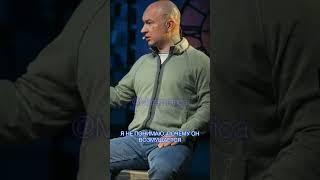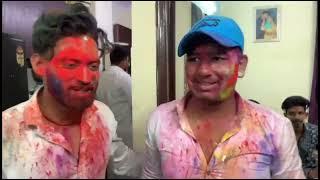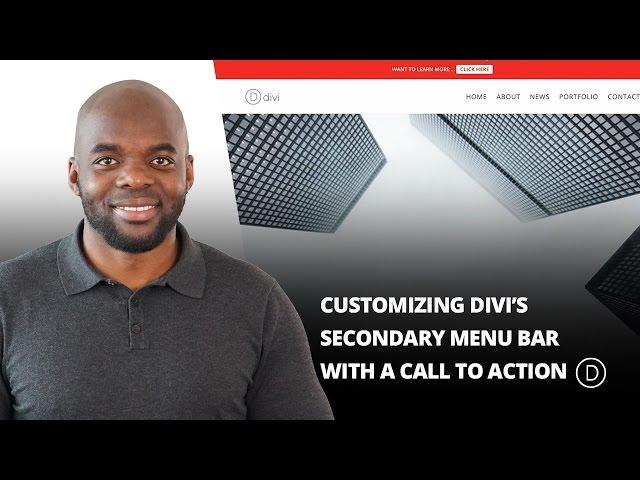
Customizing Divi’s Secondary Menu Bar with a Call to Action
Комментарии:

Hi there, I am trying to locate the CSS code you used in the Blog article, could you include it in your reply please?
Ответить
Where is the CSS code?
Ответить
This is outdated we need a new one!
Ответить
As I use this video absolutely nothing is happening when I edit the header.php file. Yes, I am using the default DIVI header. Somehow something has changed and this video is no longer relevant. I wish they would take down these old videos because at least half I have watched for tech stuff are no longer relevant.
Ответить
If you're using child of Divi theme like you should, it seems to be theme-header.php instead of header.php
Ответить
I bought this theme and i gotta say for $200 it is garbage as far as header options go.
Ответить
I don't have an editor button under appearance.
Ответить
Why would you create a child theme and then modify the header.php in the parent theme? Makes no sense. And why not keep it simple by adding a WordPress menu to the secondary menu bar?
Ответить
I want to exclude this from the homepage. Is there a way to do this?
Ответить
I only want the CTA in the secondary menu appearing on every page. How to do it?
Ответить
Hi... can you make a tutorial on how to embed an rss player for music on the secondary menu using divi css
Ответить
I bought this thing to don't use code, but to do everything I need I have to code
Ответить
Congrats.. very good! I need to put an Eframe (whit login to a school sistema manager) in this Space of Secondary menu. Is it possível ?
Ответить
I had done this before, but this video is outdated now. et-secondary-menu does not exist in header.php anymore.
Ответить
where to write the css code for secondary menu.,it may be the stupid question but i dono where to write.,could some one help me.,
Ответить
How do you remove the secondary menu?
Ответить
Hello!
Is it possible to add an Instagram logo to a secondary menu? Like Call to action form.

HI Mak, Firstly, I love your tutorial videos - so quick and easy to understand, you get right to it!! For this tutorial I was a little lost at the part where you edit the header.php I'm using Divi Child Theme (not one I created but one that I downloaded from Divi. When I go to Appearance > Editor and look for the header.php it is not even an option at all. Also, I just want some text in the secondary header (no links).
Ответить
this only work on desktop version. How about mobile version?
Ответить
you call yourself #1 theme and there is no straight way to add text to the top bar
Ответить