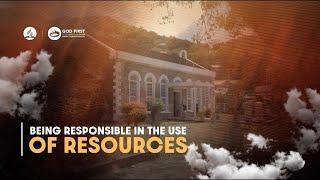How to Customize Woocommerce Single Product Page | 14 Useful Hacks
Комментарии:

Do you know any other good Wocommerce hacks? Let me know in the comments
Ответить
I am just setting up a shop for my art, this tutorial has been incredibly valuable to me, thank you so much for sharing your knowledge and your code.
Ответить
Hello, thank you for all the amazing videos, however I am trying to use the delivery timer snippets, but when i try to Save changes and activate, i get the following error
Syntax error, unexpected '<', expecting '('.
I already deactivated the Elementor and Elementor pro,
can you please assist on what i am doing wrong please, thanks

Hello,Any hack on customizing the search result page
Ответить
Hi. How would one display the same message on product pages for products of the same category? Thanks
Ответить
You sir, are amazing and extremely helpful. Just one issue I've run in to, with the "How to add Back to category button on Woocommerce single product page?" - the button works perfectly, but on hover it comes up with "back to category <strong>########</strong>". Is there anyway to stop this?
Ответить
Hello, can you make a tutorial about layout the product image with the thumbnails nav on the left or right of the box please
Ответить
Hello, thank you for your great content. Can you help me understand how to edit the "single product page" via WPBakery / HTML on my site? I obviously can't find it anywhere, but I'd just like to use the existing one (that I don't know where to find) and add some tweaks, like spacing etc... Thanks in advance!!
Ответить
Thanks!
Ответить
Thanks, for your time and creating content like this
Ответить
Dear how to move the product tab(Description, Reviews,tabs) bellow add to cart button??
.
In Blockcy Theme

Wonderful video. For the shipping timer hack , Is there a way restrict the snippet to certain categories only?
Ответить
Hello, great video of showcasing these usefull tips! I have a question, i used themebuilder from Elementor for designing a single product page. I am looking to know how can i apply this code snippets to this template or any particular template instead of just the pre default Woocommerce product page template.
Ответить
Hello i am looking for your help.
I am creating Book Website and have created variable product with 4 attributes Ex. New, Used, Soft Cover and Hard Cover.
now I want to here give attribute value (amount) validation if variation New-Soft coer selected and attribute variabe amount is $100than another button option come as Buy if selected variation New-Hard and attribute variable amount is Above $300 than 2 button option come as 1 Buy and 2nd Rent and in rent button selection another radio box come With 4 Radio box choices..like 1 Month, 3 Months, 6 Months, 12 Months. how i can achieve this i spent almost 15+ hours but no plugin and options found on internet... i know you are genius can you create snippet for me and share with me. thanks

I have a question. Can you help?
i don't know what i did, the On "Sale" icon on the product became just a big dot............the text inside the Dot and the background color is the same so i can not see the "Sale" text on it
is there anyway you just change the text color to distinct it from the background color?
hope you can help out

Thank you very much for clean code tuts :)
I always prefer it over some plugin.

You're too good man - super helpful!
Ответить
what an amazing video. Well done!
Ответить
Hello, thanks for this amazing tutorial 🙂
How do I go about adding an icon (delivery icon from Font Awesome etc) to the custom product fields?

Well, I am commenting again on this video as I get a lot of knowledge from your channel and it's helping me with a lot of things. Next thing what I want to request you is Can you please tell me, where I can learn all these logics and make new codes for me? I know there's a lot I can do with the help of code instead of plugins and all. It would be really nice of you If you could suggest some blogs, any videos or any paid resources. Also I am not able to change things according to my work in your code as I don't know all the logic behind it. I am able to do at some point but I want more 🥺🥺🥺
Thanks in Advance

Excellent video. Really helped me add a feature on my site! Thanks for sharing! (I like your presentation style as well....very good for intermediate users of woocommerce)
Ответить
Hi! Thank you for posting all of these great hacks! I was wondering if you can help me with the Woo commerce add on feature. I would like it so that my customers can add more than one add on to the product. AS it is now, they can only choose one. Do I need a bundle or table to do this? Or is there a snippet for that? Thank you, Kelly
Ответить
Thank you very much! How to hide products witout images ?
Ответить
also how we can display shortcode content anywhere by using hoooks
Ответить
i want to add a section after add to cart button on single product page. how we can do that by using shortcode like i have elementor pro and i make sections and i want to them by shortcode. and Whatever I want to do section after add to cart it will be different for all products. because i want to show data like cash on delivery avialable on this product or not and more columns like this.If it is so that I can get such fields only when I add a single product then i need to just select themand they looked according to which i option select
Ответить
Bro lots of love for you 🥺🥺🥺🥺🥺 you've shared such amazing hacks. It's helping me to improve my skills, saving money on plugins and charging more from clients for such features
Ответить
Hey, I have a question about the enquiry form. Instead of a specific form showing on a specific category, is it possible for a specific form to show on a specific variable. It would be great to do something like that. Thank you.
Ответить
Beautiful job, thank you!! :)
Ответить
Hi!! Great Video!!!
Always learn a lot from your video!!!
I just have a small questions. About the Hack #1: How to create and display custom product field?
It's work good when I add code. I Add some information to the placeholder. I can't delete information and layout in front-end by empty placeholder.
Is there a solution can solve this?? I don't need to show this information all the time in front-end.
Thank you!!!

Very Educative tutorial sir, but i don't know if it's because I'm 1 year late to this tutorial but for the "save badge" that shows how much a customer will save during a sale, it only works on single products and not variable products,. Why? I'd be happy if you can help me with that . Also I'm using the flatsome theme thanks
Ответить
Thank you for your great content. Hack #1, i get an error that says “ this snippet has been deactivated due to an error on line 8” please help
Ответить
Thanks a lot for this content, would be valuable if at some point you can teach how to add buttons or icons to share share on social networks on the single product page. Greetings.
Ответить
Hey Thank you !
When I try to add a custom product tab and "You save" badge to my single product site the snippets wont appear in the product. I don't know why but I would be greatfull if you could help me by this problem.

This Tutorial is amazing. Thank You for the Input codes. 1 HUGE problem I seem to be having is:
a) The background is crashing with the general font colours, so some of the items pricing are not visisble
b) Under Upsells and Crossells, how can I edit my Tittles Colour? It's Disappearing in the White Background
c) How can I Align: Quantity, Add to cart and WishList on the same row ensuring the Qty and Add to Cart pops more
d) On the Categories page, that page that shows more than single product, how can I make my website to show: Brand, Name of Product, Price?

Thanks for this effort, very good work!
Ответить
hi thank you for helpfull video. i have a question. can we change the grouped product table location? For example at the top of the product tab section.
Ответить
wow
Ответить
Hi, Some of this snippets are not visible on Mobile devices. Am i Doing something wrong? Thanks for your amazing job!
Ответить
Thanks a lot for this video
Ответить
Man You're a life saver, was looking for these kinda stuff for a long time with no result. Want more videos on Woocommerce
Ответить
Hi, I wondered if you can help me. How can I create a homepage banner offering free shipping on sales over a specified amount, and this amount (& currency) automatically changes based on the customer’s IP address? I have Woocommerce multi currency set up already. Many thanks!
Ответить
Awesome video. Great improvements :) With Hack #9, how do I also implement this on variable product pages, please? It currently does the change if all variations are "on backorder" but not when just one of the variations is in stock.
Ответить
I have just discovered this fabulous channel! "Here's what we're going to do. I'll show you how it works!" And he does! Thanks!
Ответить
Great videos, thank you :D I have a question, can you explain how can I style the default woocommerce "added to cart notification" that displays on top of the page when you click "add to cart"? Thank you in advance and keep up the great work
Ответить
If you don't use Snippets, you are sleeping ha
Ответить
Really hard and good job man ...thank you
Ответить
For hack #2 Show estimated delivery time, are weekends excluded?
Ответить