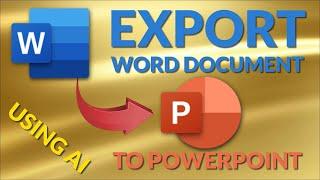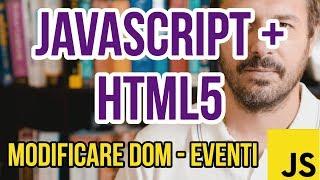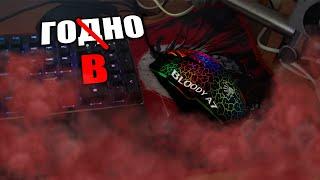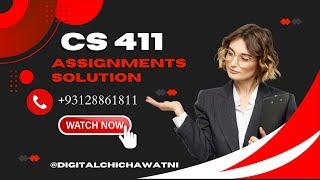Export Word Document to PowerPoint Using AI
Комментарии:

it does not make me separate slides. it puts everything on one slide. tried many times.
Ответить
hello I cant see any option to export to powerpoint. only pdf
please help

This sounds like a great feature. I've never used powerpoint before but I need to make a powerpoint presentation that includes images. Is there another way to do this besides exporting my document from the web?
Ответить
A great video and I'd love to do it, but I don't see the export option. I have the web version of 365 but there exists no export to ppt. I believe i have the current version. I've been a subscriber forever with the pro version. Help.
Ответить
HOW CAN ENABLE OFFICE 365 OFFLINE APPLICATION\
Ответить
Thank you can i ask question?
Ответить
Thanks Jason! Appreciate the look at this new feature. Thumbs up!!
Ответить
Export to power point is grayed out only web export is available please advise
Ответить
Microsoft 365, shows me, only option to convert my word document to sway presentation. Power point remains dissolved. I could do nothing. Please help
Ответить
Fantastic . txs for sharing 👏. I can see the Sway option is gone - what is your take on Sway? Will it be removed?
Ответить
Wow. I love your tutorials so much. You're the best
Ответить
Wow! This is awesome! Love it!
Ответить
Wow! I love this tutorial! Thank you so much 😍
Ответить
Good information but an initial stage
Ответить
Nice video sir
Ответить
Many thanks for this useful video
Ответить
I saw this not too long ago and thought this was amazing to see. Thanks for sharing this awesome tutorial on it :)
Ответить