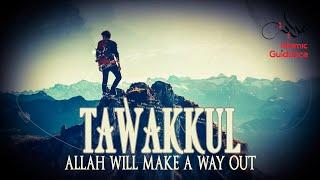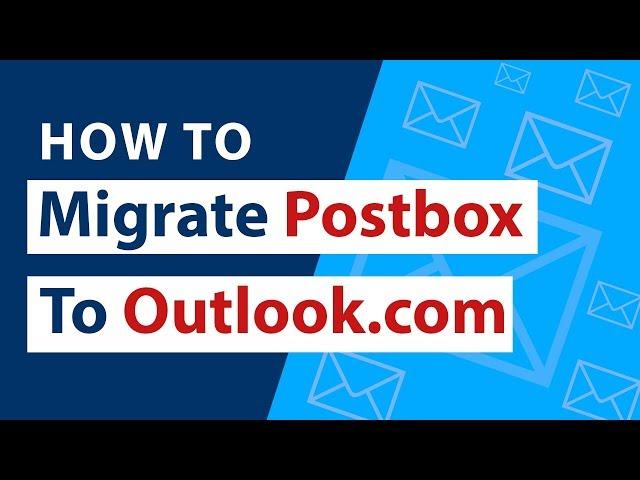
How to Convert / Migrate Postbox Emails to Outlook.com ?
This video tutorial will help you convert your Postbox emails to Outlook.com. You can watch the step-by-step tutorial video to learn how to migrate Postbox emails to Outlook.com. No doubt, you can find several software solutions to perform this task, but Team RecoveryTools created such an innovative application that allows users to migrate emails and attachments from Postbox to Outlook.com. In addition, you can execute the full conversion without losing any important information. Apart from this, it provides the functionality of exporting several Postbox mailboxes to Outlook.com at once.
You can free download Postbox conversion toolkit from the below link:
https://www.recoverytools.com/postbox/migrator/
The free version of the software is capable to move first 25 emails from Postbox to Outlook.com. The working of this application is very simple and easy and you can follow these steps to convert your Postbox mails to Outlook.com mail.
Step 1: Kindly download and run the Postbox to Outlook.com converter tool and read all given instruction properly.
Step 2: Now, you need Browse and load Postbox mailbox simply by choosing Select Files or Select Folder option and press NEXT Button to continue.
Step 3: you can choose outlook.com saving format to save your Postbox emails in Outlook.com.
Step 4: Choose destination location and click on the Next button to start conversion.
Step 5: Postbox to Outlook Conversion process is running, it will few minutes to complete the conversion
After completing the conversion procedure, you open your Hotmail email client application in your system to view and access converted postbox emails in Outlook.com. If you wish to know the complete functionality of the software, so you can get in touch with our expert technical support team. You can send your query direct by email to [email protected] or you can contacts us through Live Chat.
Live Chat URL: https://www.recoverytools.com/talk/
Watch our more technical videos from:
1. Migrate SeaMonkey to EMLX: https://youtu.be/wTfbJOb1U7k
2. PostBox to IBM Notes Migration: https://youtu.be/9Lxk71gSnjY
3. Export SeaMonkey to MSG: https://youtu.be/Nu_ymicRuLU
4. Convert SeaMonkey to HTML: https://youtu.be/DQurKj5Ee0c
5. Transfer SeaMonkey to EML: https://youtu.be/pBg77mwu_eg
#TransferEmailsFromPostboxToOutlook.com #MovePostboxmailToOutlook.com #PostboxToOutlook.comconversion
You can free download Postbox conversion toolkit from the below link:
https://www.recoverytools.com/postbox/migrator/
The free version of the software is capable to move first 25 emails from Postbox to Outlook.com. The working of this application is very simple and easy and you can follow these steps to convert your Postbox mails to Outlook.com mail.
Step 1: Kindly download and run the Postbox to Outlook.com converter tool and read all given instruction properly.
Step 2: Now, you need Browse and load Postbox mailbox simply by choosing Select Files or Select Folder option and press NEXT Button to continue.
Step 3: you can choose outlook.com saving format to save your Postbox emails in Outlook.com.
Step 4: Choose destination location and click on the Next button to start conversion.
Step 5: Postbox to Outlook Conversion process is running, it will few minutes to complete the conversion
After completing the conversion procedure, you open your Hotmail email client application in your system to view and access converted postbox emails in Outlook.com. If you wish to know the complete functionality of the software, so you can get in touch with our expert technical support team. You can send your query direct by email to [email protected] or you can contacts us through Live Chat.
Live Chat URL: https://www.recoverytools.com/talk/
Watch our more technical videos from:
1. Migrate SeaMonkey to EMLX: https://youtu.be/wTfbJOb1U7k
2. PostBox to IBM Notes Migration: https://youtu.be/9Lxk71gSnjY
3. Export SeaMonkey to MSG: https://youtu.be/Nu_ymicRuLU
4. Convert SeaMonkey to HTML: https://youtu.be/DQurKj5Ee0c
5. Transfer SeaMonkey to EML: https://youtu.be/pBg77mwu_eg
#TransferEmailsFromPostboxToOutlook.com #MovePostboxmailToOutlook.com #PostboxToOutlook.comconversion
Тэги:
#watch_online #how_to #tutorial #seamless_migration #conversion #file_transfer #tech_and_guide #postbox_to_outlook.com #postbox_to_hotmail_conversion #postbox_mail_to_outlook.com #postbox_to_outlook.com_converter #postbox_to_outlook.com_migrator #postbox_emails_to_outlook.com #convert_postbox_mail_to_outlook.com_mail #export_postbox_to_outlook.comКомментарии:
Angular Material DatePicker (with MomentJs Integration)
Angular University
Ruud Gullit ● Goals and Skills ● Chelsea
Football History
Ruud Gullit, The Black Tulip [Goals & Skills]
Barbosa Fútbol Videos
How I learned Tekken
RudyFruity
Allah Will Make A Way Out For You - Tawakkul
Islamic Guidance
Цветок крючком irish lace мастер класс Анастасии Хмель
Ирландское Кружево Анастасии Хмель
Есть ли что невозможное для Бога? – брат Сергей
⛪ ЦЕРКОВЬ ЖИВОЙ РОДНИК



![Ruud Gullit, The Black Tulip [Goals & Skills] Ruud Gullit, The Black Tulip [Goals & Skills]](https://invideo.cc/img/upload/STd1NUhOTzFLajI.jpg)