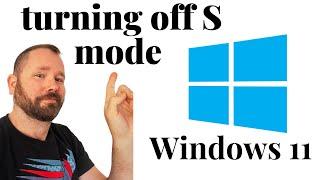How to Convert Multiple JPG files Into one PDF without any Software
Комментарии:

mine are all side ways but my printer prints sideways, idk didn't work out
Ответить
How to convert multiple images to multiple PDF
Ответить
thanks ,, it helped
Ответить
tq so much
Ответить
Darun!!!! Thanks a lot.
Ответить
I'm having issues with downloading my images in canva when trying to save them as a pdf print format. They save as an html chrome format and I need a pdf format to convert to jpg with 300 dpi for my print on demand products. But I need a pdf format to convert. I also use my USB drive to save my images but this doesn't help since the initial saves are in chrome html format
Ответить
After click save button, it's ready to print.
But I want save pdf only, without print.

I seriously dont know how to thankyou!!! U made my day!!
Ответить
Thnx it helped me
Ответить
Very useful. Thanks
Ответить
That pdf option is not showing when print option I press
Ответить
I literally love u
Ответить
Thanks it was simple and awesome help
Ответить
Its magic😍😍
Ответить
I can’t believe this man out here sharing magic for free, saved my ass
Ответить
thks boss
Ответить
Select or save your images in the order you want to print. When you do the right click >>> print, make sure you are right clicking on the particular image you want to be first in the line. Even if you do a ctrl + A, right click on the particular image which you want to be page one. Do not just ctrl + A and randomly right click; i lost so much time due to that one simple mistake
Ответить
Very nice sir
Ответить
thank you ji.
Ответить
Thanks for sharing. How to do it in mobile?
Ответить