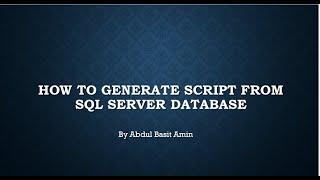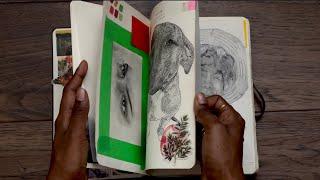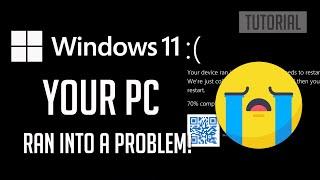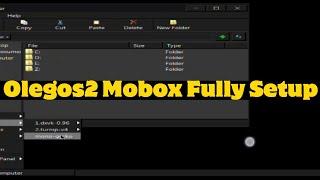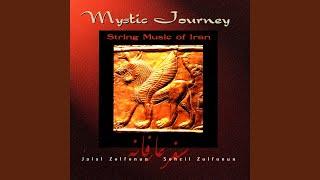Pngme - Technical SDK Integration Guide
In this video we will be going over:
1. Creating an account on Pngme Dashboard
2. Quick look at Pngme’s demo data and REST API docs
3. Creating an organization on the dashboard
4. Accessing API/SDK Tokens of test/production environment
5.Cloning our public repository of a sample android app (written in react native)
6. Steps to install Pngme’s SDK and integrate it with the sample android app
Injecting sample text messages on a virtual android device (on the android emulator)
7. Passing the (raw/unstructured SMS) data through Pngme’s pipeline after integrating the SDK into the sample android app and viewing the (parsed/structured) records on the dashboard
Helpful links:
React Native sample android app - Public GitHub Repository
https://github.com/pngme/sample-android-app-react-native
Flutter sample android app - Public GitHub Repository
https://github.com/pngme/sample-android-app-flutter
Native Kotlin sample android app - Public GitHub Repository
https://github.com/pngme/sample-android-app-kotlin
REST API Docs
https://developers.api.pngme.com/reference/getting-started-with-your-api
1. Creating an account on Pngme Dashboard
2. Quick look at Pngme’s demo data and REST API docs
3. Creating an organization on the dashboard
4. Accessing API/SDK Tokens of test/production environment
5.Cloning our public repository of a sample android app (written in react native)
6. Steps to install Pngme’s SDK and integrate it with the sample android app
Injecting sample text messages on a virtual android device (on the android emulator)
7. Passing the (raw/unstructured SMS) data through Pngme’s pipeline after integrating the SDK into the sample android app and viewing the (parsed/structured) records on the dashboard
Helpful links:
React Native sample android app - Public GitHub Repository
https://github.com/pngme/sample-android-app-react-native
Flutter sample android app - Public GitHub Repository
https://github.com/pngme/sample-android-app-flutter
Native Kotlin sample android app - Public GitHub Repository
https://github.com/pngme/sample-android-app-kotlin
REST API Docs
https://developers.api.pngme.com/reference/getting-started-with-your-api
Комментарии:
മലയാളത്തിലെ പ്രധാന കൃതികളും കഥാപാത്രങ്ങളും #KeralaPSCExamTopper
Kerala PSC Exam Topper
How to generate script from SQL SERVER
Abdul Basit



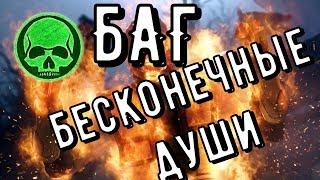

![Dugaan Keterengan Palsu Dalam Kasus Vina dan Eky - [Metro Hari Ini] Dugaan Keterengan Palsu Dalam Kasus Vina dan Eky - [Metro Hari Ini]](https://invideo.cc/img/upload/TWdCRmtQczFHNEw.jpg)