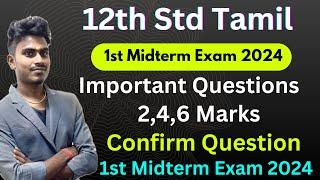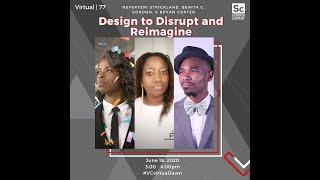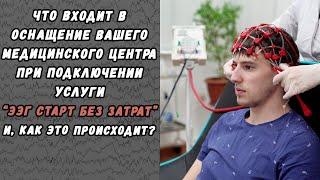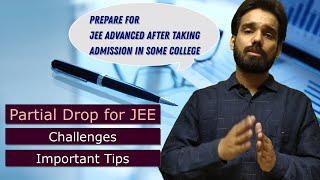Guide to cutting and splitting in VSDC Free Video Editor
Комментарии:

Hi, I am see your Video from Bangladesh. Your Video is very Helpful.
Pls, On the Next Video will give this issue that, How to make a video of Masks in the video from one place to another place, please gives a video of details about VSDC Masks Path and Maks Feather option.
We're always with you. ❤️❤️

I'm not sure I have the time to use this.
Let me preface this comment by saying your basic system is the same as the best on the market but the simple observation (and I've used dozens from world leaders like DaVinci Resolve, to the average) is that, fundamentally, with the exception of Freemake, they are all hopelessly slow and laborious. (I'm not promoting Freemake as a product it's is just better at cutting than any other product on the market regardless of price and that is an observable fact provable by usage.)
To me, unless you're playing, what you want to do with a movie is cut the bits you don't want and to do that you need to be able to do it down to the frame level. As an example: I often have movies taken whilst people are taking photos and the flashes destroy the movie. So in a 5 minute movie there may be 30+ flashes and to remove a flash you need to delete 2 frames. I can remove 30 flashes in about 10 minutes with Freemake.
The reality of the new cutting tool to me is this: I tried to cut 4 mins 42 secs from the beginning of a movie and after 90+ minutes of attempting every possible method I could think of I was no closer to achieving my goal and gave up. (You can't say I didn't try.) The total and profound failure was hit the minus time scale and it was too expanded (and as soon as you move off the first screen the start point moves with you making an end point impossible. Hit the plus time scale and it's profoundly inaccurate, simply unusable. There is no point in you setting a start point because the programme simply ignores it and resets it's own. I did the job in Freemake in about 45 seconds including loading the programme.
The reason I tried VSDC, which is a great programme, because the re-transcoding time was about 3 times as fast as Freemake.
So I moved to the second method proposed and it was still totally hopeless at accuracy. Dragging the bar up and down trying to find the right place to cut is a nightmare. From what I can see (and you don't say you can) you can't manually set the start and end point and the manual adjustment of the position bar only does that, it doesn't set the start of cut position. But great, that method reduced a simple cut down to 10-20 minutes. Of course, Freemake could do the same in 1 less than minute.
To do my example above, removing flashes, it would take hours instead of minutes with VSDC even if it was even possible (which I doubt it is) and that means, unless I was being paid to do it as a job, it wouldn't cross my mind to do it if I didn't have the one product on the market that can. But, I repeat, your is equal to any other in the market (better than many) for cutting so if that style of cutting suits you it's great. For me, I just won't take an hour if I have something that will do the same in 3 minutes.
I think more programmers should give some real thought to making cutting as easy as they claim it is because, with one exception, it's never easy.

cutting out parts of a video makes the part a black screen instead of removing it, so instead of a 30 second clip i get 15 full minutes of black screen with 30 second a clip in the middle
Ответить
I literally just want to cut off the beginning and the end of a video, and been trying to figure out how to do it with VSDC, for like half an hour already. I'm starting to lose my mind here. Why isn't the simplest of editing feature a bit more obvious? I'm not even a computer noob at all. (as you can tell from using the word 'noob')
Ответить
If you can no longer undo a cut how do you remove it?
Ответить
how trim and split text on free version vsdc for making lyrics
Ответить
How to make volume low and high than back ground music
Ответить
I split it but when i replay it 30 frames of the video went missing. I didn't add any transitions. But when I go back frame by frame the missing parts exisis. Just only when I play back it freezes for a second.
Ответить
terrible video , musics too loud , you dont say what to highlight with on the cutting
Ответить
I have tazor cut a video into small clips. How can I merge/join those small clips together to make one clip? Then I can use fade in and fade out etc
Ответить
Using the latest version, I can't split to a new layer, rather it remains on the same layer in the timeline. I can see the red splits, but can't move it to another layer for editing. Up and down arrow does not work.
Ответить
I am not sure what I am doing wrong. Maybe it is because the software has been updated.. but I am trying to cut about 15-20 minutes out of the middle of my video and something is just not working. I don't have that little separate window it is showing in the tutorial and I don't see (on my page) where it was saved after the cut and split. ugh.
Ответить
The "cut out fragment" function is poorly named.
Ответить
Hello... How to stretch line (zigzag line) there is only make a straight line.... That we cannot draw a boundary of Map...
Ответить
титры идут быстро и понять очень сложно...надо русский перевод голосом...титры не подходят !
Ответить
I've been editing a piece and all of a sudden the cut out fragment and split into parts tools are not working. They are both greyed out. I've tried contacting vsdc, but to no avail. Does anyone know what would cause this?
Ответить
VSDC is awesome.
Ответить
This is very important tool while editing videos
Ответить
Does this also work for removing audio?
Ответить
I held down shift to trim the clip, and it worked. Then I saved it. Then I trimmed some more off the start holding down shift, but it didn't work. When I dragged the clip back to 0.00, the old footage was immediately there again in the clip.
Ответить
It seems the splitting tool does not work on images. Just audio and video. It grays out when you try to split an image
Ответить
Hi, how do i fix stutter on a split part of video? I just can't fix the part when the split is meeting the other split then there is a stutter occurring. Thank you.
Ответить
pls make a video on "how to edit mapping in 3D"
Ответить
I used to use this function all the time with no problem. Now I can't figure it out to save my life. Looking for a new editor.
Ответить
This is so simple thx!
Ответить
How can I make lots of transition like filmora
Ответить
Hey VSDC! I wanted to suggest a new possible feature from Adobe Premiere Pro. This would most likely be for premium users.
The "Automate To Sequence" method allows multiple clips to adjust their clip length to markers automatically. This would be very helpful for making, for example, a montage and you want each clip to start & end at each marker, where the marker is manually set to each beat of the music.
I don't know how it works fully so if you want to look into it you could!

Pro user, is there any way to make the audio sound normal when you slow down footage?
Ответить
I can't begin to tell you how much I like this for beginners. I've always like VSDC but because it's not as simple as some other video editors, I've not made an effort to really dive into VSDC. With these instructional videos, it has helped me A LOT!
Ответить
plz show how to add this speaking head animation to videos?? 🙏🙏🙏🙏🙏🙏
Ответить
The Cartoony Talker has the same hair color for so many years ... give it another color ... the kids will love it. Can it be done with vsdc ?
Ответить
This has been a very helpful feature!!!! Thank you VSDC!!!
Ответить
I'm returning to video editing after a couple of years of little activity, so having had some good results with VSDC in the past it's great to see the latest update and these superb tutorial videos ... it's just perfect timing for me. Hoping you'll get round to a video covering joining video with scene transitions, a function I used previously with some great results.
Ответить
I think this feature is already there in Vsdc, bcoz I used this feature a year ago, except the shift and drag option.
Ответить
Hello vsdc, nice video. I just wanted to know how to make a electric text effect which has a electricity all around a text ot a object. Please make a tutorial on it. It would be really appreciated
Ответить
As the months pass seems, VSDC is making it easier and easier for the average editor to use this program. Thank you.
Ответить
Thank you for add 'Cut out content' back.
Now I can use version 7.x to my work.

Awesome fantastic outstanding
Ответить