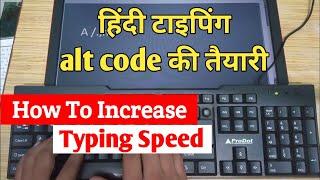![Смотреть How to Downgrade MacOS - To Catalina, Mojave, High Sierra, El Capitan, Yosemite [Walkthrough] How to Downgrade MacOS - To Catalina, Mojave, High Sierra, El Capitan, Yosemite [Walkthrough]](https://invideo.cc/img/full/TWx1NGRtalNxaEg.jpg)
How to Downgrade MacOS - To Catalina, Mojave, High Sierra, El Capitan, Yosemite [Walkthrough]
Комментарии:

Got to the end of the process when it asks you what disk you want to install the OS on and there’s no options, why would that be?
Ответить
I tried to replace big sur by catalania. Everthing works but at the end when i install the catalania the computer disk does not appear... do you know why ?
Ответить
Thank you it works finally can back from Monterey 12.4 into Catalina. Supper thank you master.
Ответить
Thank you so much :)
Ответить
I need to go back to High Sierra on my laptop, the software I use for work does not work on the newer MacOS, but when I click on GET in the HIGH SIERRA store, it gives me the next error message... "This copy of the Install macOS application is too old to be opened on this version of macOS ( I got Monterey). But I don't want to open it, I just want to download to re-install my MacBook.
What can I do ???
How do I download the macOS?
Please help ...

Hi I’m trying to go from Monterey to high sierra
And when it asks me which disk my main disk is locked says “disk is locked” and won’t let me select.

Made the whole process extremely easy! You helped me out for my business much appreciated
Ответить
hey man tnx for the vid ..I can't download the mojave for some reason. it says "update not found - the request version of mac os is not available" when I press "get" ...could you maybe help me with that?
Ответить
Thanks for the tip, but please change your password
Ответить
I'm using Macbook pro Mid 2012, I want to downgrade from Catalina to High Sierra! Which is best for my Macbook high sierra Or Mojave?
Ответить
I installed Mojave as directed. Now the system uses 108gb of storage, with only 13gb left. No room for any of the backed up applications or files.
Ответить
I don't have "option" so I press "Alt" but anything happen...what it would be the alternative?
Ответить
will downgrading to an older one such as mavericks, snow leopard etc work? my sisters imac is so slow and it's a 2014 model so i feel mavericks would be best.
Ответить
During installation of MacOS High Sierra suddenly a black screen appeard with an icon of crossed out circle and it was impossible to finish the installation. Do you know what caused this issue?
Ответить
I created the usb like u but when i start the installation of macOS i cant select a disc?! Why is this so??
Ответить
Thank you so much. Back to Yosemite
Ответить
what do i do when it says media:command not found
after i plugged in the command and password

I got to the final step, but I am getting this error "com.apple.osinstall error -3", what can I do?
Ответить
Is there a way where I can install older version and the same time I can keep my installed apps and files?
Ответить
Thanks ! It's been useful
Ответить
I couldnt downgrade it, it gives error “the sierra couldnt be installed because error (something like that) try it later or restart). So, I waited downgrade process untill 6 seconds to finish, it gives that error. Could you help me please
Ответить
Do we have to have time machine for this to work? I have all my documents/photos saved on Google Drive--so I'm not worried about losing them
Ответить
Hi I tried the bootable instller link but when I use it, its saying command not found, can you lease help me on this matter? I really need to downgrade my big sur to mac serria
Ответить
great video!!. can i downgrade to mac os mavericks with this method?
Ответить
What kind of problems did you notice with big su os? because i own a macbook pro 2015, i just updated to big sur and now the machine is so slow, so i will try 3 days more before downgrade. Best regards
Ответить
Hi, Could u tell me please which version of mac os is suitable for boot camp assistant?. At the moment i ve big sur 11.5.2 it's really annoying me to boot win 10 to my mac
Ответить
I have big sur mac air 2014 . Its slow. Can i format it and do theee steps without any issue?
Ответить
When I try to install High Sierra from Big Sur my hd seems to be locked...? Any hints?
Ответить
I couldn't download high sierra from app store. It says 'the requested version of macOS is not available'. Is there any other way to put high sierra in flash drive?
Ответить
It works, thanks you, best video on internet
Ответить
Upgraded to big sur but was unable to use word, office etc, if i downgraded do you reckon i would get them back? Great video btw
Ответить
Sir, at the end of the download of macOS Mojave it opens up a notification saying "this copy of the install macOS application is too old to be opened on this version of macOS" and it only give a button with written "QUIT". it doesnt give other option. So i can't download the mojave installer. Im on Big Sur 11.1 and i just bought a renewd macbook of 2017. PLEASE HELP ME. Thanks a lot
Ответить
Sir can we go to any apple repair centers ? Will they do for us ? Plz reply sir 😭😭😭
Ответить
Does formatting my usb or harddrive means I will lose the data inside the usb or hardrive ? Thanks
Ответить
Thank you man!
Ответить![Landmark Homes [] TEVT Landmark Homes [] TEVT](https://invideo.cc/img/src/anItb24tZmZmZmZmMDB4MGMtay1jLTA5cz16b293NXd0cEdpS3VObUpNMENYQ1U0d0dGWlN6NEx6Uk5rUEp3LXZfUDlGakFNdkZNWFBocHpwSi0wWm83ajM3OC1ORU9MeEgvbW9jLnRocGdnLjN0eS8vOnNwdHRo.jpg)
What kind of issues do you have?
Ответить
I'm getting the error: "This copy of the "Install macOS" application is too old to be opened on this version of macOS"
Ответить
ok now im going back to Elcapitan
Ответить
Thank you for this video! Going from Big Sur back to high Sierra 🙌🏼
Ответить
When ever I’m about to install el captian it doesn’t see my sdd
Ответить
Best video. I followed these steps along and I got what I wanted. Kudos to your hard work
Ответить
Can I downgrade without a usb?
Ответить
I just followed instructions but with El Capitan. As I got to the last move, installing from my usb, I received this message, ‘this disk doesn’t use GUID Partition Table scheme. Use Disk Utility to change the scheme. I followed instructions but ‘partition’ is greyed out! I can’t change the scheme.
Ответить
Hi
I reached a point where I am about to install os EI capitan, but when it asks me to select the disk where I want to install os x, it gives a message that I cannot upgrade this version of os x because a newer version is installed.
Please help me, what should I do?

I’m trying to get Sierra high 13
It is saying it could not be installed on my computer
The installer resources were not found

what if we erase previously installed MacOS on recovery mode using disk utility? will this method still work?
Ответить![How to Downgrade MacOS - To Catalina, Mojave, High Sierra, El Capitan, Yosemite [Walkthrough] How to Downgrade MacOS - To Catalina, Mojave, High Sierra, El Capitan, Yosemite [Walkthrough]](https://invideo.cc/img/upload/TWx1NGRtalNxaEg.jpg)